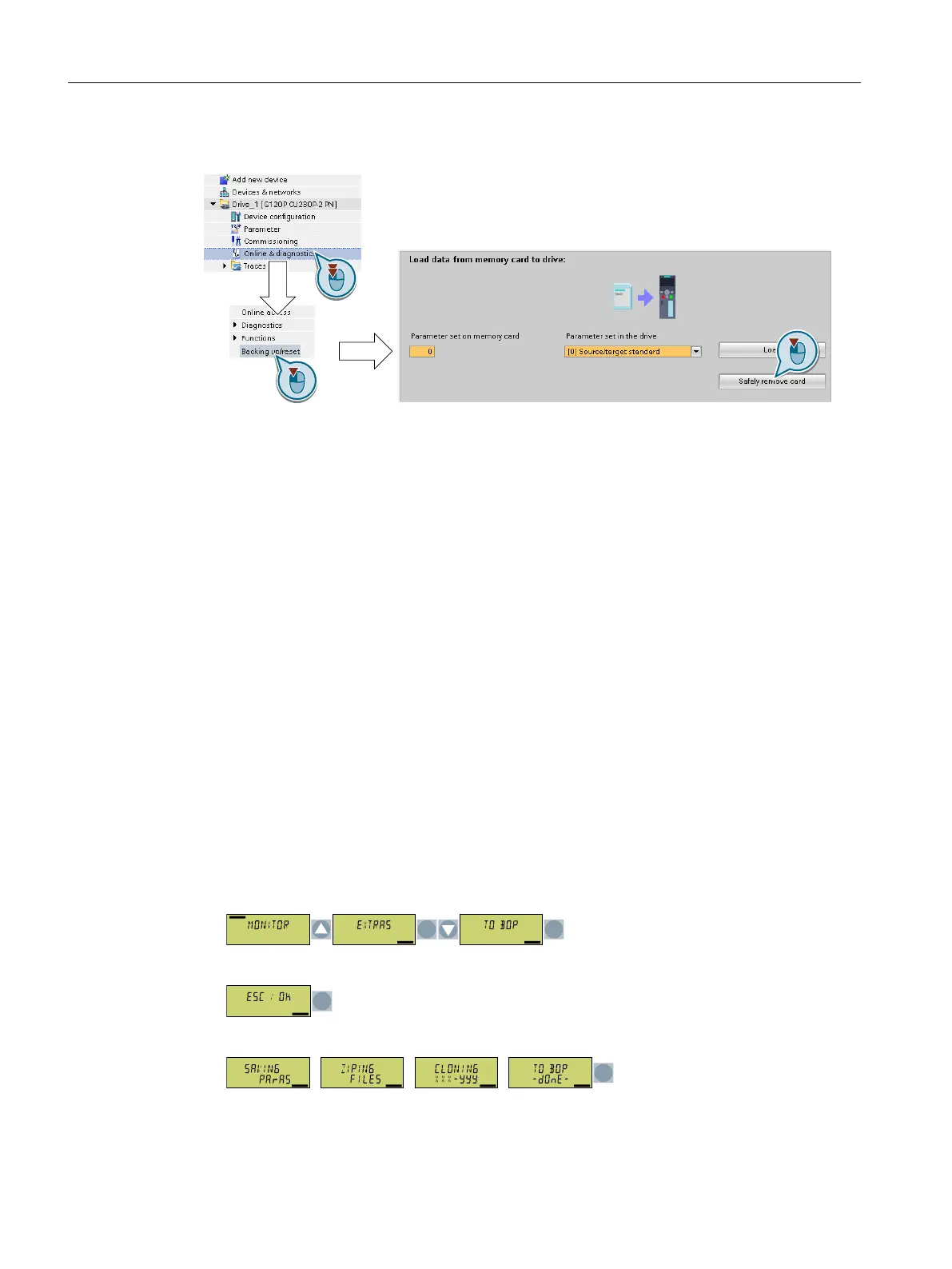Procedure
1. In the Drive Navigator select the following screen form:
2. Click on the button to safely remove the memory card.
Startdrive will tell you whether you can remove the memory card from the converter.
You have now safely removed the memory card from the converter.
❒
6.3 Uploading to the BOP-2
Overview
You can back up the converter settings on the BOP-2 operator panel.
Precondition
The converter power supply has been switched on.
Function description
Procedure
1. Select the upload to the operator panel.
2. Start the upload.
3. Wait until the upload is completed.
The upload from the converter to the BOP-2 is completed.
❒
Uploading the converter settings
6.3Uploading to the BOP-2
SINAMICS G120C Converters
172 Operating Instructions, 02/2023, FW V4.7 SP14, A5E34263257B AK
