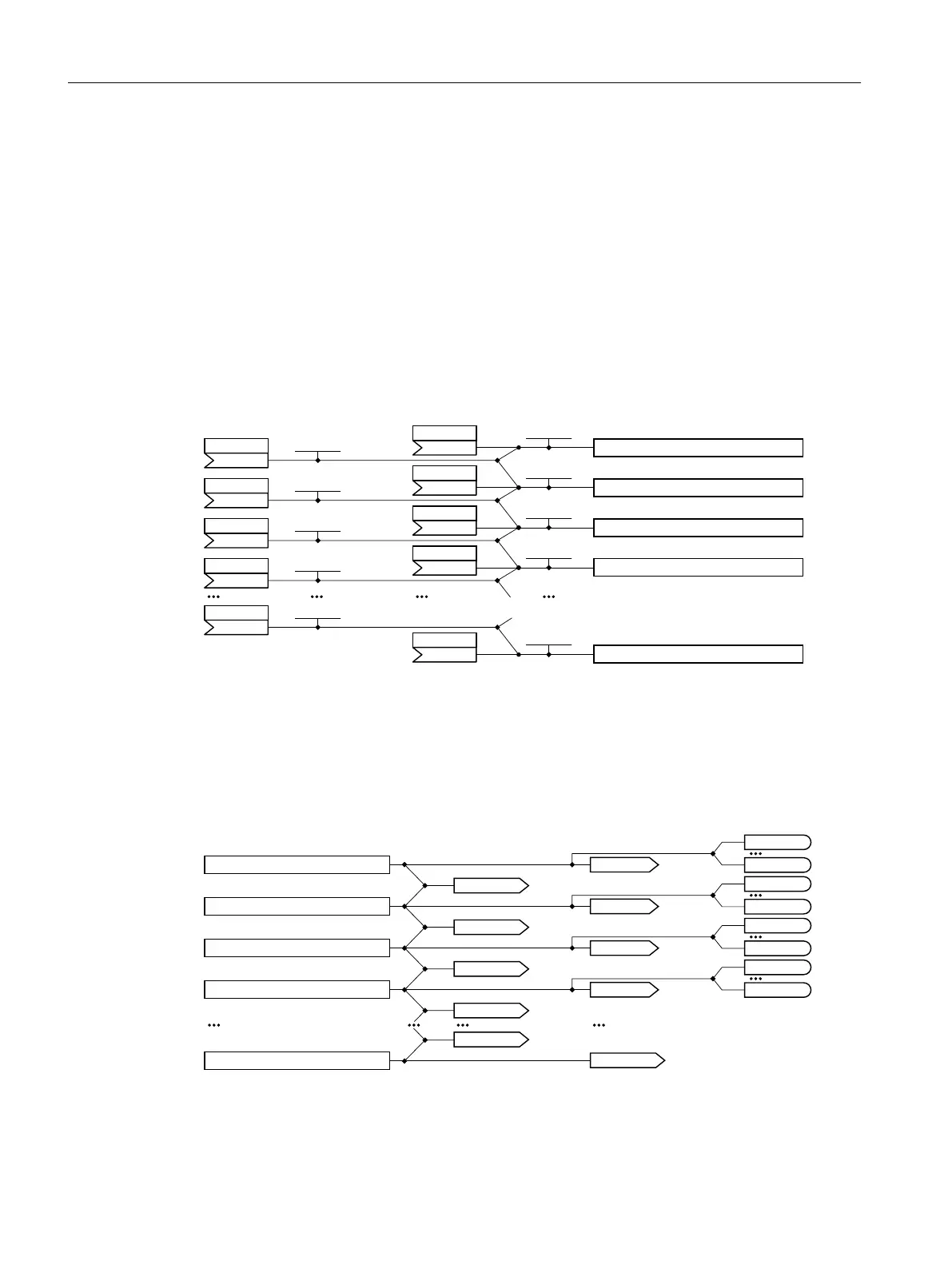8.6.5 Expanding or freely interconnecting telegrams
Overview
When you have selected a telegram, the converter interconnects the corresponding signals with
the eldbus interface. Generally, these interconnections are locked so that they cannot be
changed. However, with the appropriate setting in the converter, the telegram can be extended
or even freely interconnected.
Function description
Interconnection of send data and receive data
3='VHQGZRUG
3='VHQGZRUG
3='VHQGZRUG
3='VHQGZRUG
3='VHQGZRUG
31R
31R
31R
31R
31R
31R
31R
31R
31R
31R
6HQGZRUGYDOXHGRXEOHZRUG
6HQGZRUGSDUDPHWHUQXPEHUGRXEOHZRUG
6HQGZRUGYDOXHZRUG
6HQGZRUGSDUDPHWHUQXPEHUZRUG
U>@
S>@
U>@
S>@
S>@
U>@
U>@
S>@
S>@
U>@
U>@
S>@
S>@
U>@
S>@
U>@
U>@
S>@
S>@
U>@
Figure8-20 Interconnection of the send data
In the converter, the send data are available in the "Word" format (p2051) - and in the
"Double word" format (p2061). If you set a specic telegram, or you change the telegram,
the converter automatically interconnects parameters p2051 and p2061 with the appropriate
signals.
5HFHLYHZRUG3='
5HFHLYHZRUG3='
5HFHLYHZRUG3='
5HFHLYHZRUG3='
5HFHLYHZRUG3='
9DOXHUHFHLYHZRUG
GRXEOHZRUG
9DOXHUHFHLYHZRUG
ZRUG
9DOXHUHFHLYHZRUG
ELWE\ELW
U>@
U>@
U>@
U>@
U
U
U
U
U
U
U
U
U>@
U>@
U>@
U>@
U>@
U>@
Figure8-21 Interconnection of the receive data
Advanced commissioning
8.6Drive control via PROFIBUS or PROFINET
SINAMICS G120C Converters
228 Operating Instructions, 02/2023, FW V4.7 SP14, A5E34263257B AK
