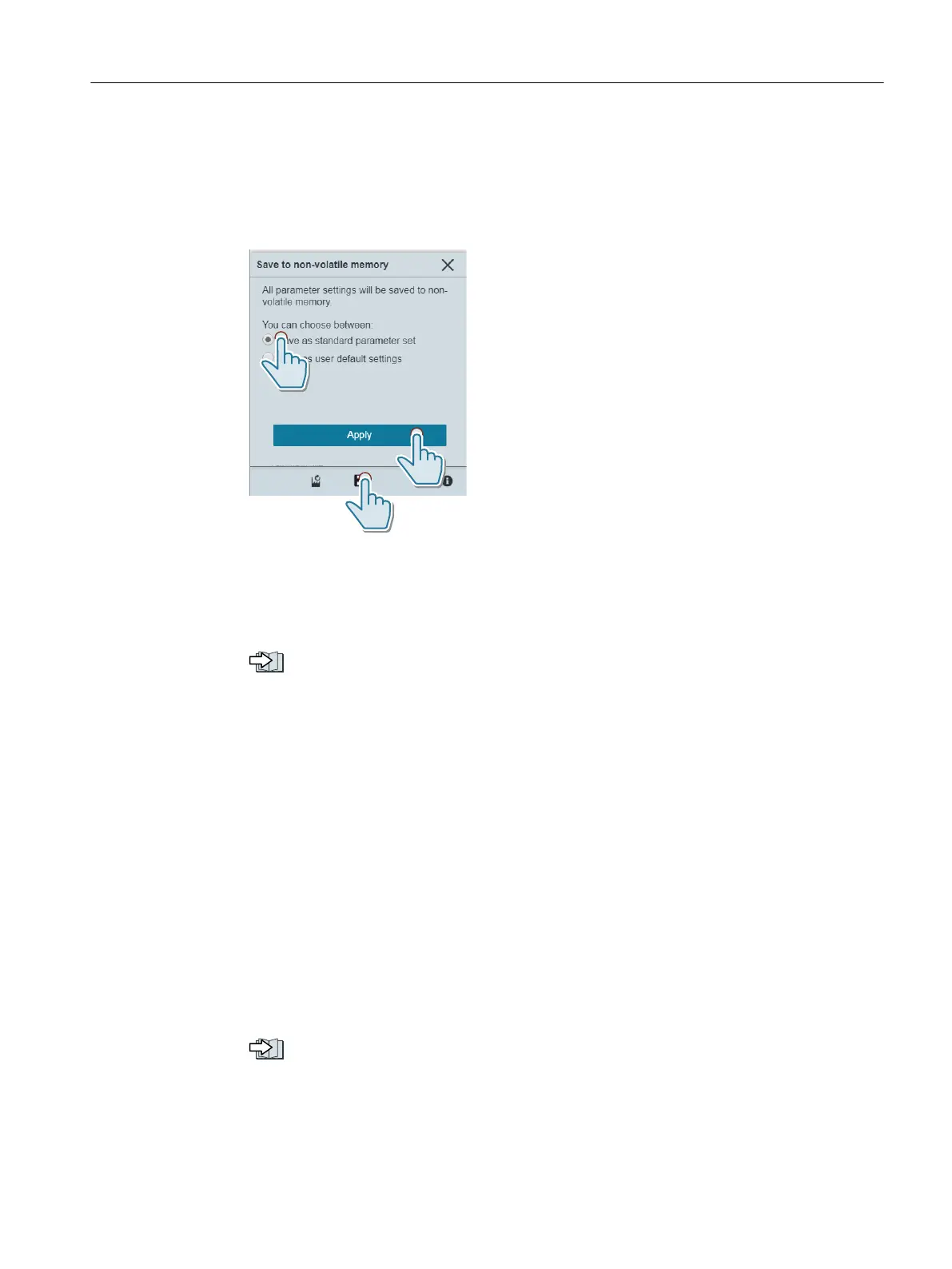8. Enter the password for the safety functions in p9761.
9. To conrm the settings of the safety functions, set p9701 = AC.
10.To exit commissioning of the safety functions, set p10 = 0.
11.Back up the settings so that they are protected against power failure.
12.Switch o the converter power supply.
13.Wait until all LEDs on the converter are dark.
14.Switch on the converter power supply again.
15.Perform a reduced acceptance test.
Reduced acceptance after component replacement and rmware change (Page417)
You transferred the settings from the Smart Access to the new converter.
❒
10.2.2.6 Download from the PC using Startdrive
Overview
You can transfer the converter settings that have been backed up to a PC back to the converter.
Requirement
The following preconditions apply:
• The converter power supply has been switched on.
• The PC and converter are connected with one another via a USB cable or via the eldbus.
• The converter settings are not protected against copying.
Download with active know-how protection with copy protection (Page401)
Corrective maintenance
10.2Downloading the converter settings
SINAMICS G120C Converters
Operating Instructions, 02/2023, FW V4.7 SP14, A5E34263257B AK 399
