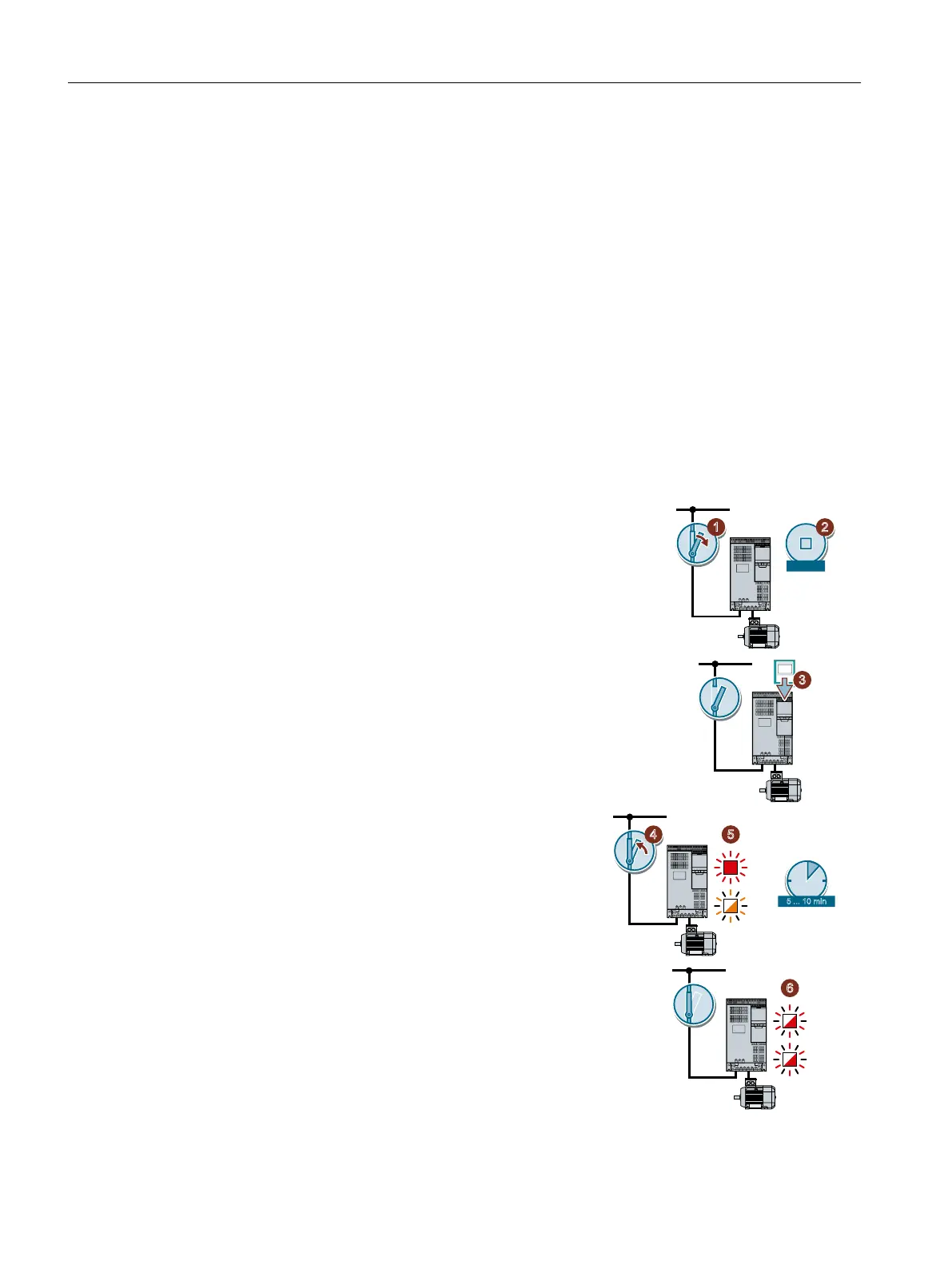10.5.4 Firmware downgrade
Overview
When downgrading the rmware, you replace the converter rmware by an older version.
Requirement
• Your converter's rmware is at least version V4.6.
• Converter and memory card have dierent rmware versions.
• You have backed up your settings on the memory card, in an Operator Panel or in a PC.
Function Description
Procedure
1. Switch o the converter power supply.
2. Wait until all LEDs on the converter are dark.
3. Insert the card with the matching rmware into the converter slot until it latches
into place.
4. Switch on the converter power supply again.
5. The converter transfers the rmware from the memory card into its
memory.
The transfer takes between 5 and 10 minutes.
While data is being transferred, the LED RDY on the converter stays red.
The BF LED ashes orange with a variable frequency.
6. At the end of the transfer, the LED RDY and BF slowly ash red (0.5Hz).
Power supply failure during transfer
The converter rmware will be incomplete if the power supply fails during the
transfer.
• Start again with Step 1 of these instructions.
Corrective maintenance
10.5Firmware upgrade and downgrade
SINAMICS G120C Converters
414 Operating Instructions, 02/2023, FW V4.7 SP14, A5E34263257B AK
