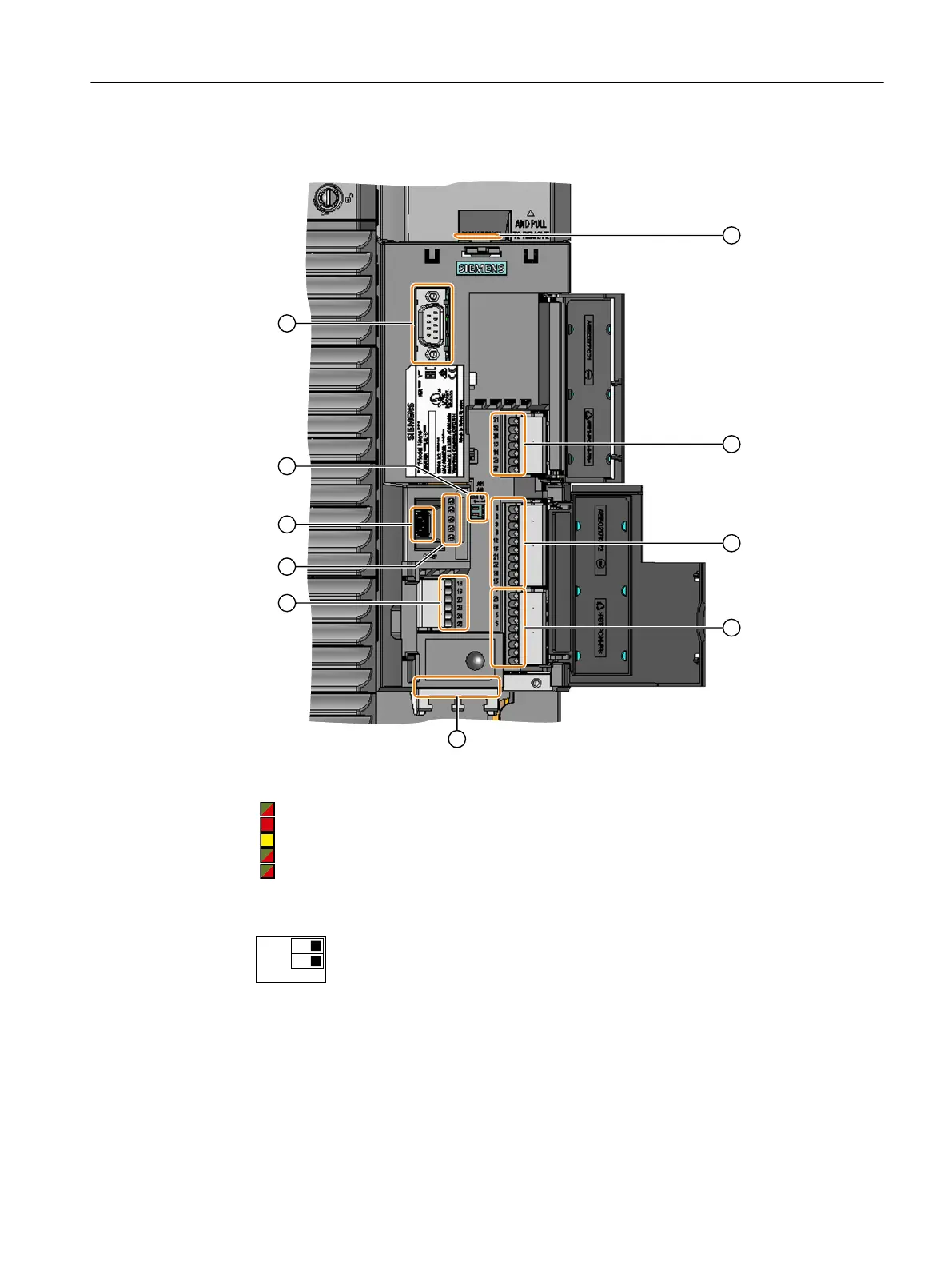Frame sizes FSD…FSF
;
;
;
;
;
;
;
① Terminal strip -X134 ⑤ Interface -X21 to the Operator Panel
②
Status LED ⑥ Memory card slot
The memory card slot is located under a cov‐
er. You must temporarily remove the cover to
insert or withdraw the memory card.
③ USB interface -X22 for connection to a
PC
⑦ Terminal strip -X130
④
Switch for analog inputs
(AI 0 and AI 1)
• I0/4mA…20mA
• U-10/0V…10V
⑧ Terminal strip -X132
⑨ Terminal strip -X133
⑩ Fieldbus interface -X150 at the bottom
Installing
4.10Connecting the interfaces for the converter control
SINAMICS G120C Converters
Operating Instructions, 02/2023, FW V4.7 SP14, A5E34263257B AK 83
