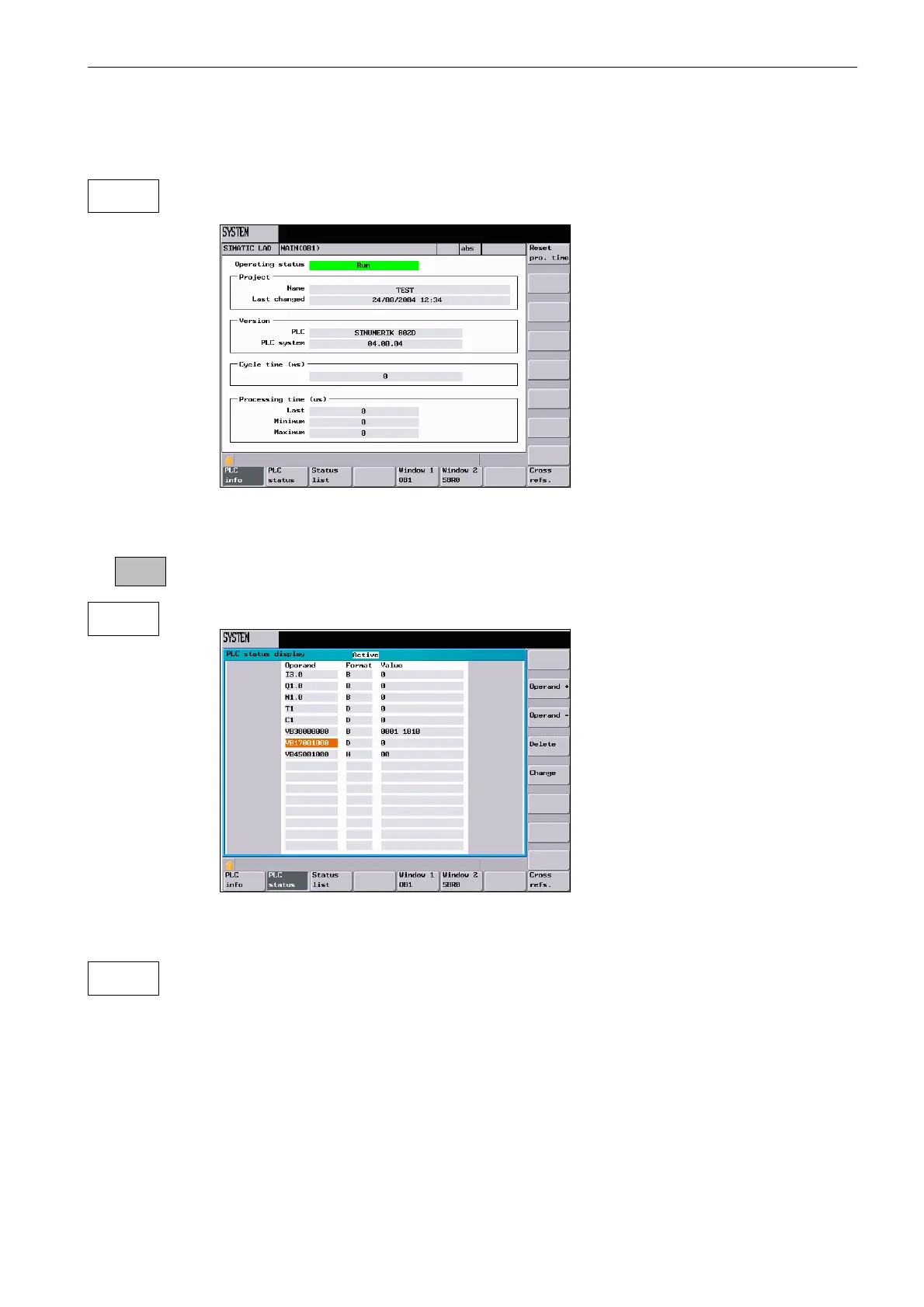System
7.3 PLC diagnosis represented as a ladder diagram
7-111
SINUMERIK 802D sl Operation and Programming Nibbling (BP-N), 06/2006 Edition
6FC5 398-3CP10-0BA0
Softkeys
The “PLC Info” menu (normally called “About ... - transl.) displays the PLC model, the PLC
system version, cycle time and PLC user program runtime.
Fig. 7-38 PLC info
Use this softkey to refresh the data in the window.
Use ”PLC status“ for monitoring and changing during the program execution.
Fig. 7-39 PLC status display
Use the <PLC status list > function to display and modify PLC signals.
PLC
info
Reset
pro. time
PLC status
Status
list
