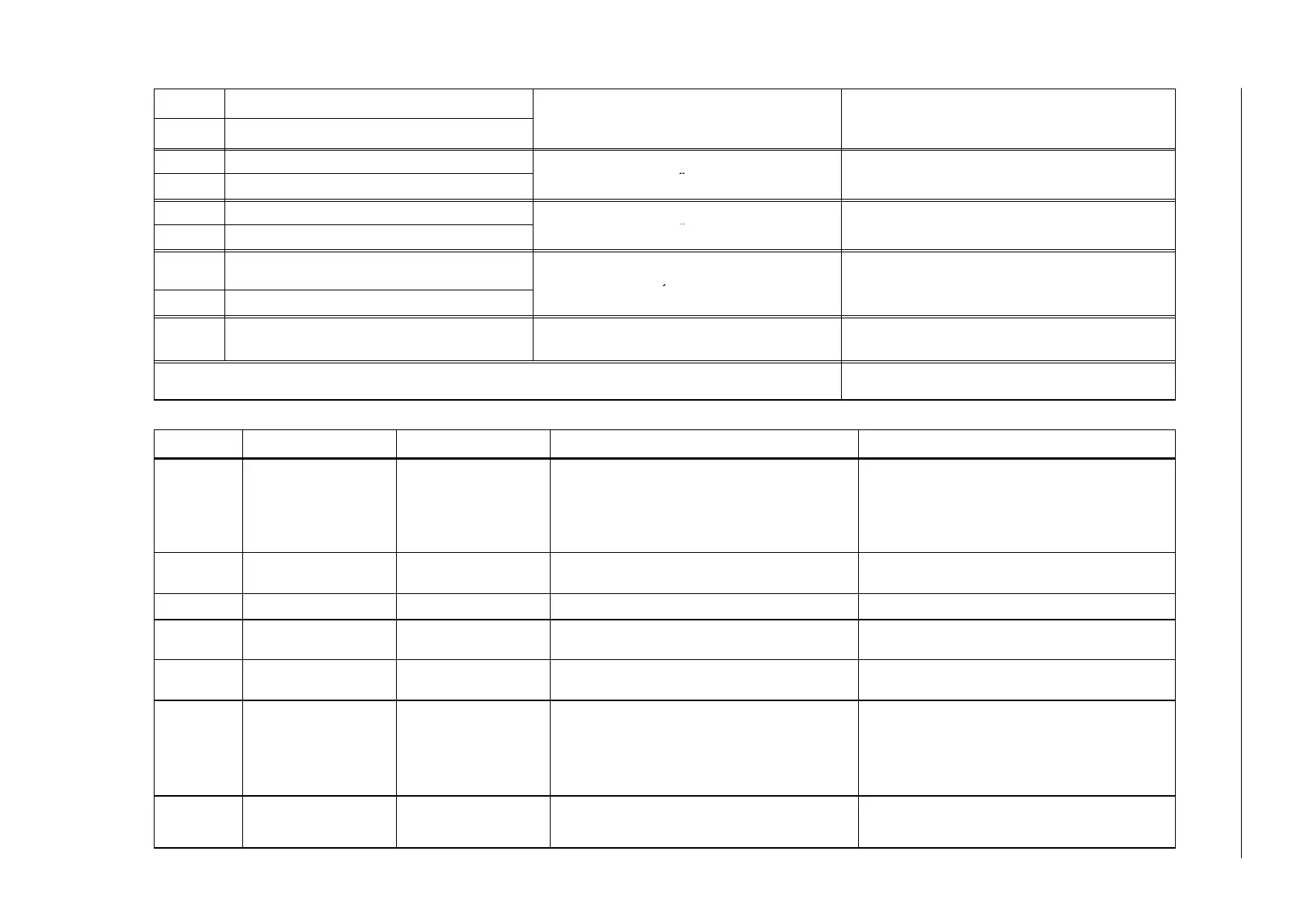Programming
8-129
SINUMERIK 802D sl Operation and Programming Nibbling (BP-N), 06/2006 Edition
6FC5 398-3CP10-0BA0
G450 * Transition circle G group 18: Corner behavior with
tool radius com
ensation
G451 Point of intersection
modally effective
BRISK * Jerking path acceleration G group 21: Acceleration profile
SOFT Jerk-limited path acceleration
modally effective
FFWOF * Feedforward control OFF G group 24: Feedforward control
FFWON Feedforward control ON
modally effective
WALIMON
*
Working area limitation ON G group 28: Working area limitation
modally effective
Applies to all axes activated via setting data;
values set via G25, G26
WALIMOF Working area limitation OFF
G290 * SIEMENS mode G group 47: External NC languages
modally effective
The functions marked with * act at program start (CNC variant for the nibbling technology unless otherwise programmed and
provided that the machine manufacturer default settings have not been changed).
Address Meaning Value assignments Information Programming
H
H0=
to
H9999=
H function 0.0000001 ...
9999 9999
(8 decimals) or with
specification of an
exponent:
(10
–300
... 10
+300
)
Value transfer to the PLC;
meaning defined by the machine manufacturer
H0=... H9999=...
e.g.: H7=23.456
I Interpolation parameters 0.001 ... 99 999.999 Belonging to the X axis; meaning depending on G2,
G3 –> circle center point
See G2, G3
J Interpolation parameters 0.001 ... 99 999.999 Belonging to the Y axis; otherwise, as with I See G2, G3
I1= Intermediate point for
circular interpolation
0.001 ... 99 999.999 Belonging to the X axis; specification for circular
interpolation with CIP
See CIP
J1= Intermediate point for
circular interpolation
0.001 ... 99 999.999 Belonging to the Y axis; specification for circular
interpolation with CIP
See CIP
L Subroutine; name and call 7 decimals;
integer only, no sign
Instead of a free name, it is also possible to select L1
...L9999999;
this also calls the subroutine (UP) in a separate block,
Please note: L0001 is not always equal to L1.
The name “LL6” is reserved for the tool change
subroutine.
L781 ; Separate block
M Additional function 0 ... 99
only integer, without sign
For example, for initiating switching actions,
such as “Coolant ON”;
max. 5 M functions per block
M...
