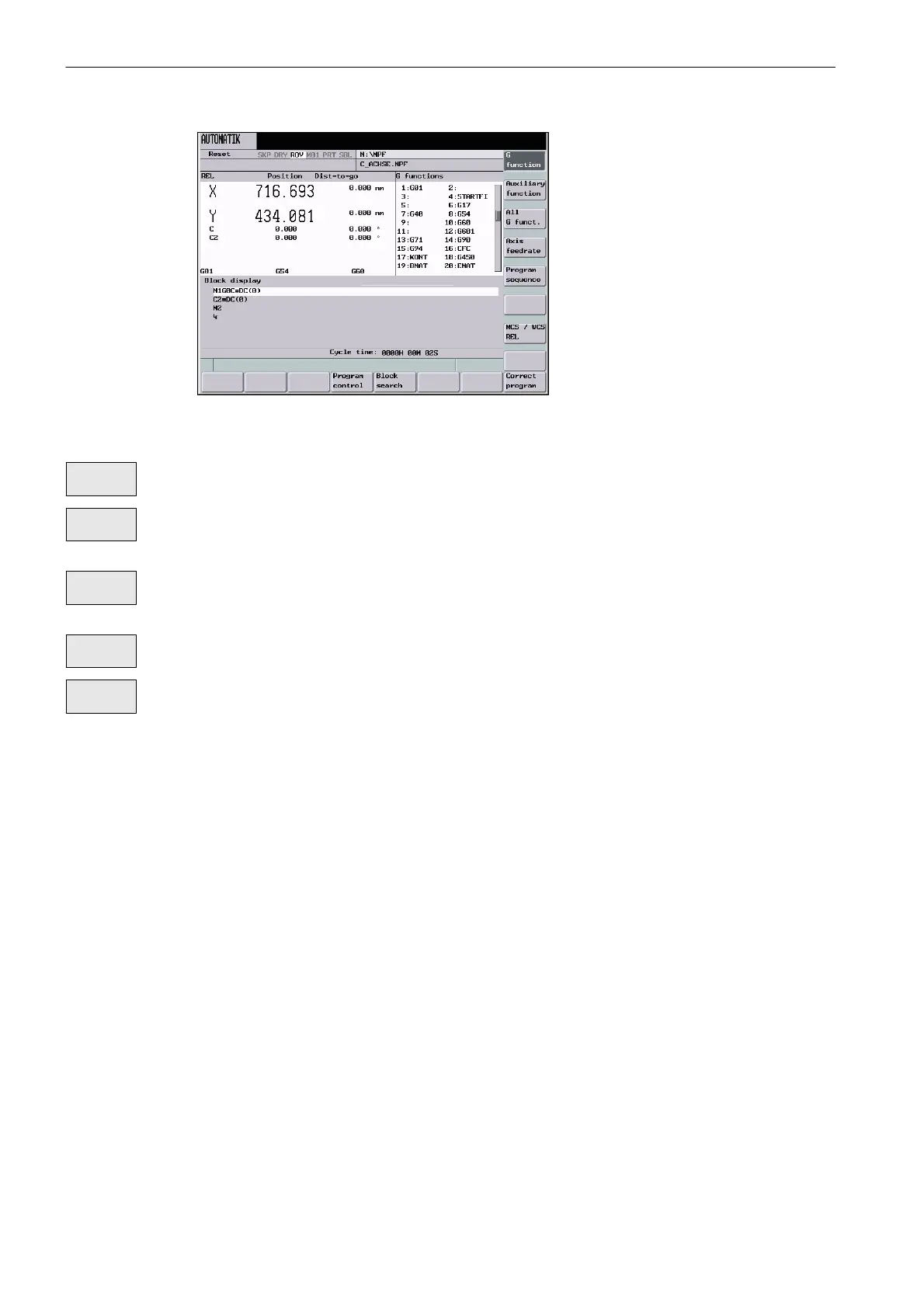AUTOMATIC Mode
5-58
SINUMERIK 802D sl Operation and Programming Nibbling (BP-N), 06/2006 Edition
6FC5 398-3CP10-0BA0
Fig. 5-3 The Active G function window
Displays all G functions.
This window displays the auxiliary and M functions currently active.
Selecting the softkey repeatedly will close the window.
Use this softkey to display the Axis feedrate window.
Selecting the softkey repeatedly will close the window.
Use this softkey to switch from the seven-block to the three-block display.
The values of the machine, workpiece or relative coordinate system are selected.
All G
funct.
Auxiliary
function
Axis
feedrate
Program
execution
MCS/WCS-
REL
