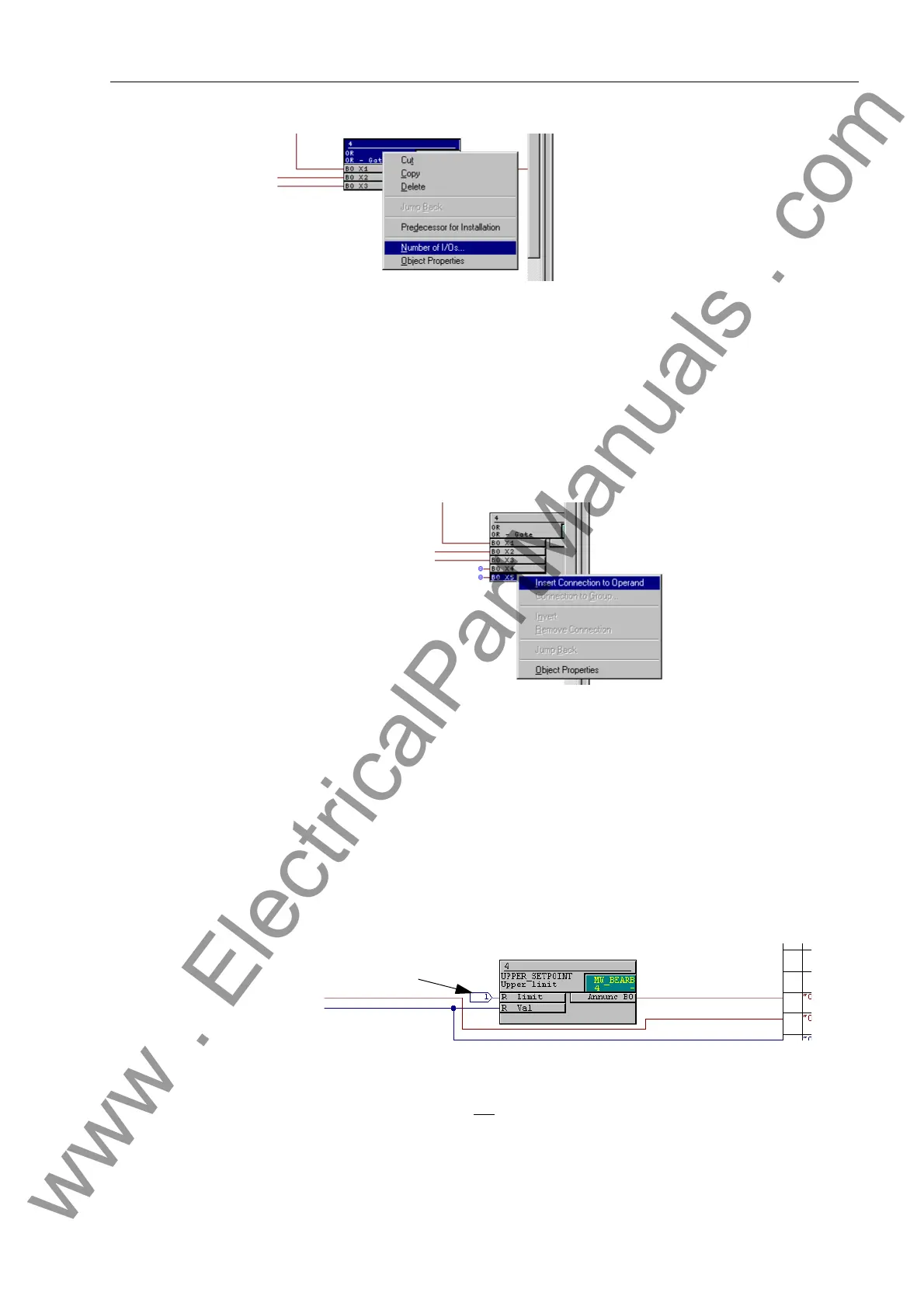Configuration
5-357SJ62 Manual
C53000-G1140-C121-1
Figure 5-34 Example of an OR Lattice: Module Menu
Under the 2EMHFW3URSHUWLHV menu, the user may edit the name of the module,
insert a comment, or edit run-time properties and connection parameters.
Connecting modules with each other, and linking them with system input and output
signals, is performed by selection of the desired modules input or output and subse-
quently pressing the right mouse button, and selecting the menu option ,QVHUW&RQ
QHFWLRQWR2SHUDQG (see Figure 5-35).
Figure 5-35 Example of Module Input Menu
A window with a list of input signals will appear. By selecting one of these signals and
activating with 2., the selected signal is entered into the left border panel and, from
there, a connection is created to the module input. Selection of an output is done in
the same manner. A connection between two modules is established by a simple se-
quential clicking on the two connections.
If the link line display becomes unwieldy or impossible because of space limitations,
the CFC editor creates a pair of connectors (target icons) instead. The link is recog-
nizable via correlated numbering (see Figure 5-36).
Figure 5-36 Connector
Events Events (SP_Ev, DP_Ev) are not suitable for processing in CFC, and should therefore
not be used as input signals.
For additional information please refer to Appendix A.7.
Connector
www . ElectricalPartManuals . com
