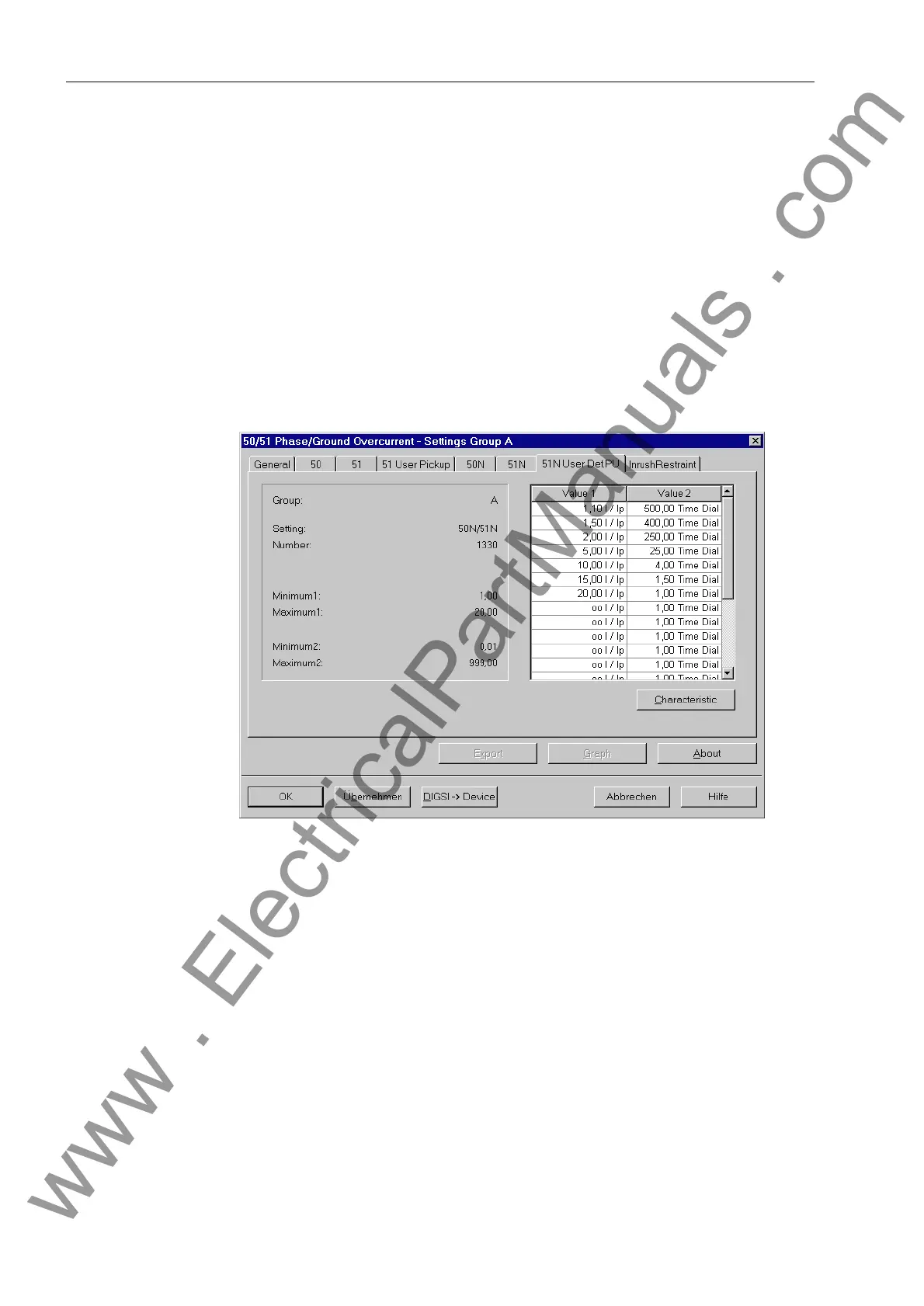Functions
6-30 7SJ62 Manual
C53000-G1140-C121-1
When reclosing occurs, it is desirable to have high speed protection against temporary
faults. With address set to ZLWKDFWLYH, the 50-2 elements may be set for
high speed tripping. If the fault still exists after the first reclose, the 50-2 elements can
be blocked and the 50-1 and/or 51 elements will provide time delay tripping. For those
situations where reclosing is disabled, the 50-2 elements are defeated and the 50-1
and/or 51 elements provide time delay tripping. In summary, setting address to
ZLWKDFWLYH defeats one-shot, high-speed tripping via the 50-2 element for
those situations where automatic reclosing is disabled.
When an external automatic reclosing device is utilized, a signal indicating that the de-
vice is enabled must be transmitted to the 7SJ62 relay via a binary input.
User Specified
Characteristic
Curves
When using DIGSI
®
4 to modify settings, a dialog box is available to enter up to twenty
pairs of values for a characteristic curve (see Figure 6-16).
Figure 6-16 Entry of a User Specified Characteristic Curve in DIGSI
®
4
In order to represent the curve graphically, the user should click on &KDUDFWHULV
WLF. The pre-entered curve will appear as shown in Figure 6-17.
The characteristic curve shown in the graph can be modified by placing the mouse cur-
sor over a point on the curve, holding down the left mouse button, and dragging the
data point to the desired new position. Releasing the mouse button will automatically
update the value in the value table.
The upper limits of the value ranges are shown by dotted lines at the top and right ex-
tremes of the coordinate system. If the position of a data point lies outside these limits,
the associated value will be set to “infinity”.
www . ElectricalPartManuals . com
