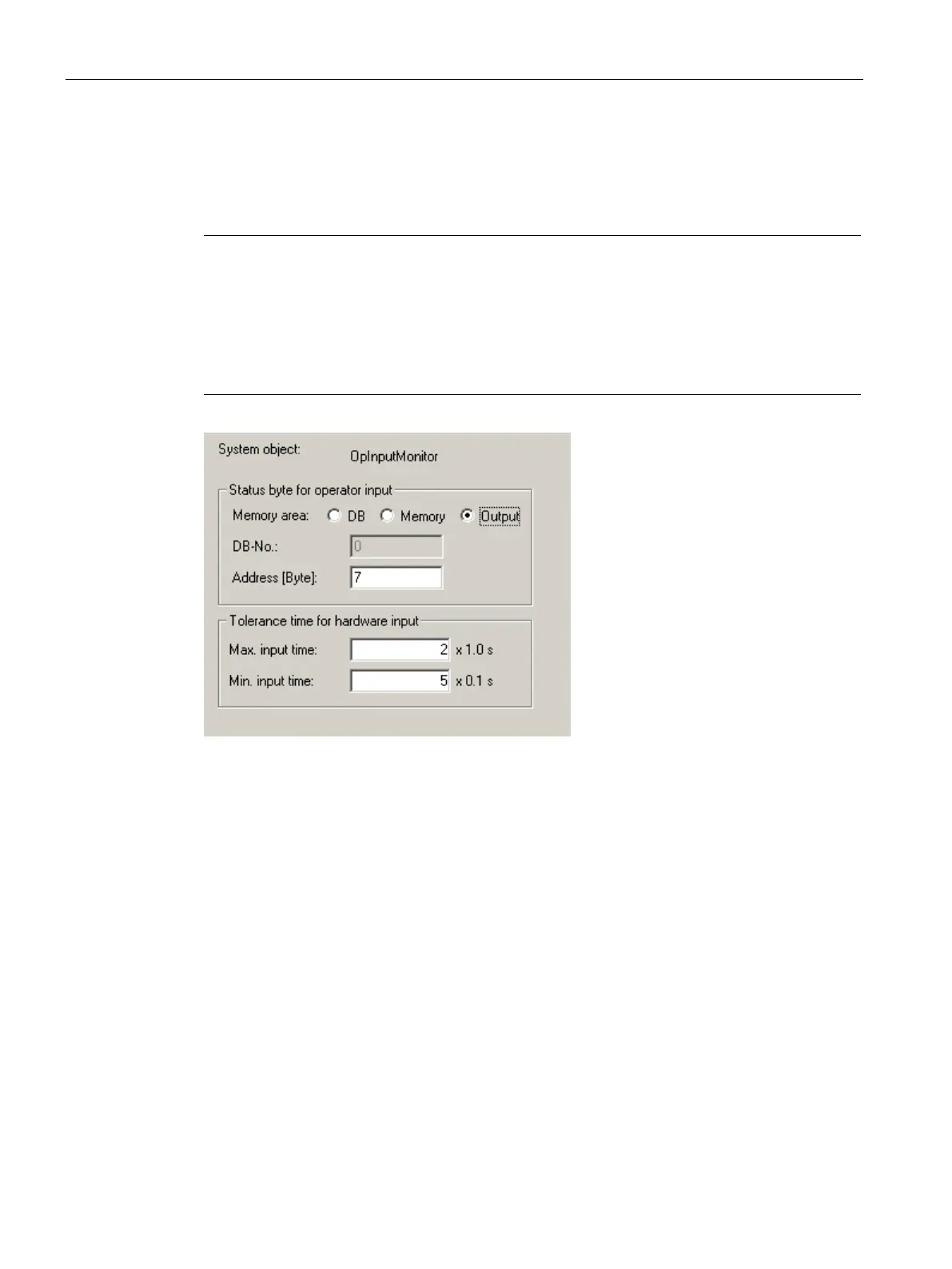The SINAUT Configuration Tool
6.6 TD7onTIM
TIM DNP3
192 System Manual, 06/2014, C79000-G8976-C253-03
Note
You will find a practical example of the configuration of the send triggers in the section
Data
objects: Memory area and triggers of the channels
(Page 204).
System objects: Configuration
You will find a description of the MODBUS-specific system objects in the section Configuring
MODBUS communication (Page 224).
Configuration - procedure
Configure the system objects you have assigned to a subscriber as follows:
1. Select a subscriber in the "TIMs with TD7onTIM" directory.
2. Select the required system object in the list.
The corresponding parameters are displayed in the parameter area.
3. Assign the parameters there.
Figure 6-15 TIM with selected system object "WatchDog" and the corresponding parameters
