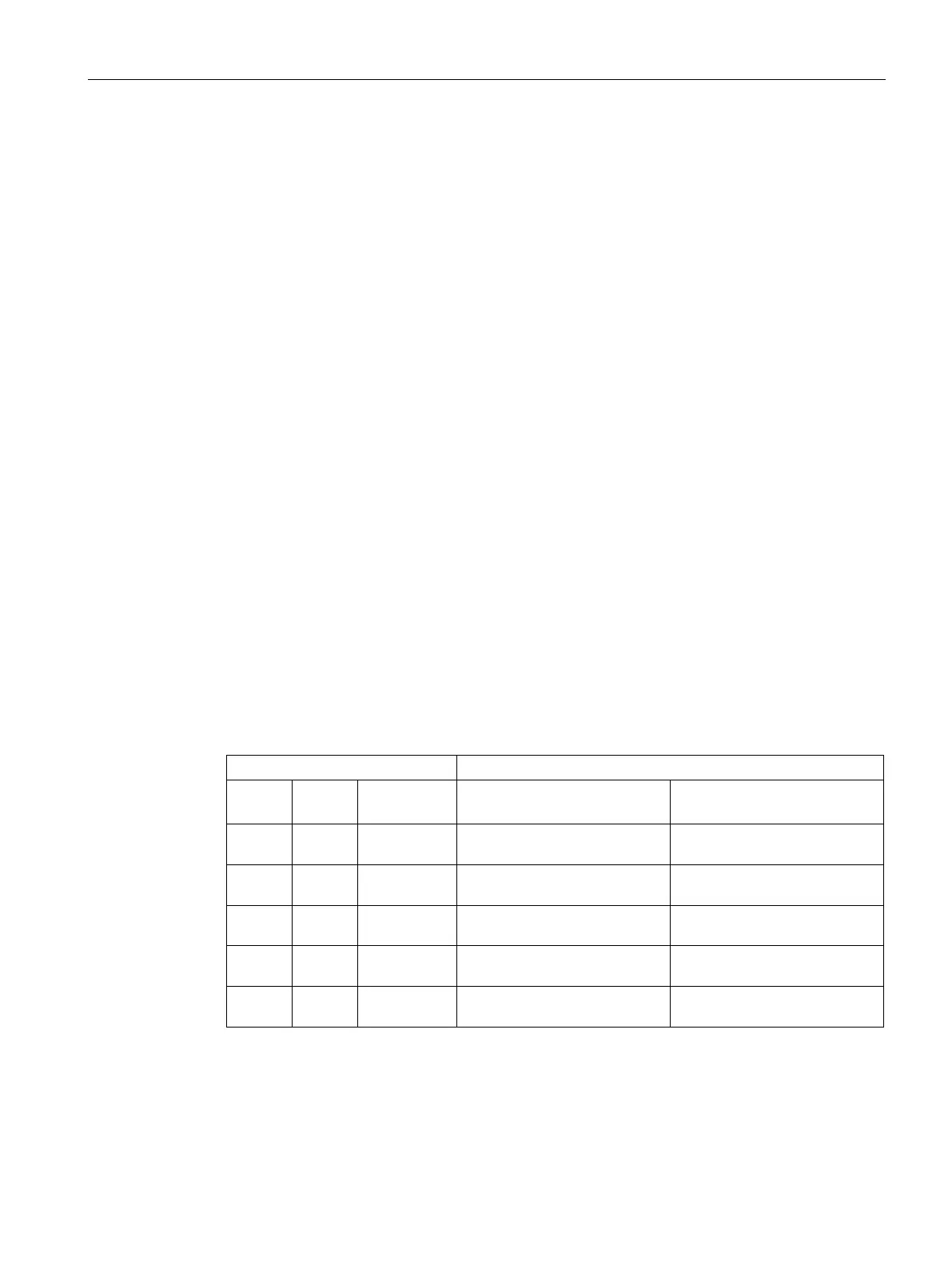The SINAUT Configuration Tool
6.6 TD7onTIM
TIM DNP3
System Manual, 06/2014, C79000-G8976-C253-03
217
Number of DNP3 indexes
occupied
-2 147 483 648 .... 2 147 483 647
38
38
You will find the DNP3 object groups compatible with the individual data types in the section
Objects: Overview table (Page 180).
Figure 6-22 "Input address" box in the dialog of the "DataInput" channel
The number of required values, in other words the size of the data field is configured in the
Number input box.
1 ... 12
2 ... 24
4 ... 48
12 / 24 / 48 (depending on the device type)
The parameter decides the size of the data field in values.
Note
Reducing network load
The "Number" parameter decides the size of the data field. By reducing the maximum size,
the message length can be reduced to th
e actually required length if the entire data range of
the object is not required. This saves transmission time.
Dat12D_R
Channel "DataOutput"
Channel type: Data receive
