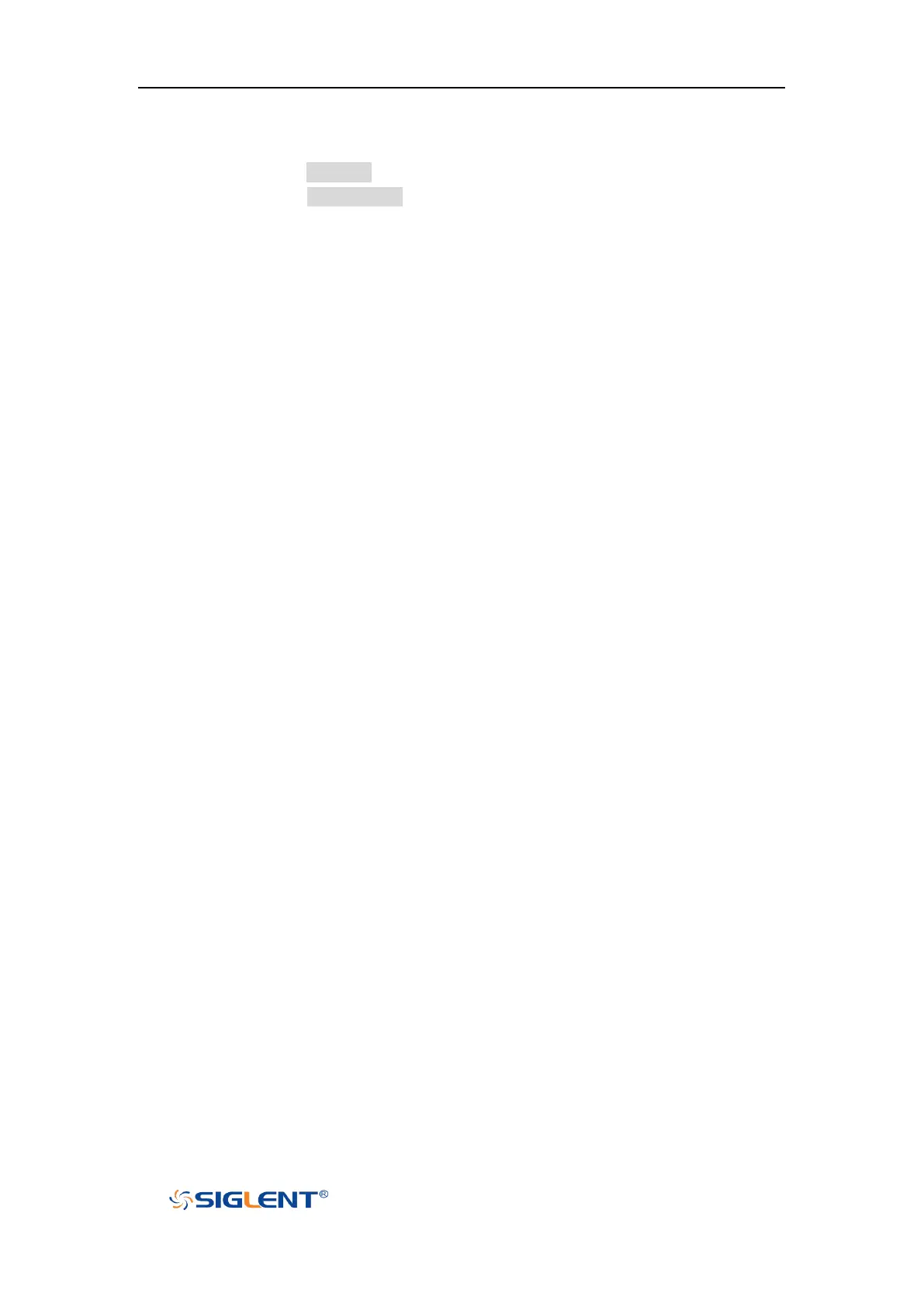SDS1000X-E User Manual
88
device’s address is 10-bit, the value of address is in range of 0x00 to 0x3FF.)
If you select the Data Length condition:
a. Press the Address to set the SDA address length 7bit or 10 bit.
b. Press the Byte Length softkey and set the byte length by Universal Knob.
The range of the Byte Length is 1 to 12.