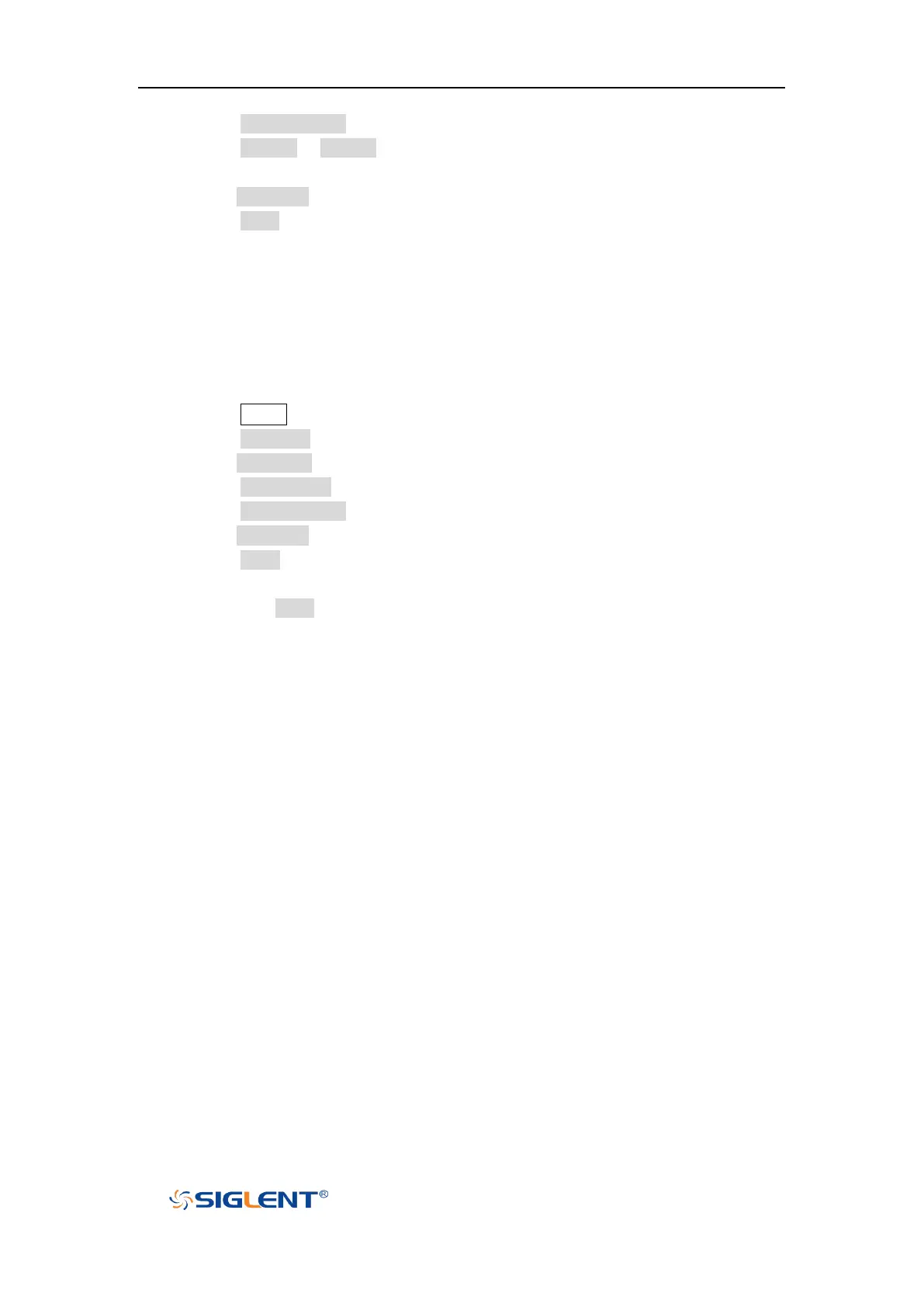SDS1000X-E User Manual
170
6. Press the Mask Setting softkey to enter the MASK function menu.
7. Press the X Mask or Y Mask softkey; and then turn the Universal Knob to select the
desired value.
8. Press the Location softkey to select External
9. Press the Save softkey to enter the file SAVE/RECALL system.
10. Save the test mask file refer to the “Save to file XXX.msk” chapter.
Recall Test Mask from External Memory
Do the following steps to save the test mask f external memory:
1. Press the Utility button on the front panel to enter the UTILITY function menu.
2. Press the Next Page softkey to go to the second page of the UTILITY function menu.
3. Press the Pass/Fail softkey to enter the PASS/FAIL function menu.
4. Press the Enable Test softkey to select On to enable the pass/ fail test.
5. Press the Mask Setting softkey to enter the MASK function menu.
6. Press the Location softkey to select External
7. Press the Load softkey to enter the file SAVE/RECALL system.
8. Select the desired test mask file with a RGU postfix using the Universal Knob; and
then press the Load softkey.