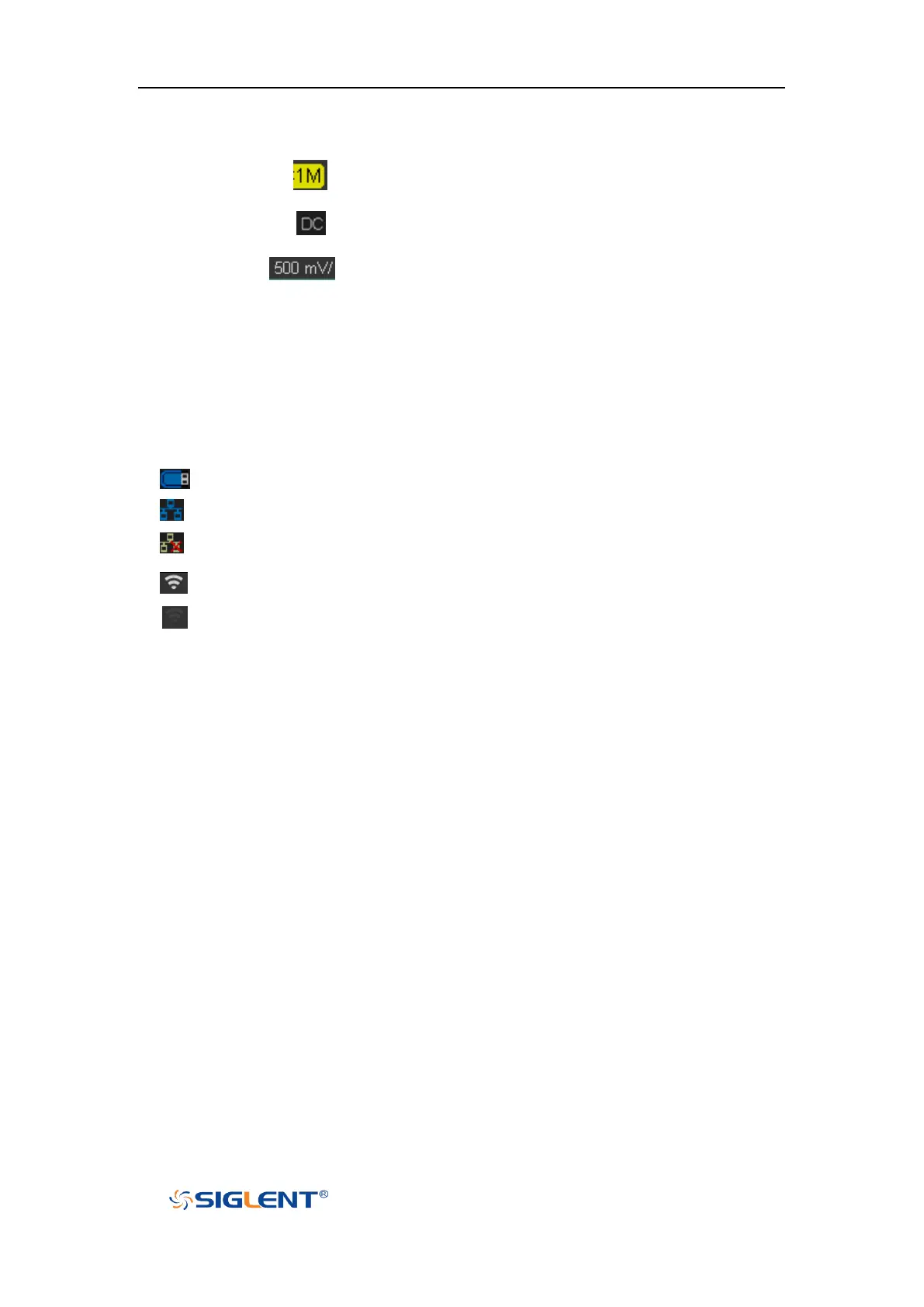SDS1000X-E User Manual
22
channel. Available probe attenuation factors: 0.1X, 0.2X, 0.5X, 1X, …properties
2000X, 5000X, 10000X.
Input impedance : display the current input impedance of the channel. Input
impedance that available: 1MΩ.
Channel coupling : display the current channel coupling of the channel. Channel
coupling that available: DC, AC, and GND.
Vertical Scale : display the current vertical scale of the channel. Turn the
Vertical Scale Knob to adjust the value.
11. Trigger Level Label
Display the position of trigger level, the color is the same to the trigger channel. It can
move from +4.5div to -4.5div of the screen center.
12. I/O status
Indicate that the USB Host is connected.
Indicate that the LAN port is connected.
Indicate that the LAN port is disconnected.
Indicate that the WLAN port is connected.
Indicate that the WLAN port is disconnected.
13. Menu
Display the corresponding function menu of the selected button. Press the
corresponding softkey to set the oscilloscope.