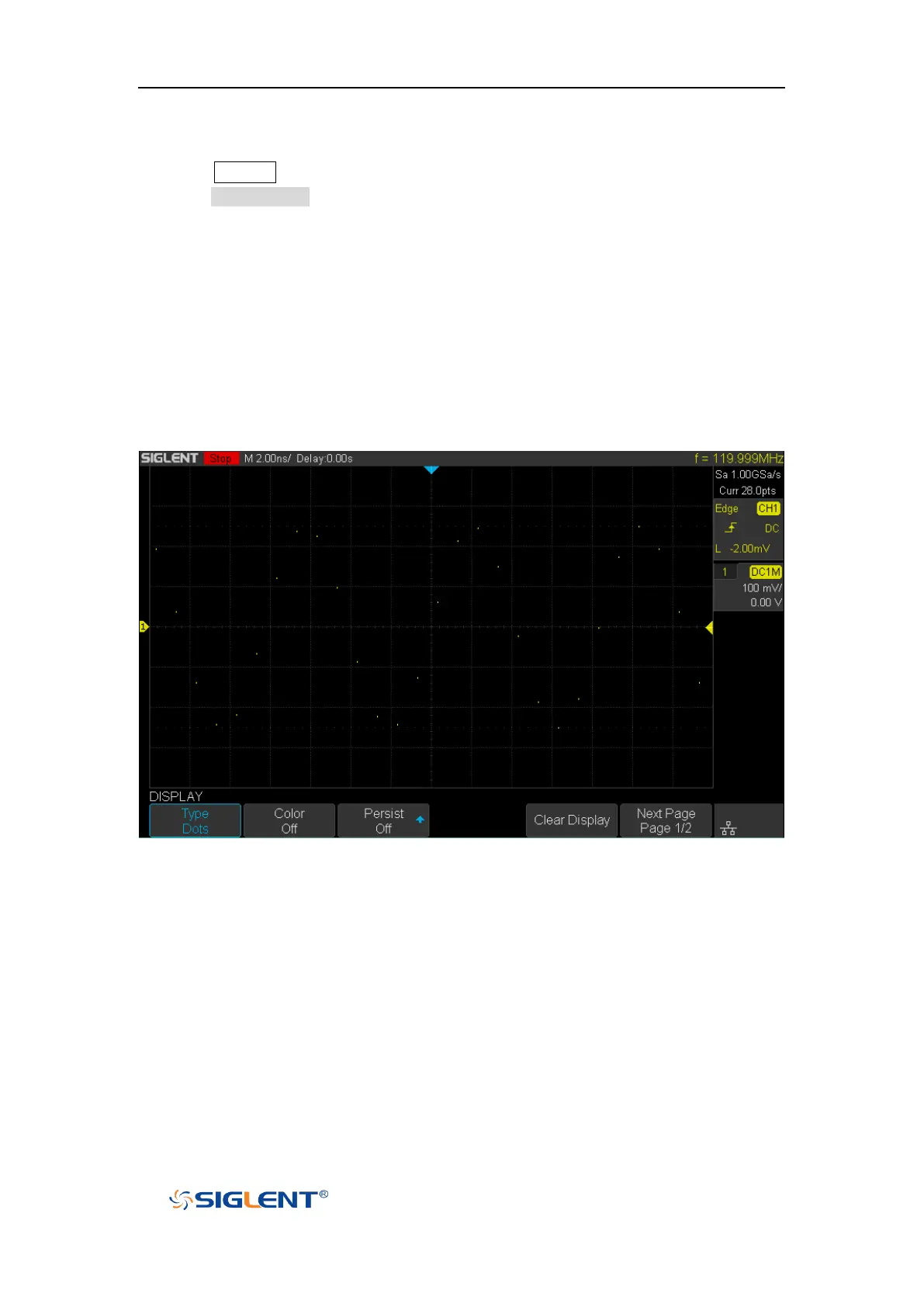SDS1000X-E User Manual
42
out the gaps between points, to reconstruct an accurate waveform.
Press the Acquire button on the front panel to enter the ACQUIRE Function menu; then
press the Interpolation softkey to select Sinx/x or X.
X: In the adjacent sample points are directly connected on a straight line. This
method is only confined to rebuild on the edge of signals, such as square wave.
Sinx/x: Connecting the sampling points with curves has stronger versatility. Sinx
interpolation method uses mathematical processing to calculation results in the actual
sample interval. This method bending signal waveform, and make it produce more
realistic regular shape than pure square wave and pulse. When the sampling rate is 3
to 5 times the bandwidth of the system. Recommended Sinx/s interpolation method.
Figure 16 Display Type Set to Dots