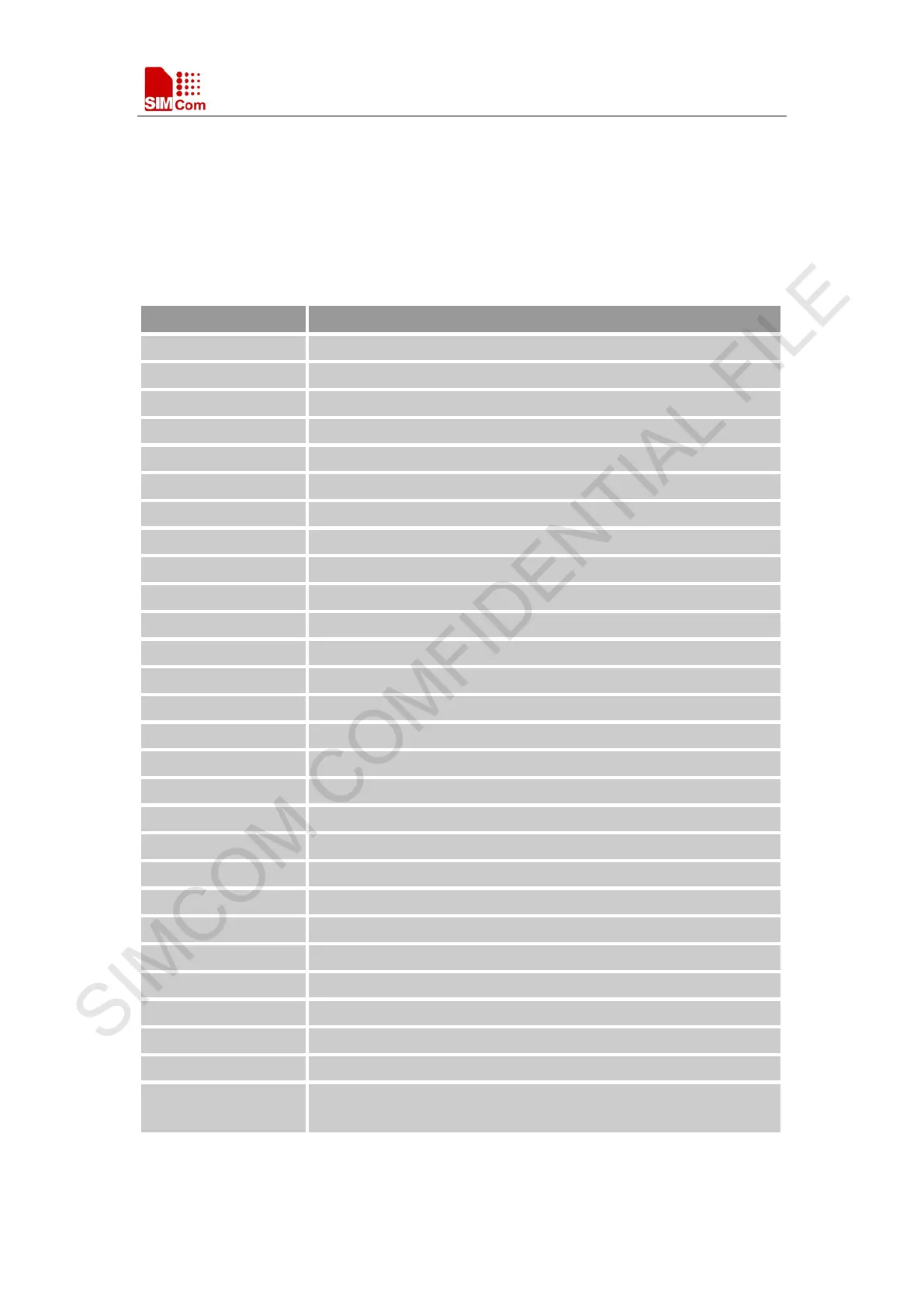Smart Machine Smart Decision
SIM7000 Series_AT Command Manual_V1.03 166 2018-05-08
11 AT Commands for FTP Application
SIM7000 series has an embedded TCP/IP stack that is driven by AT commands and enables the
host application to easily access the Internet FTP service. This chapter is a reference guide to all
the AT commands and responses defined for using with the TCP/IP stack in FTP Service.
11.1 Overview
Command Description
AT+FTPPORT Set FTP control port
Set active or passive FTP mode
AT+FTPTYPE Set the type of data to be transferred
AT+FTPPUTOPT Set FTP put type
AT+FTPCID Set FTP bearer profile identifier
AT+FTPREST Set resume broken download
AT+FTPSERV Set FTP server address
AT+FTPGETNAME Set download file name
AT+FTPGETPATH Set download file path
AT+FTPPUTNAME Set upload file name
AT+FTPPUTPATH Set upload file path
AT+FTPGET Download file
AT+FTPDELE Delete specified file in FTP server
Get the size of specified file in FTP server
AT+FTPSTATE Get the FTP state
AT+FTPEXTPUT Extend upload file
AT+FTPMKD Make directory on the remote machine
AT+FTPRMD Remove directory on the remote machine
List contents of directory on the remote machine
AT+FTPEXTGET Extend download file
AT+FTPETPUT Upload File
AT+FTPETGET Download File
AT+FTPQUIT Quit current FTP session
AT+FTPRENAME Rename the Specified File on the Remote Machine
AT+FTPMDTM Get the Last Modification Timestamp of Specified File on the Remote
Machine