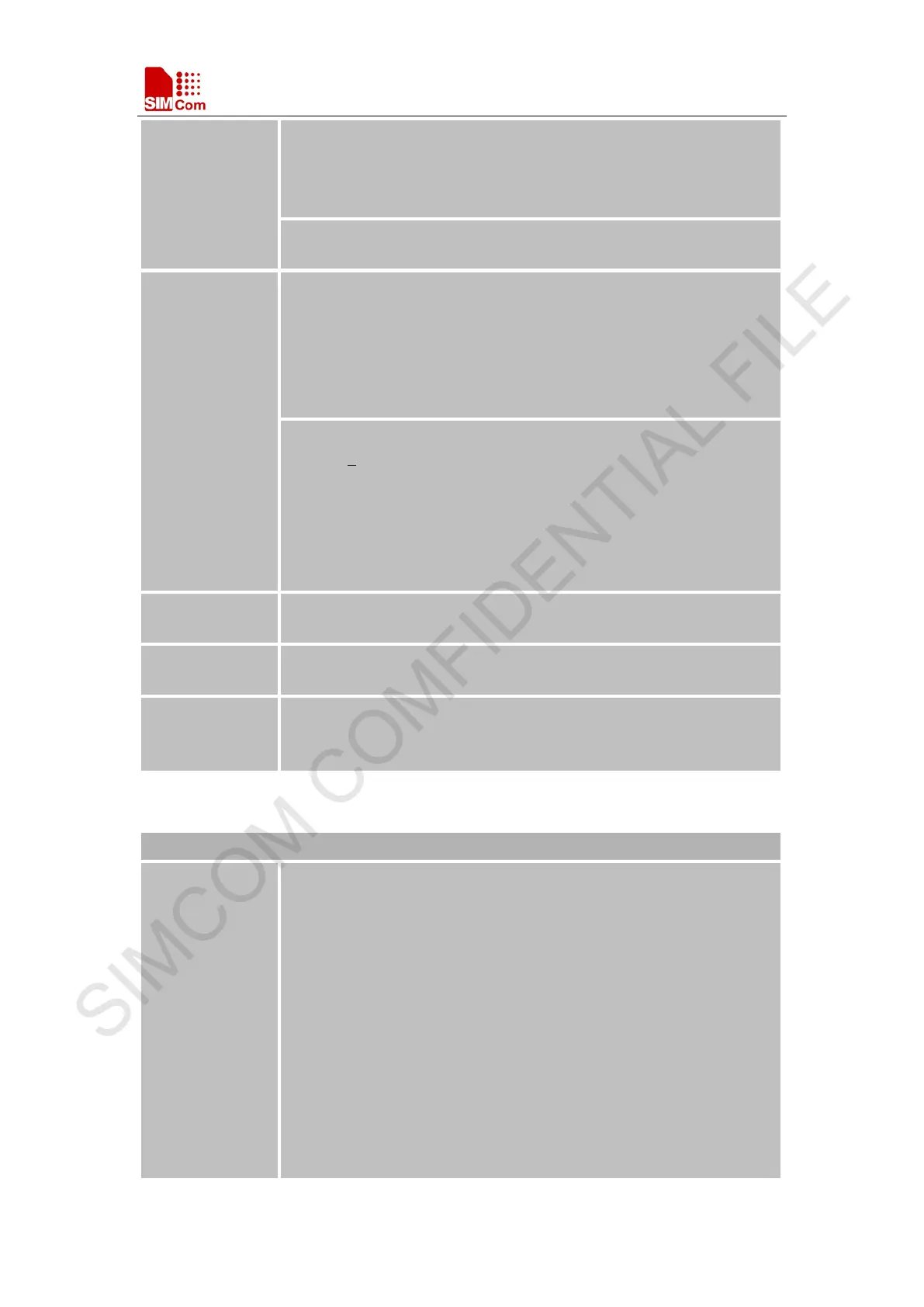Smart Machine Smart Decision
SIM7000 Series_AT Command Manual_V1.03 43 2018-05-08
Read Command
AT+CMEE?
Response
+CMEE: <n>
Parameters
See Write Command
Write Command
AT+CMEE=[<n>
]
Response
TA disables or enables the use of result code +CME ERROR: <err> as
an indication of an error relating to the functionality of the ME.
OK
If error is related to ME functionality:
Parameters
<n> 0 Disable +CME ERROR: <err> result code and use
ERROR instead.
1 Enable +CME ERROR: <err> result code and use numeric
<err>
2 Enable +CME ERROR: <err> result code and use
verbose <err> values
Time
-
Reference
3GPP TS 27.007
[13]
Note
3.2.9 AT+COPS Operator Selection
AT+COPS Operator Selection
AT+COPS=?
Response
TA returns a list of quadruplets, each representing an operator present in
the network. Any of the formats may be unavailable and should then be an
empty field. The list of operators shall be in order: home network,
networks referenced in SIM, and other networks.
+COPS: (list of supported<stat>,long alphanumeric<oper>,short
alphanumeric<oper>,numeric <oper>,<netact>)s[,,(list of supported
<mode>s),(list of supported <format>s)]
OK
If error is related to ME functionality: