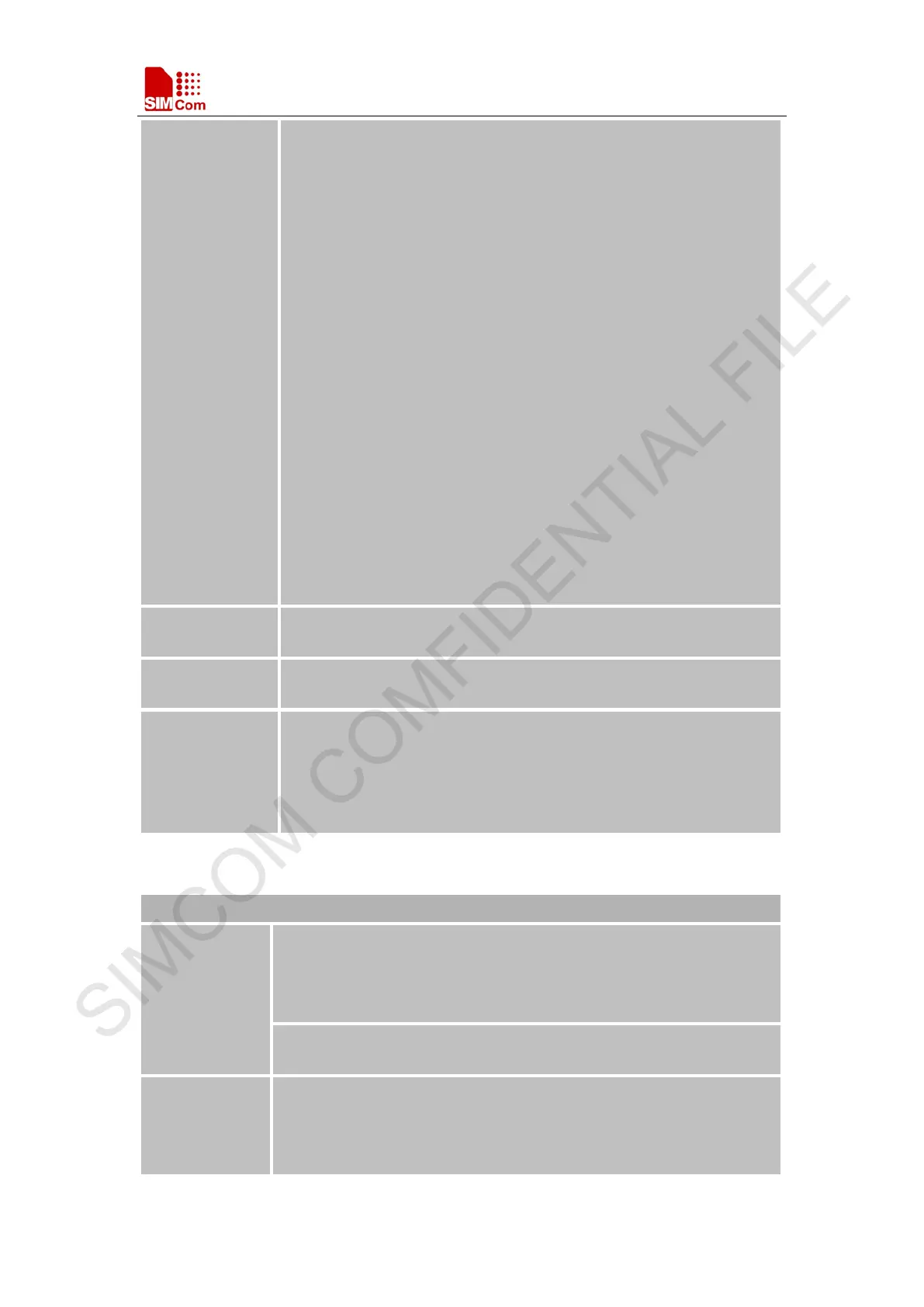Smart Machine Smart Decision
SIM7000 Series_AT Command Manual_V1.03 84 2018-05-08
<short network name CI> Integer type; indicates whether to add CI.
0 The MS will not add the initial letters of the Country's
Name to the text string.
1 The MS will add the initial letters of the Country's
Name and a separator (e.g. a space) to the text string.
<year> 4 digits of year (from network)
<month> Month (from network)
<day> Day (from network)
<hour> Hour (from network)
<min> Minute (from network)
<sec> Second (from network)
<time zone> String type; network time zone.
If the network time zone
has been adjusted for Daylight Saving Time, the network shall indicate
this by including the <dst> (Network Daylight Saving Time)
<dst> Network Daylight Saving Time; the content of this
indicates the value that used to adjust the network time zone
0 No adjustment for Daylight Saving Time
1 +1 hour adjustment for Daylight Saving
2 +2 hours adjustment for Daylight Saving Time
others Reserved
Mode
-
Time
Reference
Note
Support for this Command will be network dependent.
Set AT+CLTS=1, it means user
can receive network time updating
and use AT+CCLK to show current time.
*PSUTTZ may report twice.
5.2.5 AT+CBAND Get and Set Mobile Operation Band
AT+CBAND Get and Set Mobile Operation Band
Test Command
AT+CBAND=?
Response
+CBAND: (list of supported <op_band>s)
OK
Parameter
Read Command
AT+CBAND?
Response
+CBAND: <op_band>
OK