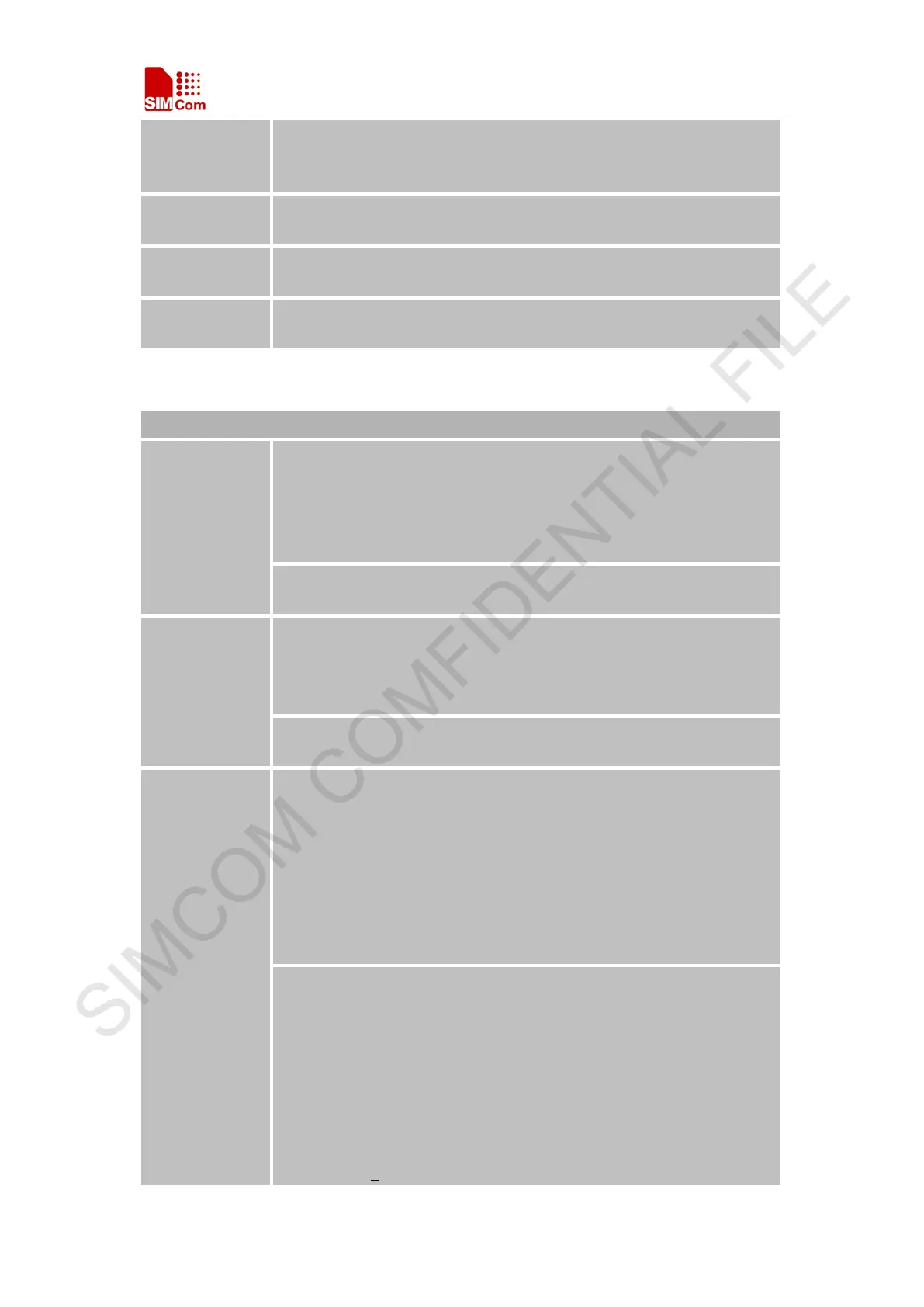Smart Machine Smart Decision
SIM7000 Series_AT Command Manual_V1.03 71 2018-05-08
in integer format (when first character of <da> is + (IRA 43) default is 145,
otherwise default is 129)
<mr> GSM 03.40 TP-Message-Reference in integer format
Mode
NO_SAVE
Time
60s
Reference
3GPP TS 27.005
Note
4.2.8 AT+CNMI New SMS Message Indications
AT+CNMI New SMS Message Indications
Test Command
AT+CNMI=?
Response
+CNMI: (list of supported <mode>s),(list of supported <mt>s),(list of
supported <bm>s),(list of supported <ds>s),(list of supported <bfr>s)
OK
Parameters
See Write Command
Read Command
AT+CNMI?
Response
+CNMI: <mode>,<mt>,<bm>,<ds>,<bfr>
OK
Parameters
See Write Command
Write Command
AT+CNMI=<mo
de>[,<mt>[,<bm
>[,<ds>[,<bfr>]]]
]
Response
TA selects the procedure for how the receiving of new messages from the
network is indicated to the TE when TE is active, e.g. DTR signal is ON. If
TE is inactive (e.
g. DTR signal is OFF), message receiving should be done
as specified in GSM 03.38.
OK
<mode> 0 Buffer unsolicited result codes in the TA. If TA result
code buffer is full, indications can be buffered in some other place or the
oldest indications may be discarded and replaced with the new received
indications.
1 Discard indication and reject new received message
unsolicited result codes when TA-TE link is reserved (e.g. in on-line data
mode). Otherwise forward them directly to the TE.
2 Buffer unsolicited result codes in the TA when TA-TE