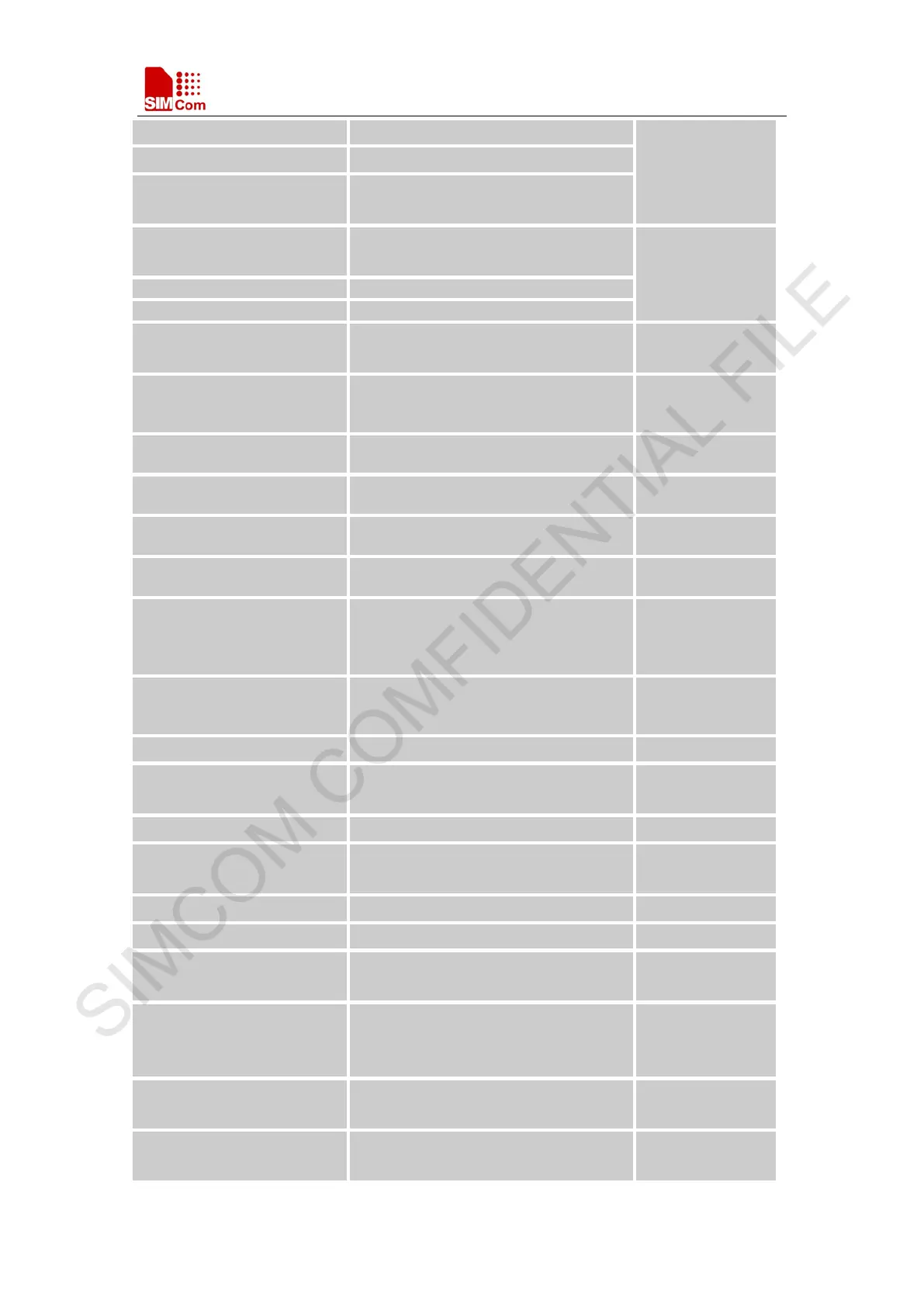Smart Machine Smart Decision
SIM7000 Series_AT Command Manual_V1.03 248 2018-05-08
+
: "<time zone>" Refresh network time zone by network.
Refresh Network Daylight Saving Time
by network.
Indicates whether some password is
required or not.
AT+CPIN
SIM Card is not inserted.
+CUSD:
<n>[,<str_urc>[,<dcs>]]
Indicates an USSD response from the
network, or network initiated operation.
AT+CUSD=1
SIM7000 is powered down by the
PWRKEY pin or AT command
Under-voltage automatic power down.
Over-voltage automatic power down.
Power on procedure is completed, and
the module is ready to operate at fixed
baud rate. (This URC does not appear
when auto-bauding function is active).
AT+IPR=<rate>
<rate> is not 0
Phone functionality indication (This
URC does not appear when
auto-bauding function is active).
AT+IPR=<rate>
<rate> is not 0
TCP/ UDP connection is successful
CONNECT
TCP/UDP connection in channel mode is
successful
[<n>,]CONNECT FAIL TCP/UDP connection fails AT+CIPSTART
[<n>,]
CONNECT
TCP/UDP connection exists AT+CIPSTART
[<n>,]SEND OK Data sending is successful
[<n>,]CLOSED TCP/UDP connection is closed
RECV FROM: <IP
ADDRESS>: <PORT>
shows remote IP address and port
(only in single connection mode)
AT+CIPSRIP=1
+IPD,<data
size>,<TCP/UDP>:<data>
display transfer protocol in IP header to
received data or not (only in single
connection mode)
AT+CIPHEAD
AT+CIPSHOWTP
+RECEIVE,<n>,<length> Received data from remote client (only
in multiple connection mode)
REMOTE IP: <IP
ADDRESS>
Remote client connected in