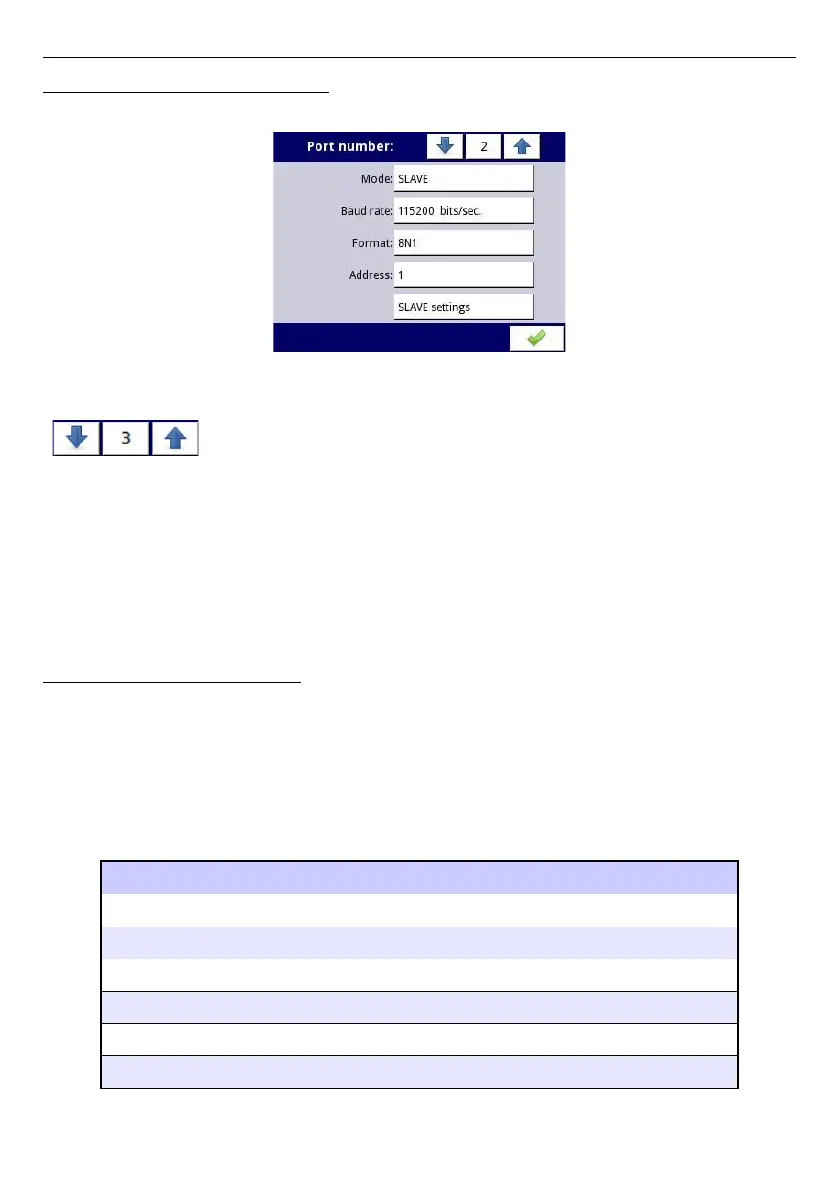User Manual For - CONTROLLER/DATA RECORDER MultiCon CMC-99/141
7.15.1. Modbus - General settings
Window with basic parameters of communication interfaces is shown in
Fig.
7.126
.
Fig. 7.126. Configuration parameters for SLAVE mode
Arrows placed in the upper right corner of the screen allow switching
between available serial ports. The middle button can be used for direct
selection of a specific communication port from the list.
Parameter common for all Modbus protocol modes is:
–
Mode
- which has option:
•
disabled
– the selected Modbus port is inactive,
•
SLAVE
– this device is SLAVE device, see
Chapter 7.15.2Modbus - SLAVE
mode
,
•
MASTER
– this device is MASTER device and manages the Slave devices, see
Chapter 7.15.3. Modbus - MASTER mode
7.15.2. Modbus - SLAVE mode
The parameters of the Modbus RTU protocol (serial communication) for SLAVE mode are:
–
Mode
=
SLAVE
,
–
Baud rate
– determines the baud rate of the RS-485 interface, available options are:
1200
,
2400
,
4800
,
9600
,
19200
,
38400
,
57600
,
115200
bit./sec.,
–
Format
- data format of the RS-485 interface, available options are shown in the
Tab. 7.6
.
Format Number of data bits parity control Number of stop bits
8N1
8 none 1
8N2
8 none 2
8E1
8 even 1
8E2
8 even 2
8O1
8 odd 1
8O2
8 odd 2
Tab. 7.6 Data format of the RS-485 interface
203