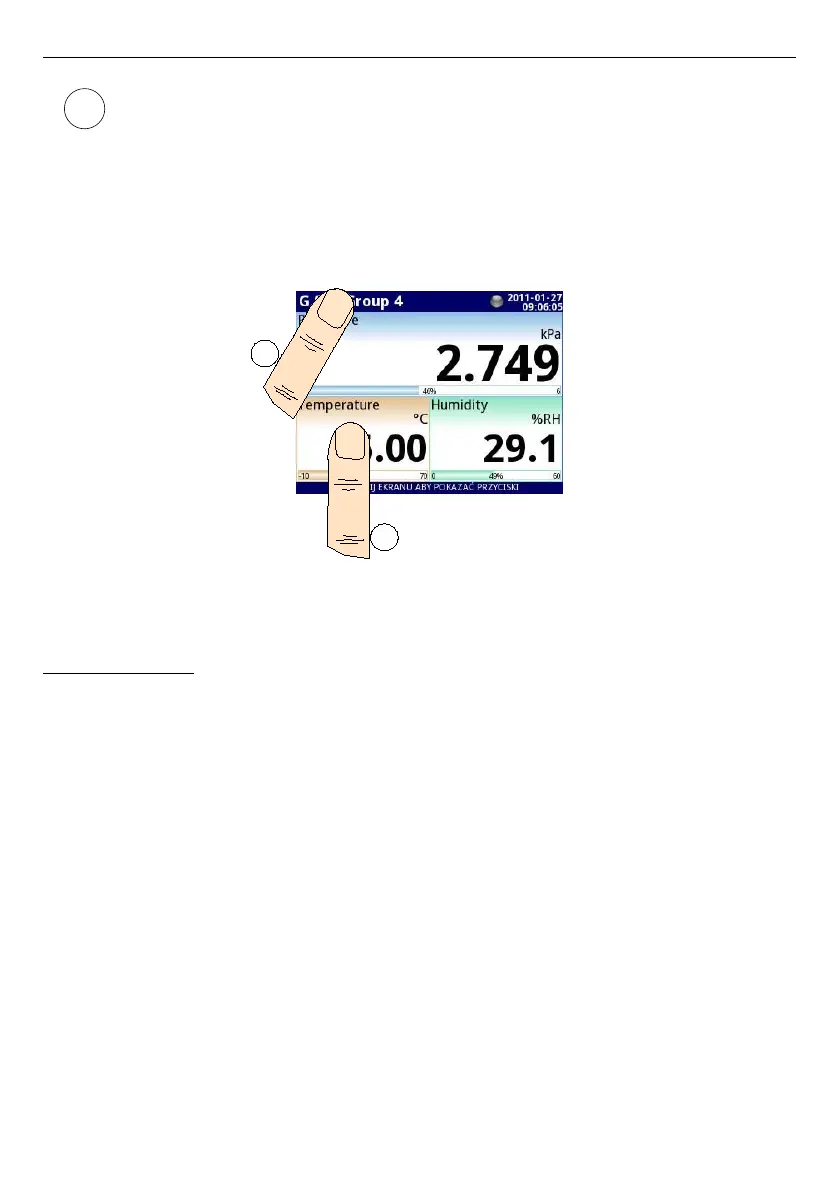User Manual For - CONTROLLER/DATA RECORDER MultiCon CMC-99/141
To enter directly into the configuration menu of particular
Logical channel
, press
and hold screen over the channel data panel for 3-4 seconds (see option
(1)
in the
Fig.
6.4
entering configuration of the
logical channel
named
'Temperature'
).
Similarly to go directly to configuration of displayed
Group
, touch and hold
the group number
or
group name
in the upper
Information bar
for a few
seconds (see option
(2)
in the
Fig.
6.4
entering configuration of the
Group
named
'Group 4'
). In both cases if a password is set (see
Chapter 7.17. ACCESS
OPTIONS
) then the user has to enter the password before entering the
configuration.
Fig. 6.4. Methods for direct entry to Logical channel configuration (1) and Group
configuration (2)
6.3.3. Data panels
The great deal of the screen is being used for channel visualisation. Data can be
presented in one of the following modes:
– as numerical values,
– as charts,
– as bars,
– as needle dials.
All channels of the current group are simultaneously presented in the same mode. In the
current version of software there is no possibility to mix different modes in one view. Figures
6.6
÷
6.11
show examples of different views. The switching between visualisation modes can
be done by pressing the buttons
[MODE
↑
]
or
[MODE
↓
]
in the
Navigation bar
(see
Chapter
6.3.2. Navigation bar
). Switching between groups can be done by pressing the buttons
[GROUP
↑
]
or
[GROUP
↓
]
.
39
1
2
i