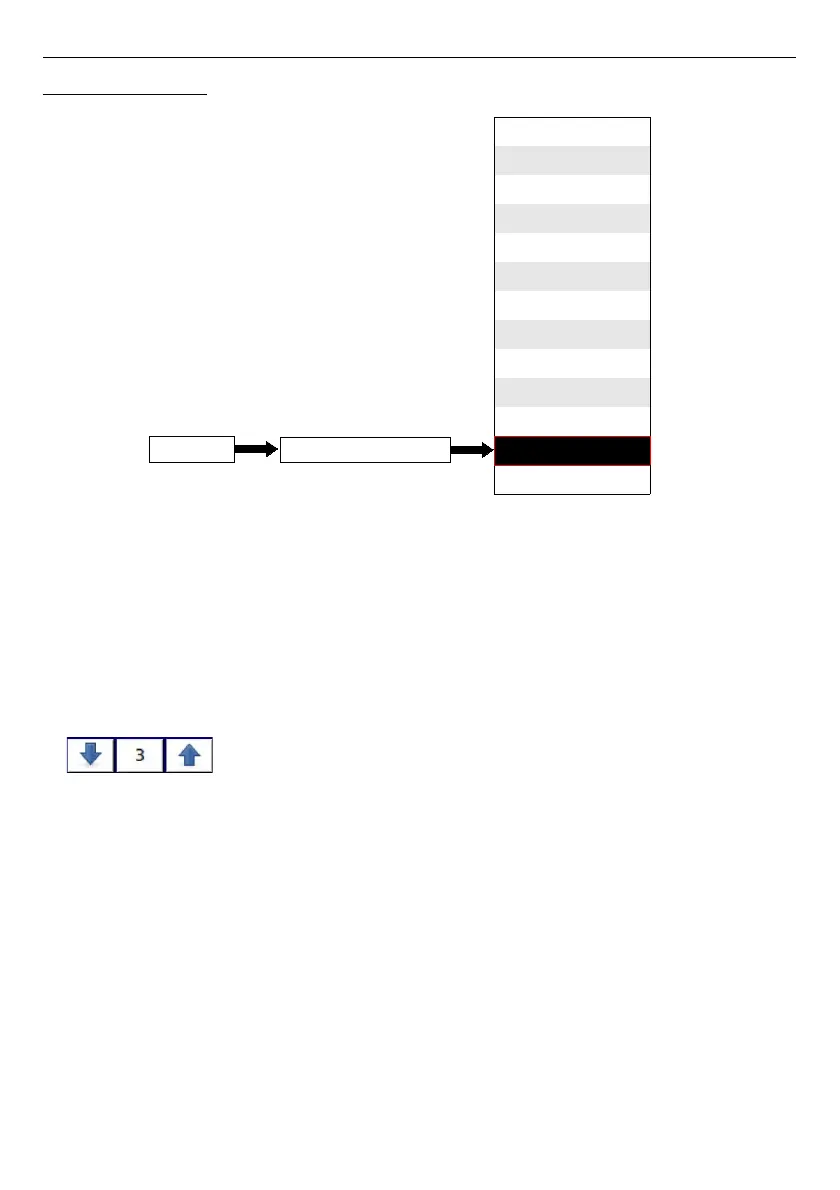User Manual For - CONTROLLER/DATA RECORDER MultiCon CMC-99/141
7.18. PRINTOUTS
Menu which contains printouts settings. It is visible all the time but when
MultiPrint MLP-149
printer (see
8.16. MULTIPINT MLP-149 – EXTERNAL PRINTER
) is not
connected to the device, in this menu a warning will be displayed and whole functionality will
be disabled.
There are 8 individually configured printouts and each of them can contain header and
footer downloaded from a file (parameters of the file are described bellow in this chapter),
time which describes triggering moment and contents of selected
Logical channels
or
Groups
. On the print each Channel is shown in table which contains: Logical channel name,
its value and unit.
Arrows placed in the upper right corner of the screen allow switching
between printout settings. Middle button allows direct selection of a
specific printout from the list.
Printout parameters are:
–
Name
– gives the name to printout settings,
–
Mode
– turns on and off selected printout:
•
disable
– selected printout is undefined and all other parameters are not visible,
•
defined
– activates selected printout settings and enables extended parameter
list,
–
Header
– turns on and off header printing, contains following options:
•
none
– header will not be printed,
•
from file
– allows to select and print header,
–
Chosen header
– read only parameter. When header is selected, this parameter will
display header file name,
–
Choose header
– button which opens list of downloaded files and selected file will
be printed as header in selected printout,
229
General settings
Logical channels
Built-in inputs
Built-in outputs
External outputs
Profiles/timers
Controllers
Groups
Modbus
Network settings
Access options
Printouts
Notifications
Device configuration
MENU