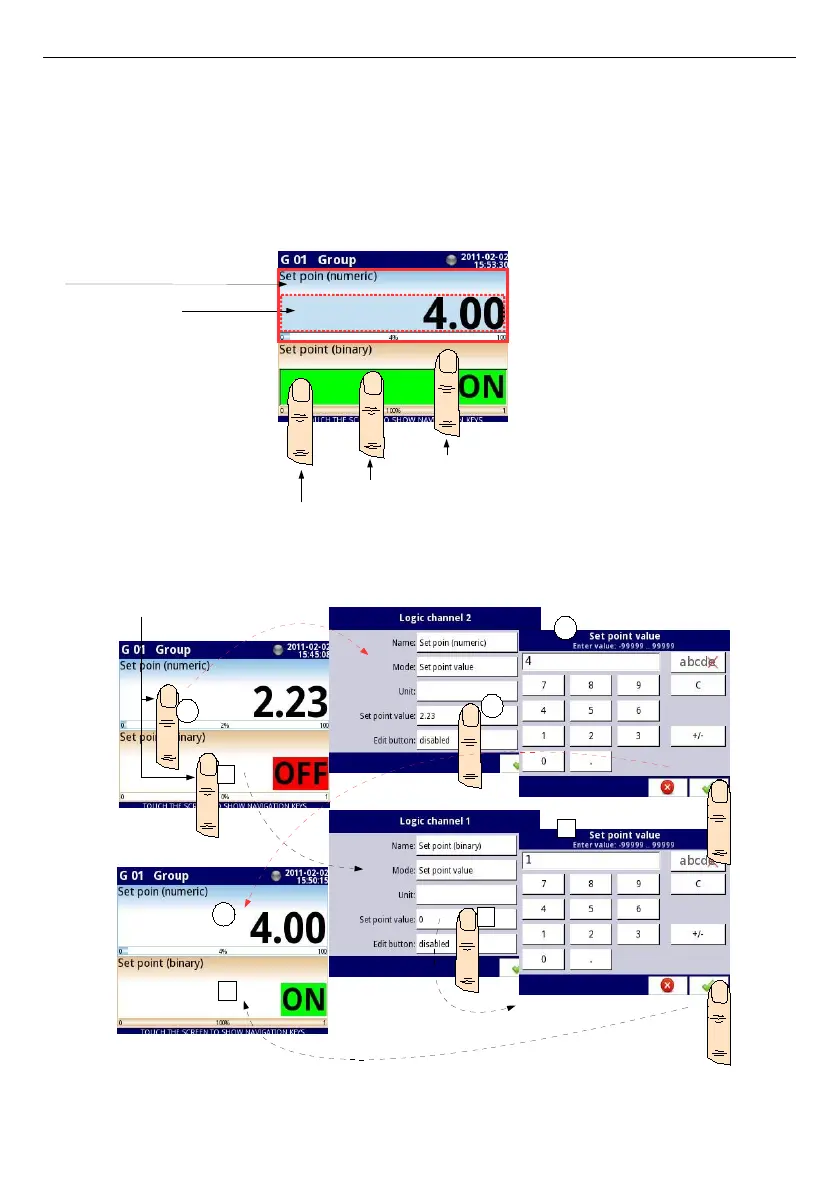User Manual For - CONTROLLER/DATA RECORDER MultiCon CMC-99/141
–
Latch
parameter block - allows user to set the
latch function
which will hold the last
value of a channel (discussed in
Chapter 7.8.1. Logical Channels - General
settings
),
–
Displaying
parameter block - for these parameters the user select format and range
of data to be displayed on the screen (discussed in
Chapter
7.8.1. Logical
Channels - General settings
),
Fig. 7.49. Data panels for Logical channel in Set point value mode
Fig. 7.50. Configuration of the value for Logical channel in Set point value for the disabled
button
93
Button area
Area of data panel for Logical channel
Touch button to edit or change the value of logical channel
Touch & hold 2-3 sec. data panel to inside into logical channel configuration
Touch & hold 2-3 sec. button to inside into logical channel configuration
4
1
2
3
1
2
3
4
Touch & hold 2-3 sec.