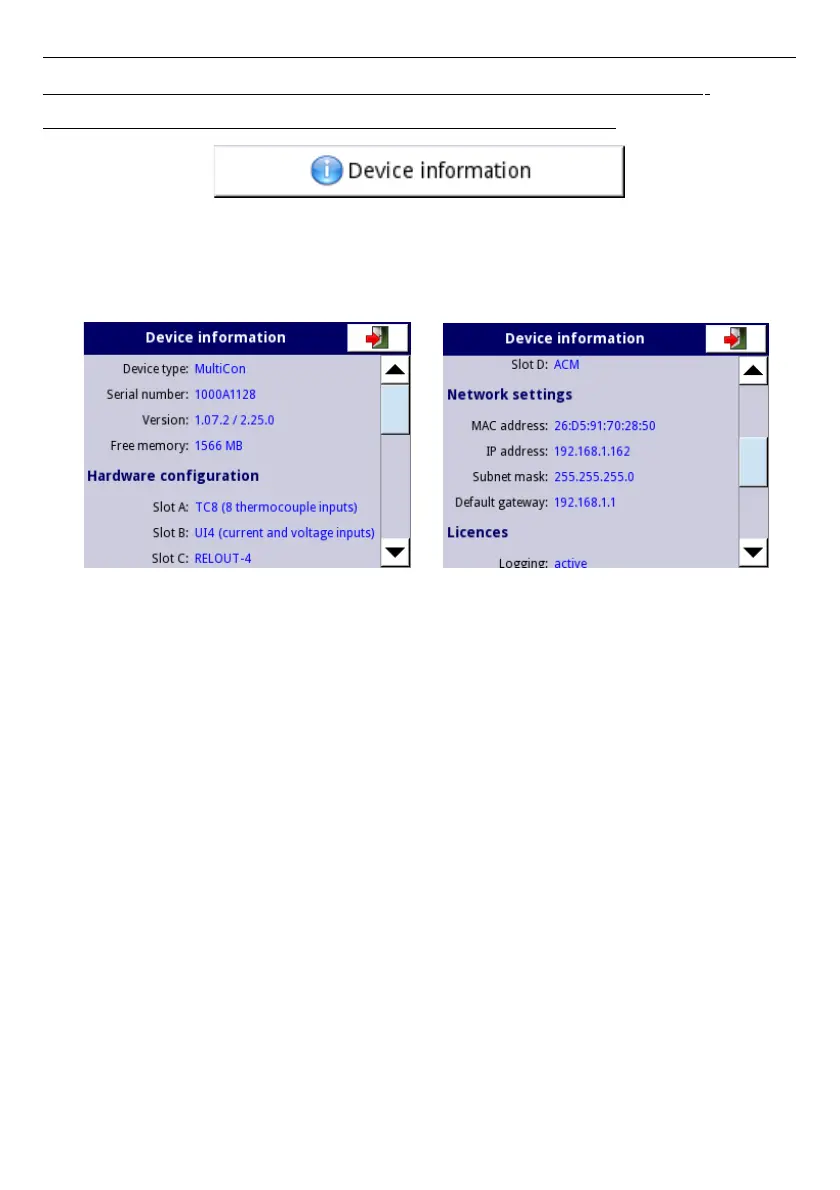User Manual For - CONTROLLER/DATA RECORDER MultiCon CMC-99/141
7.4. DEVICE INFORMATION, LICENCE, FIRMWARE UPDATE, REMOTE
DISPLAY, EXPORT MANUAL AND RENEW CONFIGURATION
Fig. 7.24. The button which will show information about the device
The
Device information
menu gives basic information about the device and allows the
user to enter a licence key for data logging, perform a firmware update of the device, run
displaying on the remote screen and download a user manual to the flash drive.
Fig. 7.25. Device Information screens
Pressing the
MENU -> Device information
button (see
Fig. 7.24
) will show window (see
example window information
Fig.
7.25
) with basic information about software and hardware
on the device, such as:
– type of device,
– serial number,
– version of the software
– available free memory,
– hardware configuration - a list of installed modules (
number of slot:
module type
)
– network settings,
– active licences.
Enter licence key
button (see
Fig. 7.27
) allows the user to enter a licence key purchased
from the manufacturer (or supplier), enabling additional software options which enhance the
functionality of the device. After entering and accepting the licence key the device
automatically starts up with new software options (e.g. if the licence key for data logging is
entered the text under the
Licences
heading appears as:
Logging
: the period of validity –
see
Fig. 7.27
).
Firmware update
button (see
Fig. 7.27
) allows the user to update the device software. To
perform the update:
– download the latest software version available form the multicon24.eu website ,
– unzip file and copy to a flash drive,
– plug in the flash drive (some high capacity Pendrives are not supported, best choice
is pendrive with 2GB capacity) - start the update process by pressing the
Firmware
update
button (see
Fig. 7.27
).
53