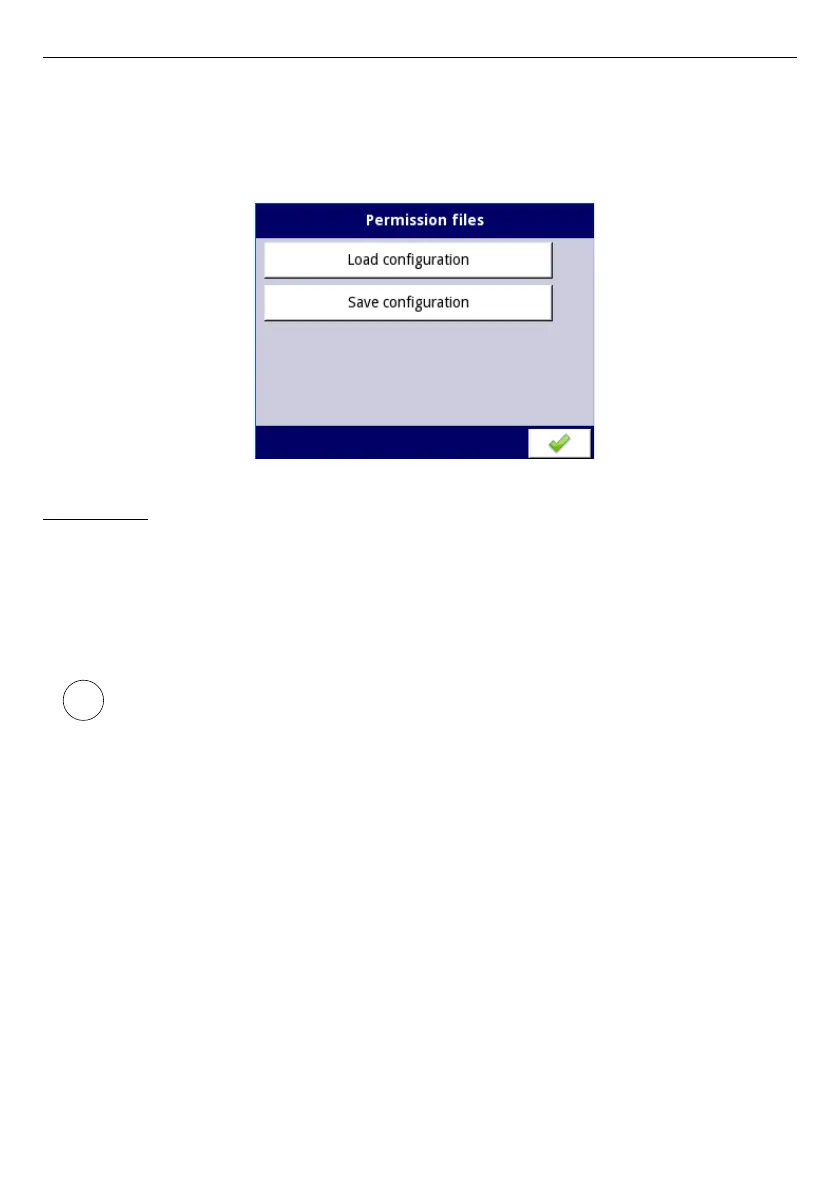User Manual For - CONTROLLER/DATA RECORDER MultiCon CMC-99/141
In this menu Administrator has access to two buttons:
Load configuration
and
Save configuration
(see
Fig.
7.23
) which allows to store and move saved access settings
using external USB flash drive. That streamlines the process of setting up another devices. It
is the only way to save
Access options
settings (see
Chapter 7.17.
) , main configuration file
doesn't contain those settings.
Fig. 7.23. Enter password dialogue
Printer files:
Fourth button in the
Files management
menu is
Printer files
. It is always visible but
functionality is active only when to the device
MultiPrint MLP-149
printer is connected.
Printer description is shown in
8.16. MULTIPINT MLP-149 – EXTERNAL PRINTER
. In Printer
files menu contains two buttons:
–
Load image
– loads image from flash drive and saves it in device's memory in order
to use it in printing processes as header or footer,
–
Delete image
– removes selected image from the device's memory,
Printouts description is shown in
7.18. PRINTOUTS
.
52
i