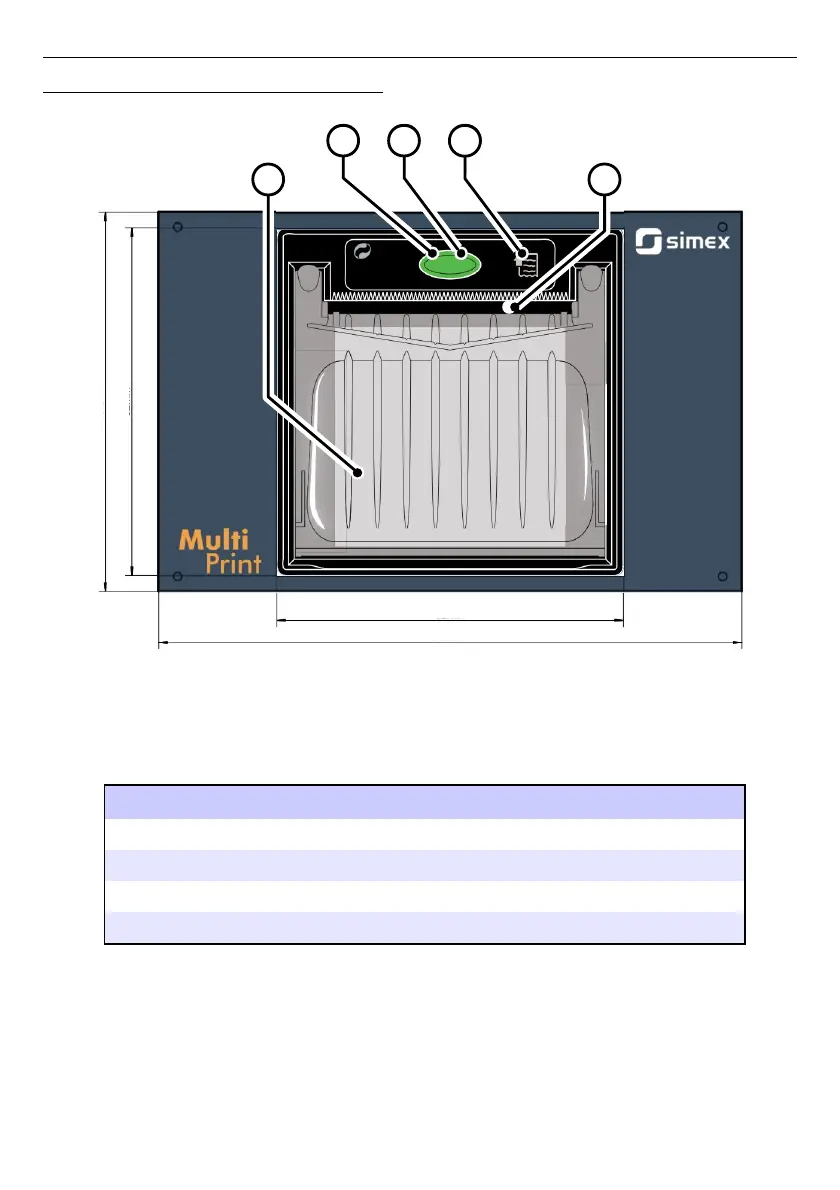User Manual For - CONTROLLER/DATA RECORDER MultiCon CMC-99/141
8.16.3. Working with MultiPrint MLP-149
Fig. 8.34. Font panel view
Elements description:
1.
Status LED
LED status Description
Off Printer OFF
On Printer ON
Slow flashing Paper end
Fast flashing Heading over temperature or power supply voltage incorrect
2.
Paper roll compartment opening key – printer serves 57 mm width paper. Correct
paper replacement is described in this chapter bellow,
3.
Feed key,
4.
Paper roll compartment,
5.
Paper mouth – mouth is ended with jagged edge which allows to tear off the paper,
280
1 2
3
88,5 mm
144 mm
96 mm
85 mm
4 5