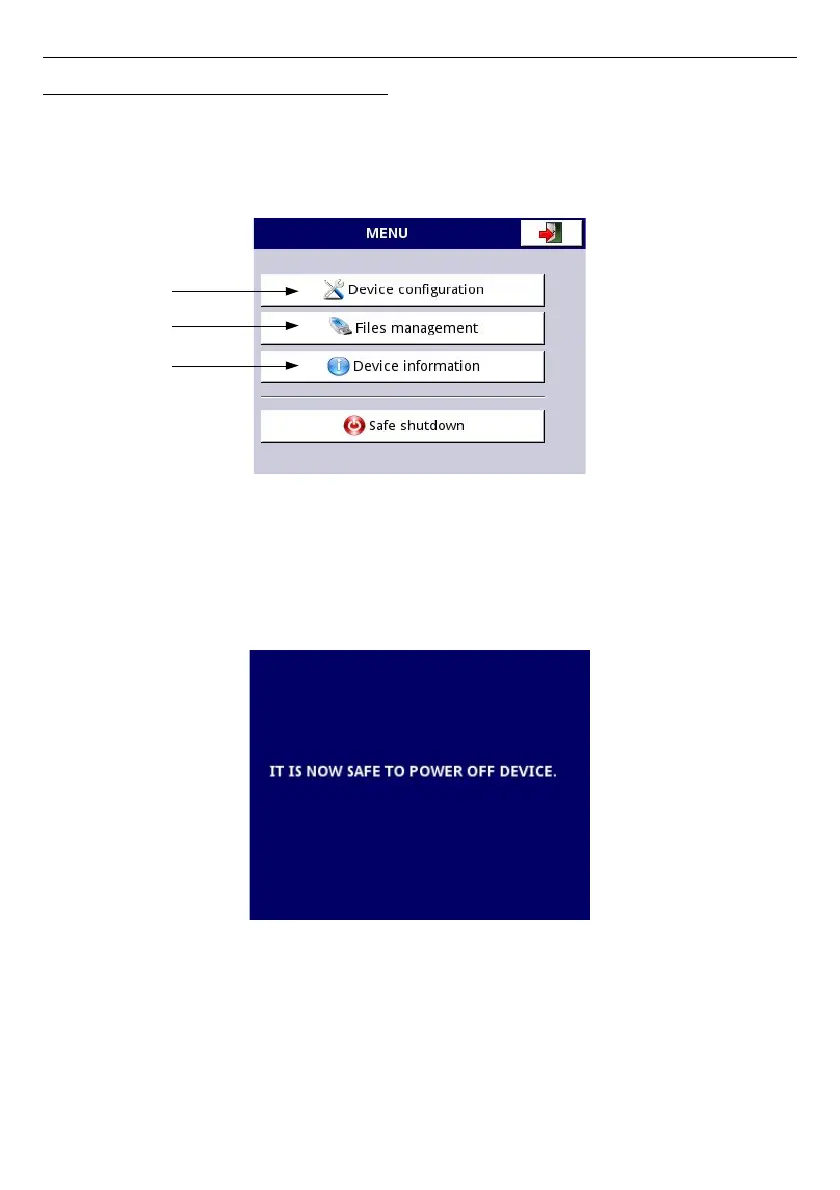User Manual For - CONTROLLER/DATA RECORDER MultiCon CMC-99/141
7.2. MAI N MENU SELECTION PANEL
Pressing the
[MENU]
button on the
Navigation bar
(see
Chapter 6.3.2. Navigation
bar
) enters the main selection panel (see
Fig.
7.13
). This panel allows users to select
between entering the
Device Configuration
menu,
Files management
menu and
Device
Information
window.
Further information about the different menus are described in further chapters.
Chapter 7.5
Chapter 7.3
Chapter 7.4
Fig. 7.13. Main menu window
The
Safe shutdown
button allow for a safe power down of the device. After pressing the
button and accepting the
warning message
the screen will look like in the
Fig. 7.14
. Now,
the user can power off the device. The manufacturer recommends turning off the device this
way. This method is especially recommended when data logging is enabled. Not complying
with these instructions could cause loss of recently logged data samples.
Fig. 7.14. The view of the screen after pressing the Safe shutdown button
46