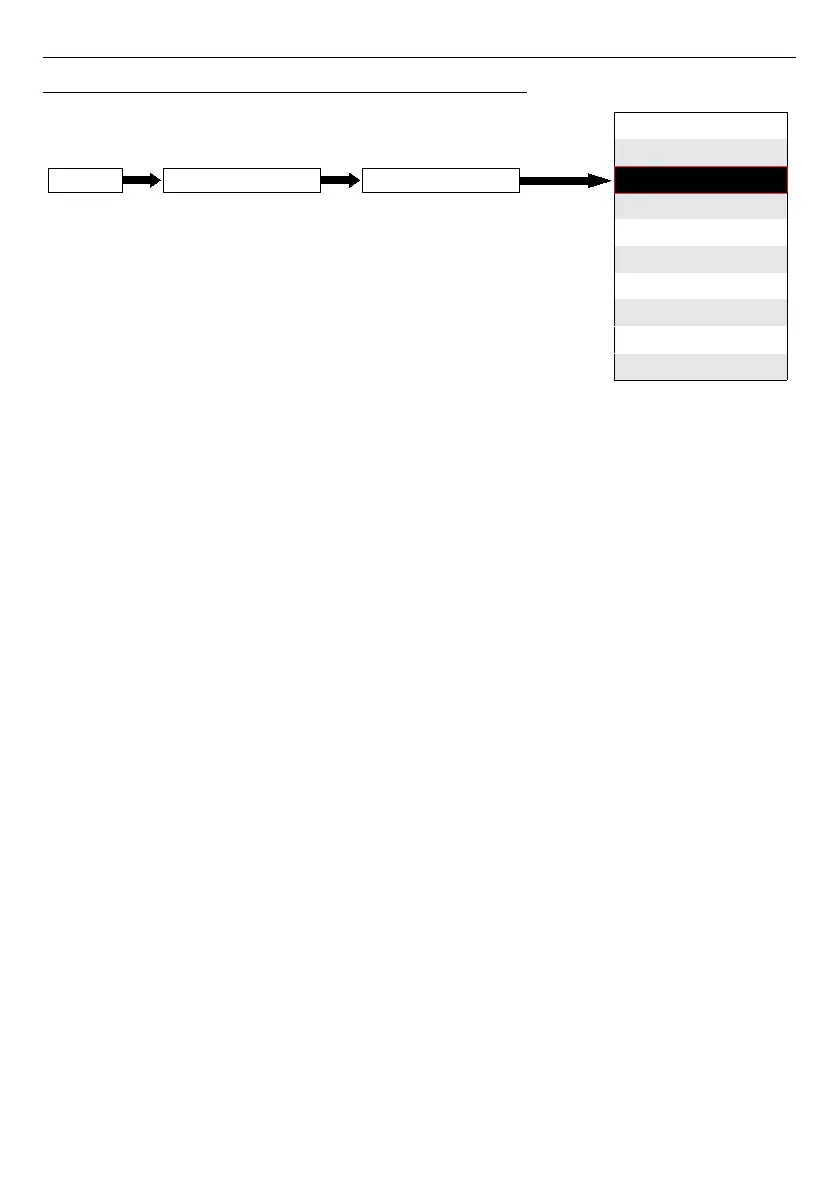User Manual For - CONTROLLER/DATA RECORDER MultiCon CMC-99/141
7.8.3. Logical Channels - Hardware output monitor mode
This mode allows the user to display data from built-in output modules, processed in any
other logical channels (e.g. by mathematical function or virtual relay) or it can be the data
source for controlling another output.
A view of the configuration of a
Logical channel
in
Hardware output monitor
mode is
shown in
Fig.
7.44
.
The parameters of a
Logical channel
in
Hardware output monitor
mode are:
–
Name
- it gives the name to the logical channel,
–
Unit
- for
Built-in modules
it will automatically default to the unit of the module. To
change the unit use the
Scaling
parameter in
Processing
parameter block,
–
Mode=Hardware output monitor
- in this parameter user selects the source of data
for logical channel,
–
Source
- in this parameter user selects the source of data from the available built-in
outputs list for the logical channel (see below in this
Chapter
),
–
Latch
parameter block - allows the user to set the
latch function
which will hold the
last value of a channel (discussed in
Chapter 7.8.1. Logical Channels - General
settings
),
–
Processing
parameter block - is used for scaling and filtering data (discussed in
Chapter 7.8.1. Logical Channels - General settings
),
–
Displaying
parameter block - these parameters allow the user to select the format
and range of data displayed on the screen (discussed in
Chapter 7.8.1. Logical
Channels - General settings
),
87
disabled
Hardware input
Hardware output monitor
Modbus
Set point value
Math function
Controller
Profile/timer
Profile/timer (cycle counter)
Data from other channel
Logical channelDevice configurationMENU
Mode