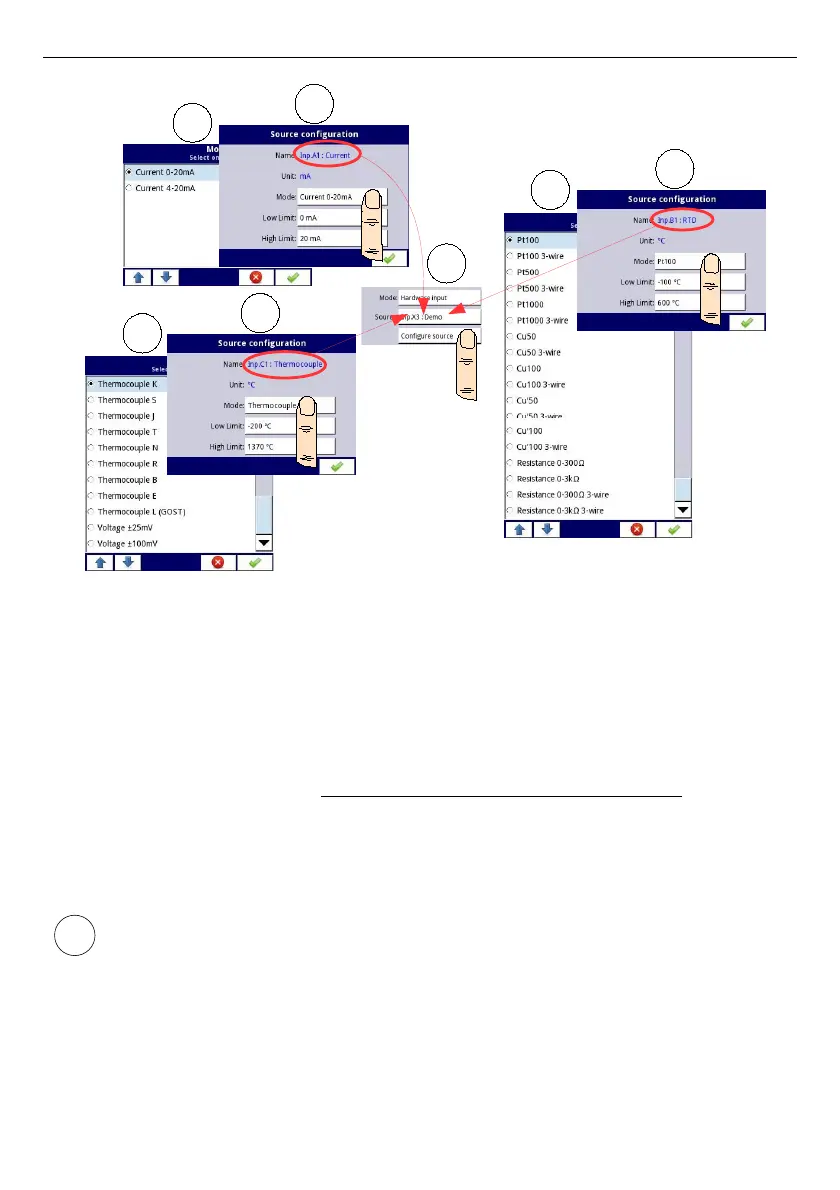User Manual For - CONTROLLER/DATA RECORDER MultiCon CMC-99/141
Fig. 7.43. Change source configuration for different types of modules
b) built-in digital input is always designated as
Inp.X2: Digital 24V
The device has a built-in digital input, which can be used, for example as a switch for a
process. Descriptions of parameters is shown in
Chapter 7.9.3. Built-in inputs - Binary
input Inp.X2 : Digital 24V
.
c) built-in
Demo
input numbered
Inp.X3:Demo, Inp.X4: Demo, Inp.X5: Demo
The device has 3 built-in simulation
Demo
inputs which can be defined by the user.
Descriptions of parameters is presented in
Chapter 7.9.4. Built-in inputs - Demo input
numbered X3, X4, X5
.
User should remember, that if Hardware input is displayed in more than one logical
channel and if user will change parameters in one of these channels, that will results
the same changes in all the others.
86
1
2
3
3
2
3
2
i