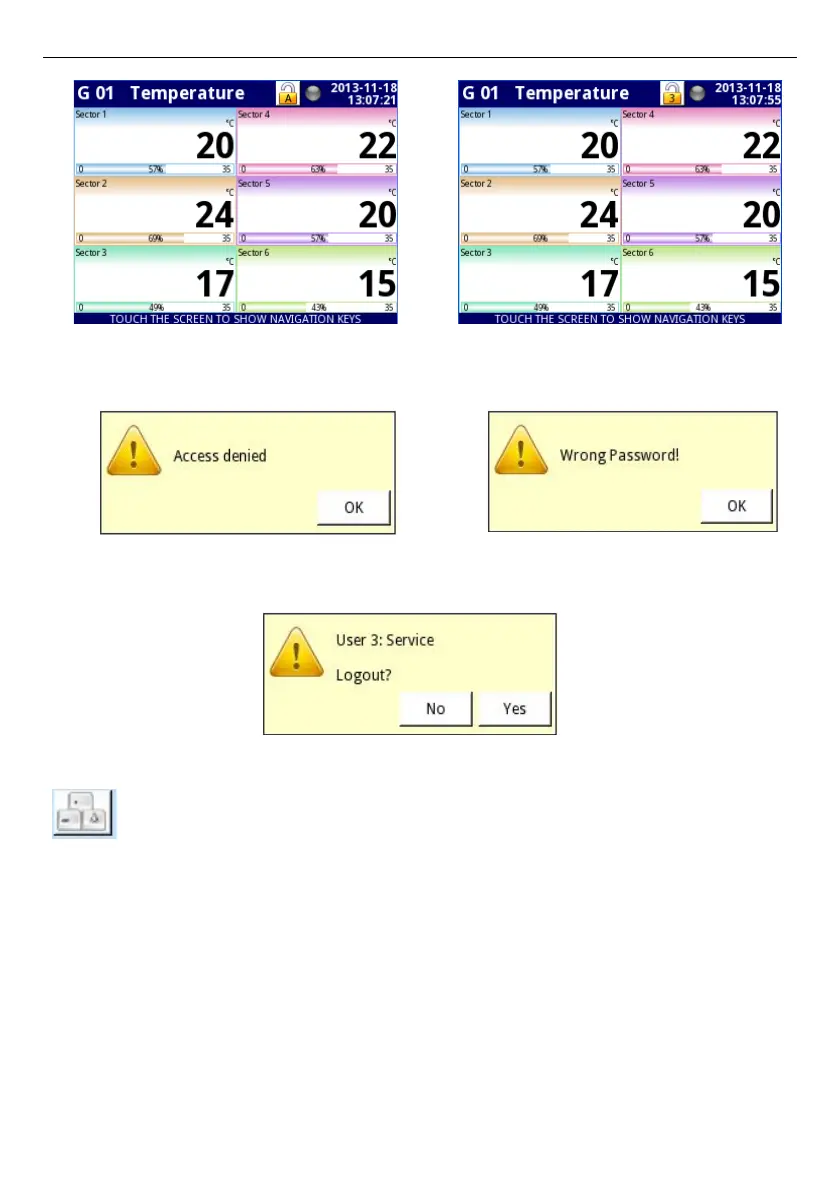User Manual For - CONTROLLER/DATA RECORDER MultiCon CMC-99/141
a) b)
Fig. 7.135. Example of screen view with user logged in as:
a) Administrator b) User number 3
Fig. 7.136. Access denied and Wrong password window
Fig. 7.137. User logout window
Button which calls the keyboard allowing to type user's password
Settings of single-level access protection are stored in main configuration file. They are also
copied to another devices together with main configuration file.
Settings of
MultiLevel Access
protection have to be saved in independent file. They are not
stored in main configuration file. They also cannot be removed by restoring default
configuration as it is shown in
Chapter 7.4. DEVICE INFORMATION, LICENCE, FIRMWARE
UPDATE, REMOTE DISPLAY, EXPORT MANUAL AND RENEW CONFIGURATION
The
only way to transfer those settings to another device is save them on external memory as
independent permission file (see
Chapter 7.3. FILES MANAGEMENT
).
228