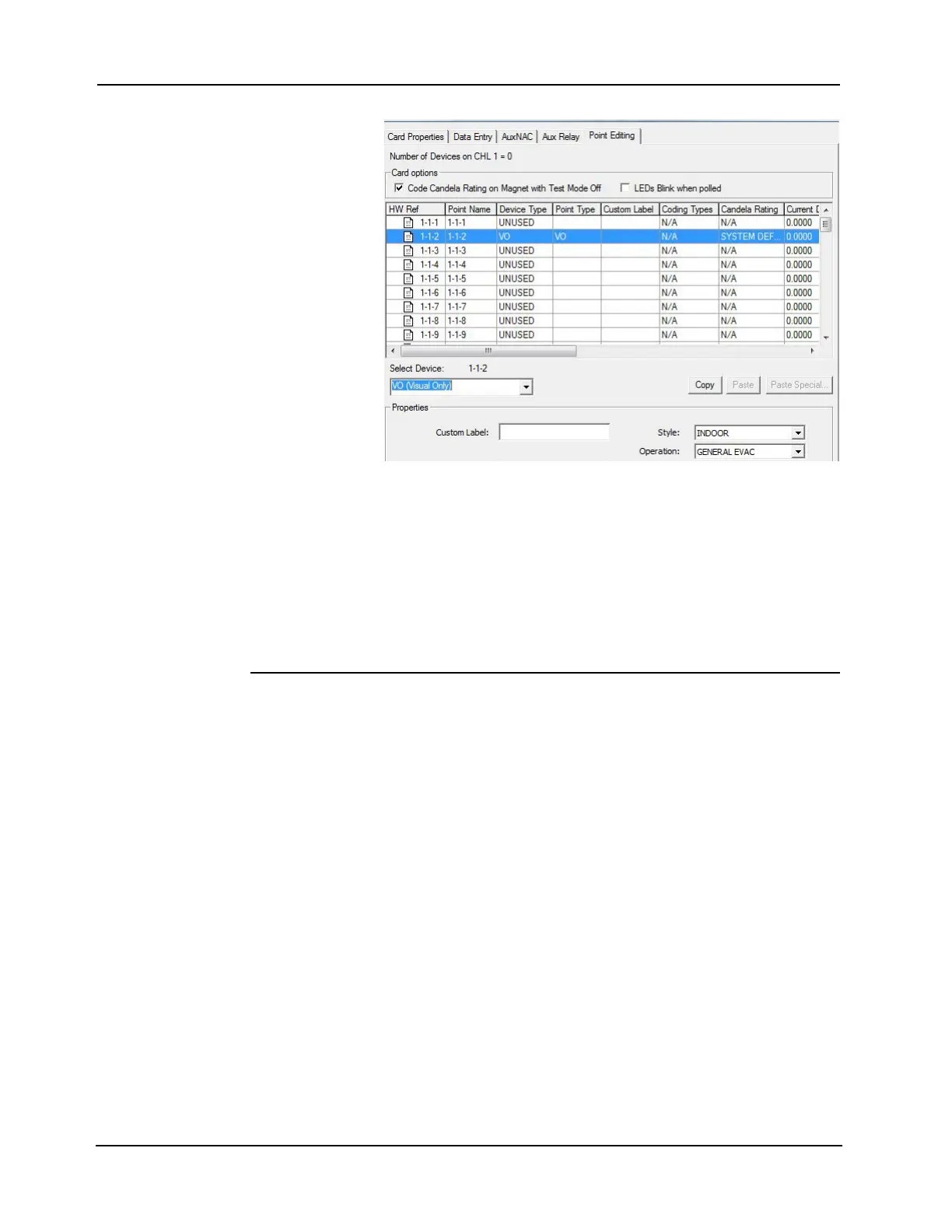6-7
4007ES Panel Programmer Manual (579-1167)
Editing Standard Component Properties, Continued
Editing the IDNAC
Power Supply
To edit the Point Editing tab (Figure 6-10):
Select the card
options you want to
apply to the devices
added to the
IDNAC Power
Supply.
1. The choice are:
• Code Candela
Rating on
Magnet with
Test Mode off
• LEDs Blink
when polled
2. Configure the
devices that are
attached to the
IDNAC Power
Supply.
Figure 6-10. IDNAC - Point Editing Tab
3. Depending on the selected device, enter the required information in the Properties section.
Consult Chapter 7 for the details on how to edit points for TrueAlert devices.
• ISO: Custom label
• Repeater: Custom label, Depleted battery cutout, Repeater operation (Class B Spur,
Class A Spur, Class A Loop)
• DCAI: Custom label, Loop 1 address (filled by the programmer)
• Loop 2 address: Unused, need to be assigned by the person programming the panel
• Custom Label
• TrueAlertES Appliances: AV (Audible/Visual), VO (Visual Only), AO (Audible Only)
• TrueAlert Appliances: STRB, Horn, A/V, ASTRB
Editing the IDNET
Multiloop
The IDNet Multiloop can contain up to 250 points. The card has three main tabs to edit. The
Card Properties tab, the Point Editing tab, and the Loop Editing tab.
To edit the Card Properties tab:
1. Enter the card’s custom label. This label should make the card easily identifiable.
2. Click in the box beside the following functions to activate them:
• Only activate TrueAlarm device LEDs
• Activate Signal IAM LEDs
The following fields in the tab are filled by the programmer and cannot be edited:
• Card address
• Card description
• Card default label
• Annunciator address
• Unit number
• Box number
• Bay number
• Location
• Total of configured points
• Total of available points