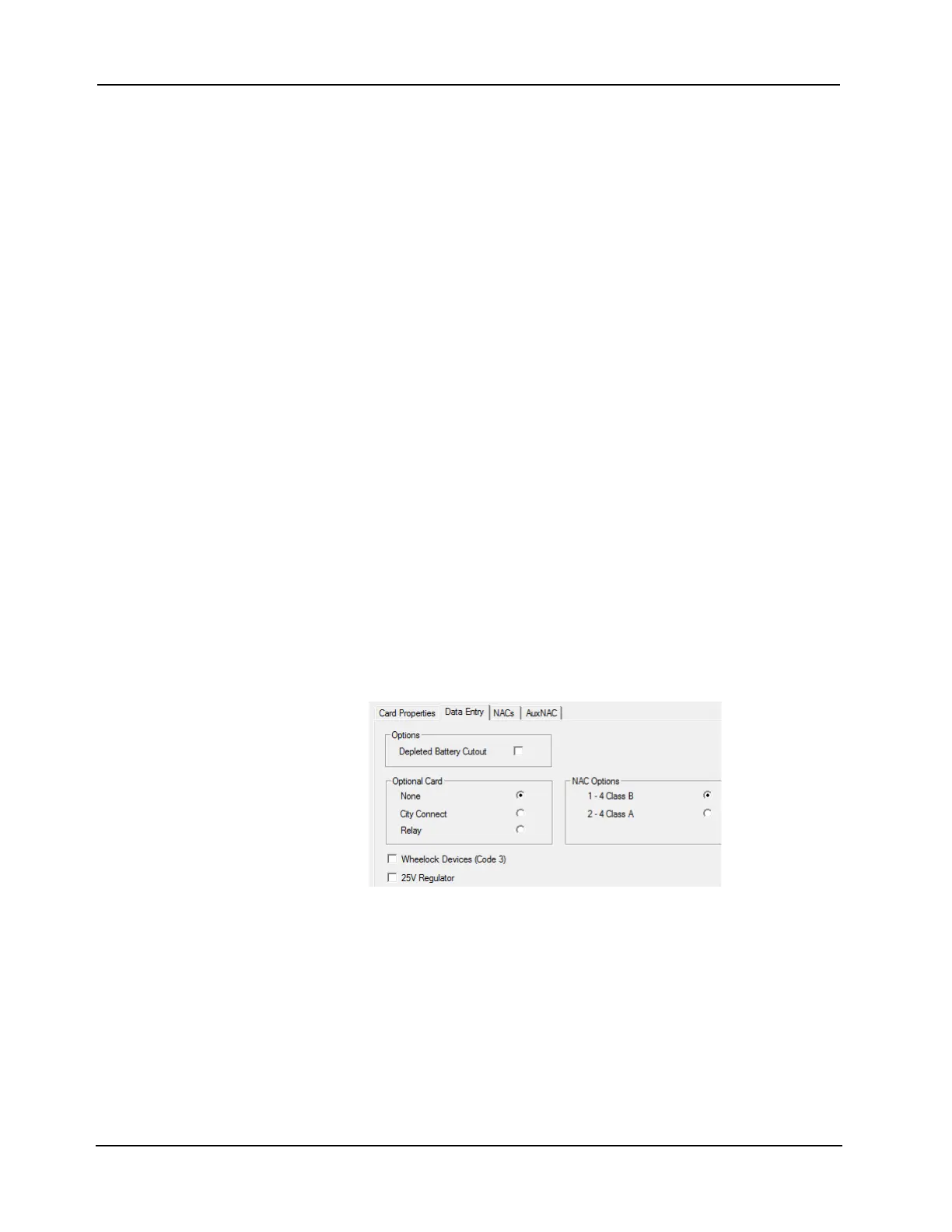6-9
4007ES Panel Programmer Manual (579-1167)
Editing Standard Component Properties, Continued
Editing the NAC
Power Supply
The NAC Power Supply is part of the 4007ES Hybrid Hardware Configuration. The card has
four main tabs to edit. The Card Properties tab, the Data Entry tab, the NACs tab, and the
AuxNAC tab.
To edit the Card Properties tab:
1. Enter the card’s custom label. This label should make the card easily identifiable.
The following fields in the tab are filled by the programmer and cannot be edited:
• Card address
• Card description
• Card default label
• Annunciator address
• Unit number
• Box number
• Bay number
• Location
To edit the Data Entry tab (Figure 6-14):
1. Configure the Depleted Battery Cutout option. If selected, the power supply card shuts itself
off after detecting a depleted battery condition when no AC power is present. If this option is
selected, a jumper must be installed on the power supply (on S527), for Canadian operation.
It is unselected by default.
2. Select the optional cards that are connected to the power supply card. The choices are:
• None
• City Connect
• Relay
3. Select the NAC options for the wiring. The choices are:
• 4 Class B
• 4 Class A
4. Click in the Wheelock Devices (Code 3) box if ONLY Wheelock device are used with the
FACP.
5. Click in the 25V Regulator box if a 25V regulator card is used with the FACP.
6. Click Apply > OK to confirm the edits.
.
Figure 6-14. NAC - Data Entry Tab