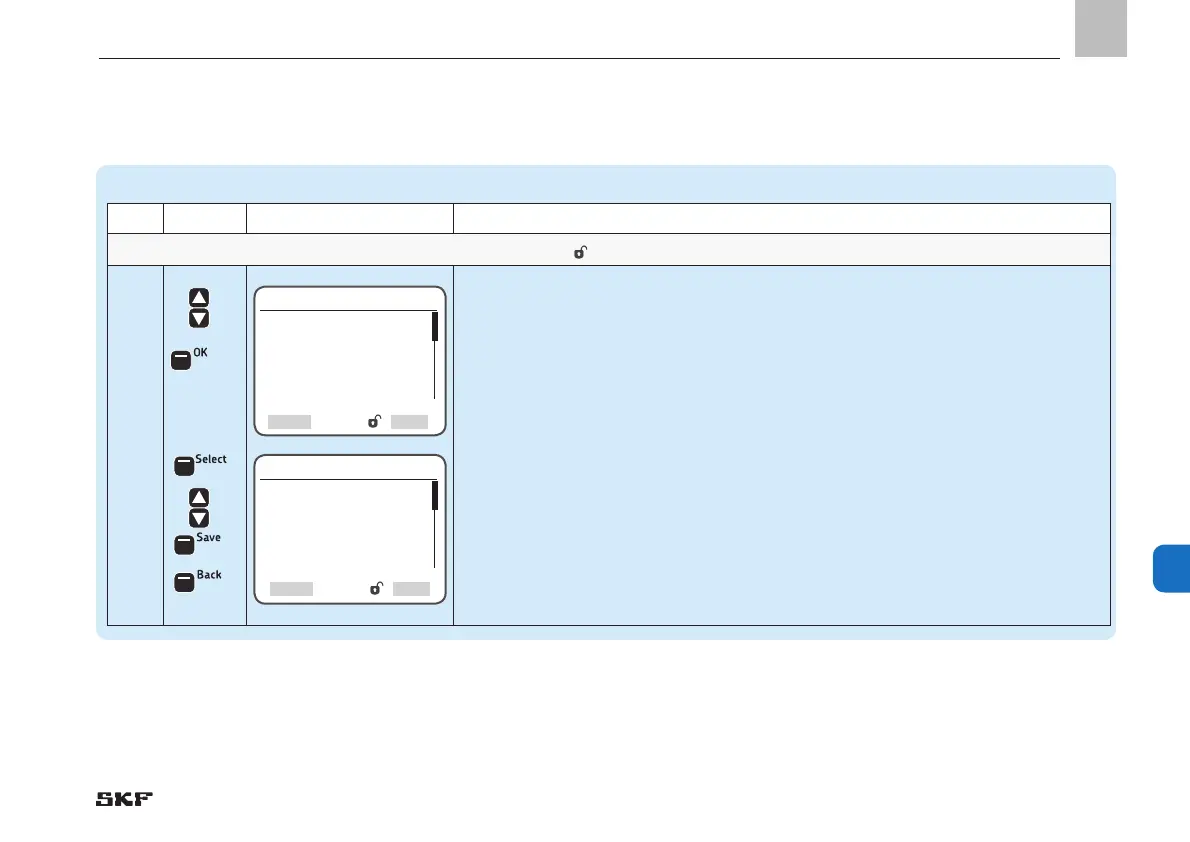11. System configuration
11.4 Amount of pumps
Selecting the amount of pumps
Step Key Display Description
Select the amount of pumps - only in Supervisor password level
1
• Open the System configuration menu
• Use<down/up arrow key> to select Amount of pumps menu
)Entry of the maximum number of pumps for the entire lubrication system
• Press <OK control key>
• You will enter the Amount of pumps menu.
• Press <Select control key>
• Use <down/up arrow key> to enter the amount of pumps, (maximum of 3 pumps)
• Press <Save control key>
• Press <Back control key>
)You will return to the System configuration menu
