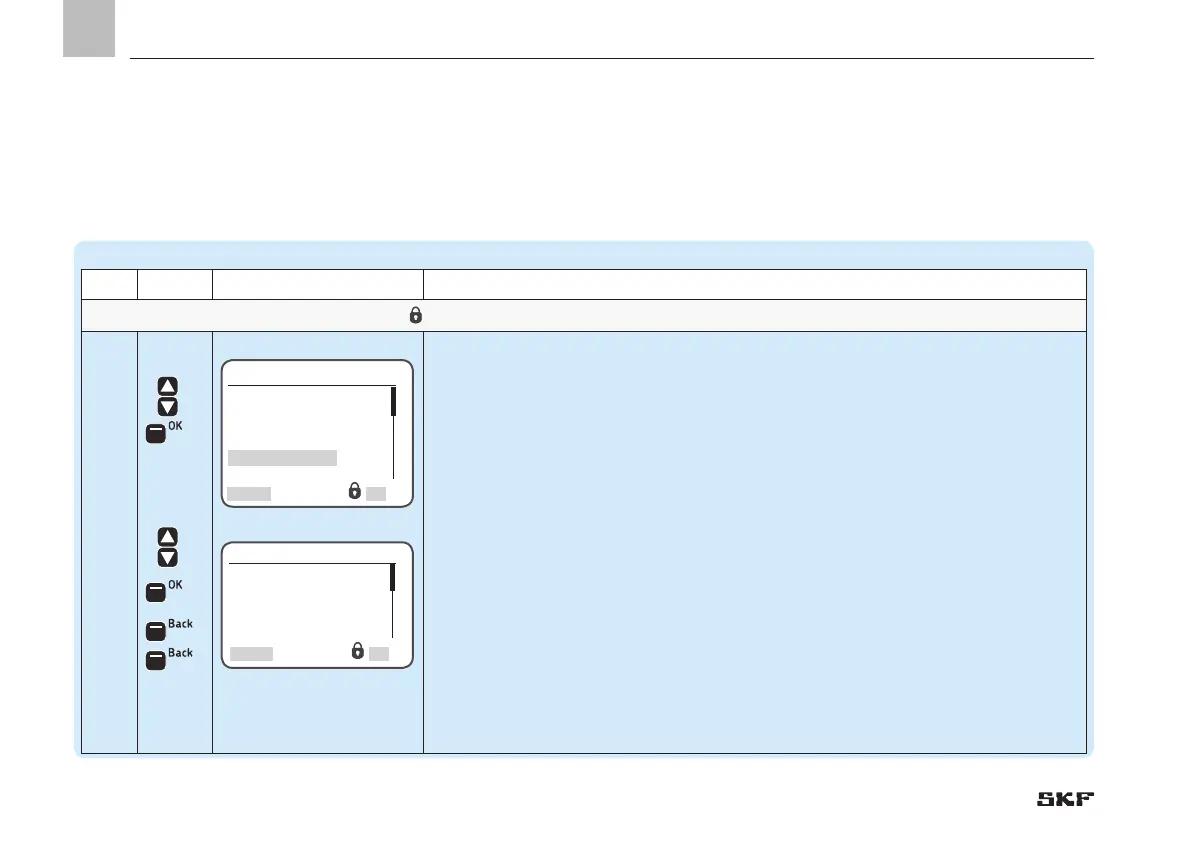6. Configuration by operator/local admin
6.3.12 Information
The information menu simply presents
information. Parameters cannot be changed,
and error notifications cannot be cleared.
Information
Step Key Display Description
Information menu - without password level
1
• Use <down/up arrow key> to select Information
• Press <OK control key>
)You will enter the Information menu.
)The following menu items are available:
o HW/FW Version: Display of the controller unit's hardware and software version
o Hours of operation: Current number of operating hours of the controller unit
o Error history: previous error notifications, with error coding
o Serial Number: Serial number of the control unit
o Lube Cycle Counter: Displays the total lubrication cycles per pump and zone
• Use <down/up arrow key> to select a menu item
• Press <OK control key>
• Press <Back control key>
)You will return to the Information menu.
• Press <Back control key>
)You will return to the Main menu.
Main menu
Login settings
User settings
Device settings
Pump 1 Timings
Information
Information
HW/FW Version
Operating hours
Error history
Serial No.