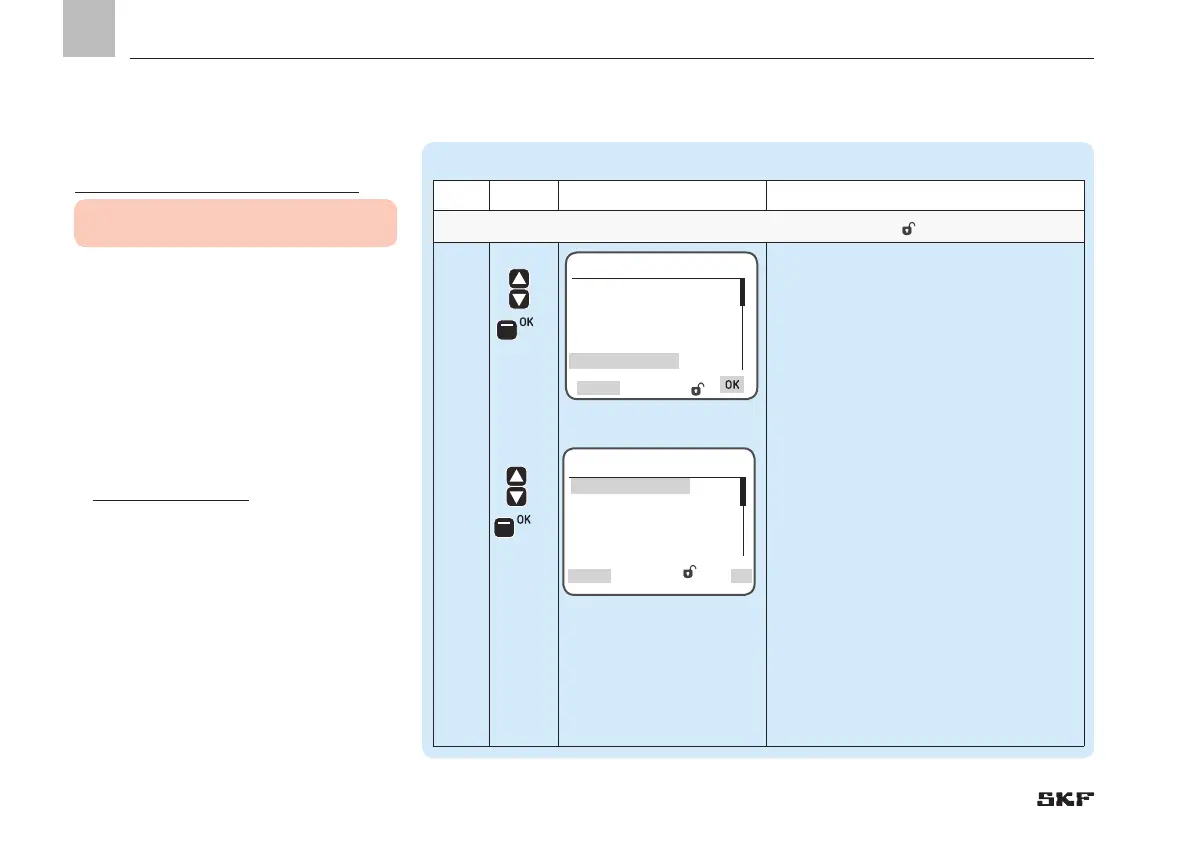6. Configuration by operator/local admin
6.3.11 Local Admin (setter) or supervisor
with password access
- See Pages 44/45 and Pages 48 to 50
The following entries can be made at this
password level:
Pump Timings
o Setting for zone relief time
o Setting for pump relief time
Zone 1 Settings
o Selection of lube load
<<Normal Cycle Set>> or <<Heavy
Cycle Set>>,
- see Chapter 6.2.9.1
o Entry of <<Normal Cycle Time>> for ba-
sic lubrication
o Entry of <<Heavy Cycle Time>> for in-
creased lubricant demand
o Entry of monitoring time
<< Monitoring Time>>
o Entry of holding time, delay time of zone
valves
The procedure is typically identical for set-
ting parameters for the main lines (zone 1
to zone 3).
Local Admin password
factory setting: 1000
Pump 1 Timings
Step Key Display Description
Pump 1 timings- with password level Local Admin or Supervisor
1
• Use <down/up arrow key> to select
Pump 1 Timings
• Press <OK control key>
)You will enter the
Pump 1 Timings menu.
)The following menu items are available:
o Pump Timings (pump relief time,
menu only when 3/2 zone valves
activated)
o Zone 1 Settings
o Zone 2 Settings, if applicable
If 3/2 zone valves activated:
• Use <down arrow key>
to select Pump Timings
• Press <OK control key>
Main menu
Login settings
User settings
Device settings
Pump 1 Timings
Information
Pump 1 Timings
