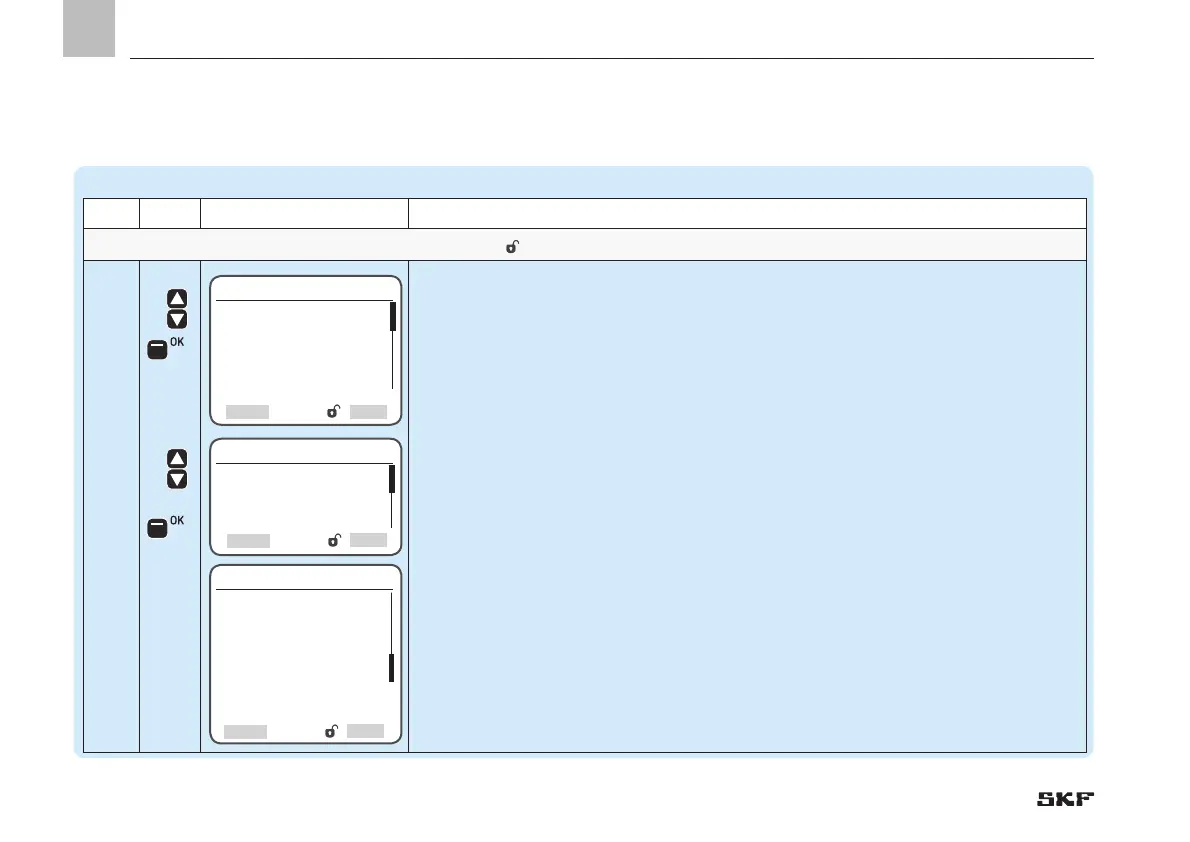11. System configuration
11.5 Pump settings
Pump settings => Pump 1 settings =>Pump settings
Step Key Display Description
Configuring the pumps - only in Supervisor password level
1
• Open the System configuration menu (see Chapter 7.3)
• Use <down/up arrow key> to select Pump settings (1-3) menu
• Press <OK control key>
• You will enter the Pump settings (1-3) menu
• Use <down/up arrow key> to select Pump settings
• Press <OK control key>
)You will enter the Pump settings menu. The following settings can be made:
o
System Type Step 2, Specification of lubrication system (Dual Line)
amount of zones and type of zone valves
o Lube Control Step 3, Lubrication control mode
o Relief Settings Step 4, Specification of the pressure relief
(only for 3/2 directional solenoid valves)
o Filling/Low Level Step 5, Specification of setting parameters for fill level
monitoring
o Motor Protection Step 6, Actuation of the motor circuit breaker
o Temperature Control Step 7, Specification and activation of the temperature
sensor
