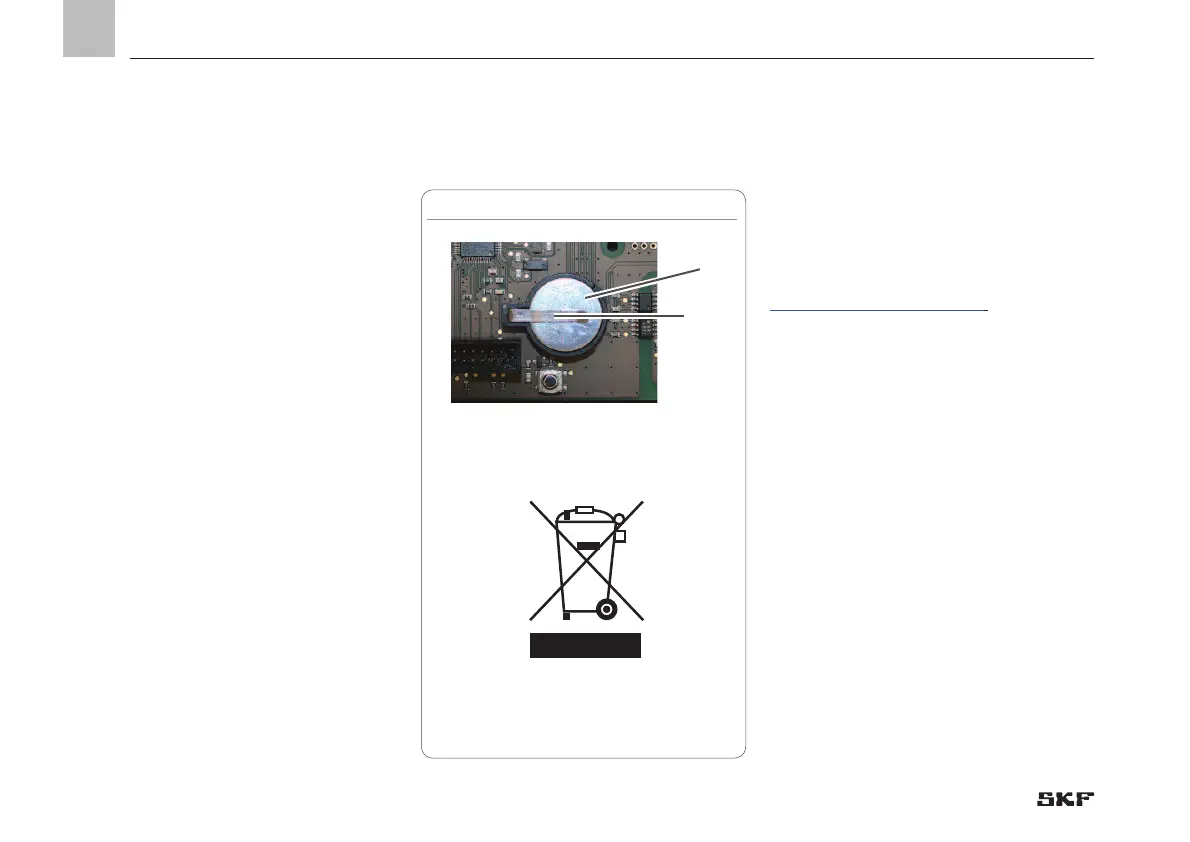8.4 Software update
A software update can be loaded onto the
LMC 301 Controller using the SKF NGL
program.
Information and updates are available from
the SKF Service department or online at
http://www.skf.com/LMC301/.
8.3 Battery replacement
• Switch off the Dual Line centralized
lubrication system
• Switch off the power supply to the LMC
301
• Open the lid of the control unit as de-
scribed in Chapter 5.2.2
• Open the lid
• Use a screwdriver to loosen and remove
the button cell battery (1) from its bracket
(2)
)To prevent possible oxidation of the
contact surfaces, touch the new button
cell battery only on the sides!
• Install the new button cell battery
1
2
)See Figure 30
Battery replacement, Fig. 30
3V lithium button cell battery,
model CR 3032
To avoid possible loss of data, replace the
lithium button cell battery after no later than
24 months.
The battery replacement procedure should
be done quickly and not last longer than 30
seconds.
