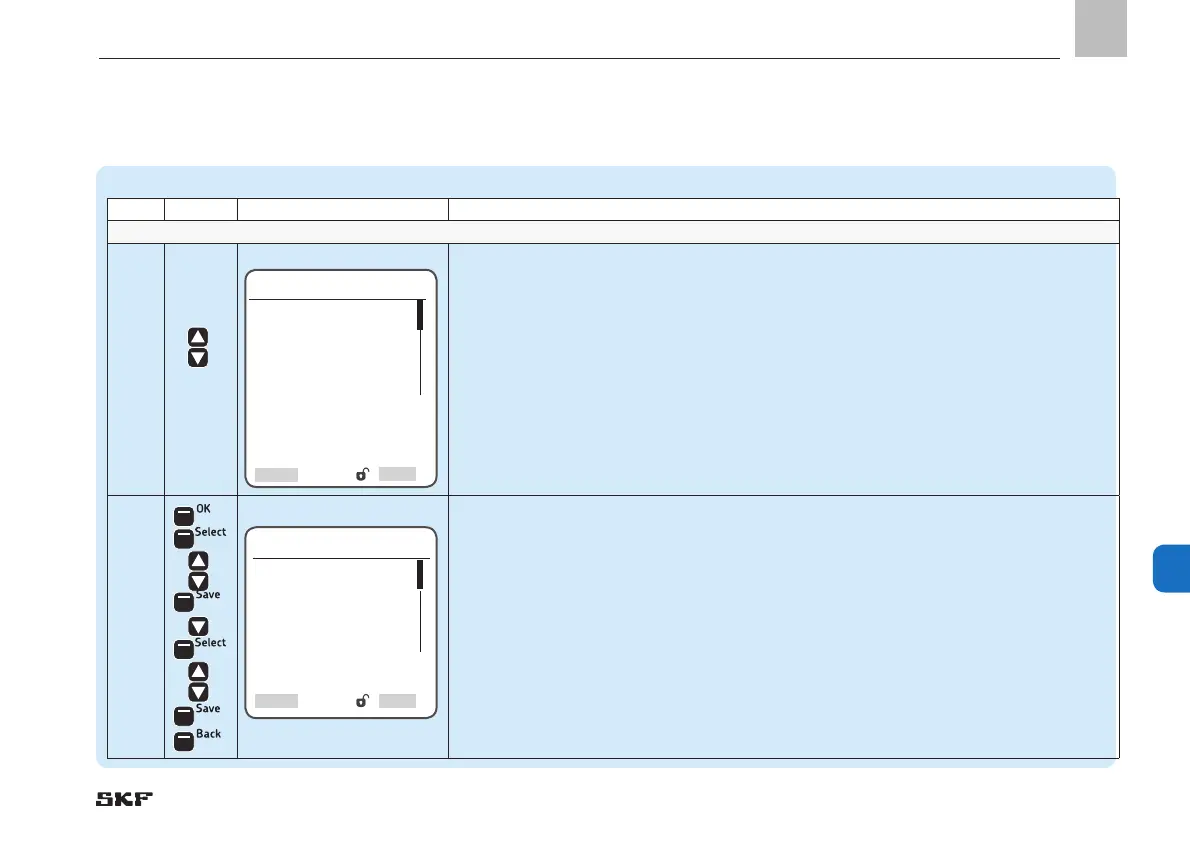11. System configuration
)See illustration of zones in Chapter 11.2.3
11.6.3 Zone 1 Settings with EM U2
Pump settings => Zone 1 Settings => Lube Control
Step Key Display Description
Zone 1 Settings/Lube Control Settings with EM U3 valves A/B
1
• Use <down/up arrow key> to select the Lube Control menu
• Press <OK control key>
)You will enter the Lube Control menu.
)The following settings are available:
o Valve A (valve position A) Step 1.1
o Valve B (valve position B) Step 1.2
o Press. Sensor at EOL Step 1.3
o Main Line Timings Step 1.4
o Proximity Sensor Step 1.5
1.1
• Use <OK arrow key> to select valve A (activate valve position A)
• Press <Select control key>
• Use <down/up arrow key> to select between menu items normally open, normally
closed, or disabled
• Press <Save control key>
• Use <down arrow key> to select the Output No. menu item
• Press <Select control key>
• Use <down/up arrow key> to enter the output No.
• Press <Save control key>
• Press <Back control key>
Lube Control
Valve A
Valve B
Pos. valve A
Press. Sensor at EOL
Main Line Timings
Proximity Sensor
Valve A
Output Type
[<<normally open>><<normally
closed>>
<<disabled>>]
Output No.
[0.000]
Select
