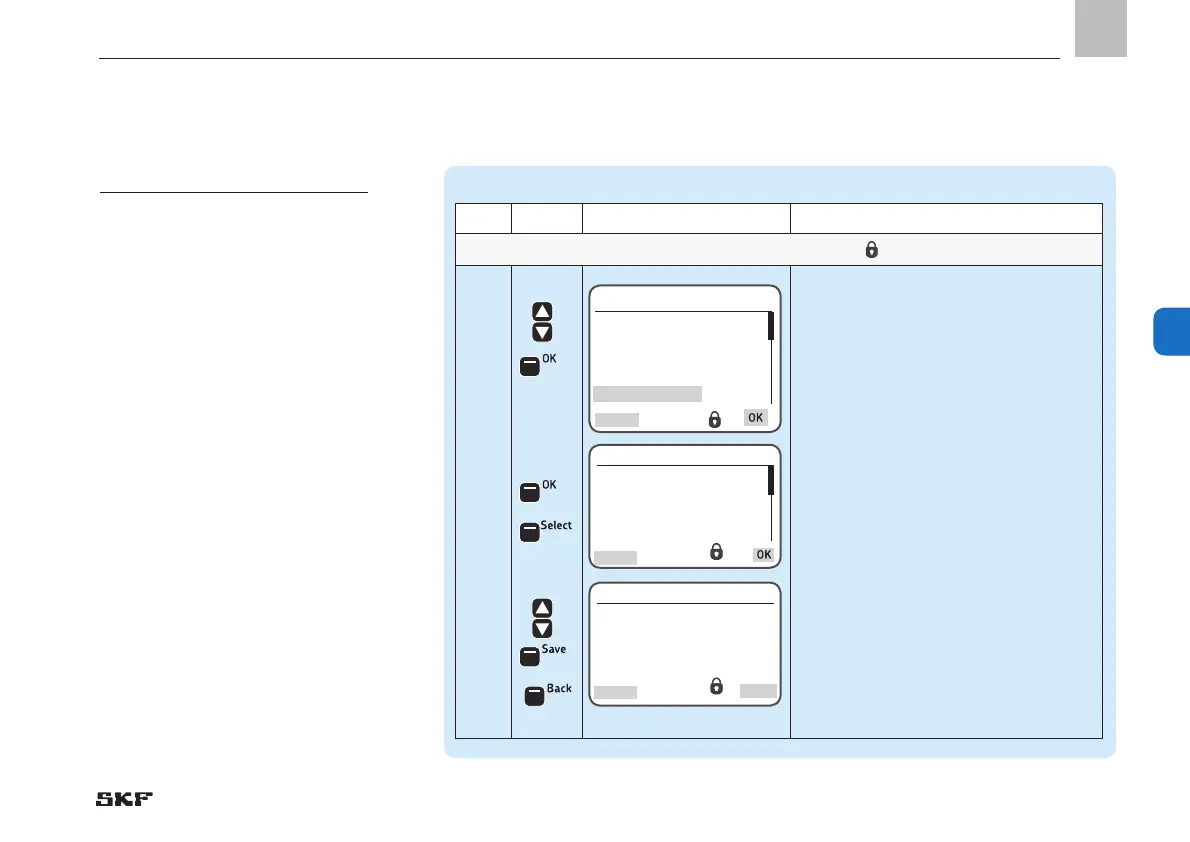6. Configuration by operator/local admin
Pump 1 Timings
Step Key Display Description
Pump 1 Timings User Settings- without password level
1
• Use <down/up arrow key> to select
Pump 1 Timings
• Press <OK control key>
)You will enter the Pump 1 Timings
menu.
)The following menu items are
available:
o Zone 1 Settings
• Press <OK control key>
• Press <Select control key>
• Use <down/up arrow key> to select
Normal Cycle Set or Heavy Cycle Set
• Press <Save control key> to save the
selection
• Press <Back control key>
)You will return to the Pump 1 Timings
menu.
Main menu
Login settings
User settings
Device settings
Pump 1 Timings
Information
Pump 1 Timings
Back
Pump Timings
Zone 1 Settings
Zone 2 Settings
Zone 3 Settings
Pump 1 Timings
Back
Lubrication settings
[Normal Cycle Set]
Select
6.3.10 Operator level without password
access
- See Pages 42/43 and Pages 46/47
The following entries can be made here:
o <<Normal Cycle Set>>
or
o <<Heavy Cycle Set>>
The two lubrication settings differ in terms
of the duration of work cycle time.
The cycle time consists of the pump cycle
time + interval time - see Figure 22.
A longer lubrication time is typically pro-
grammed for Heavy Cycle Set compared
with Normal Cycle Set.
Back
EN
57
6
