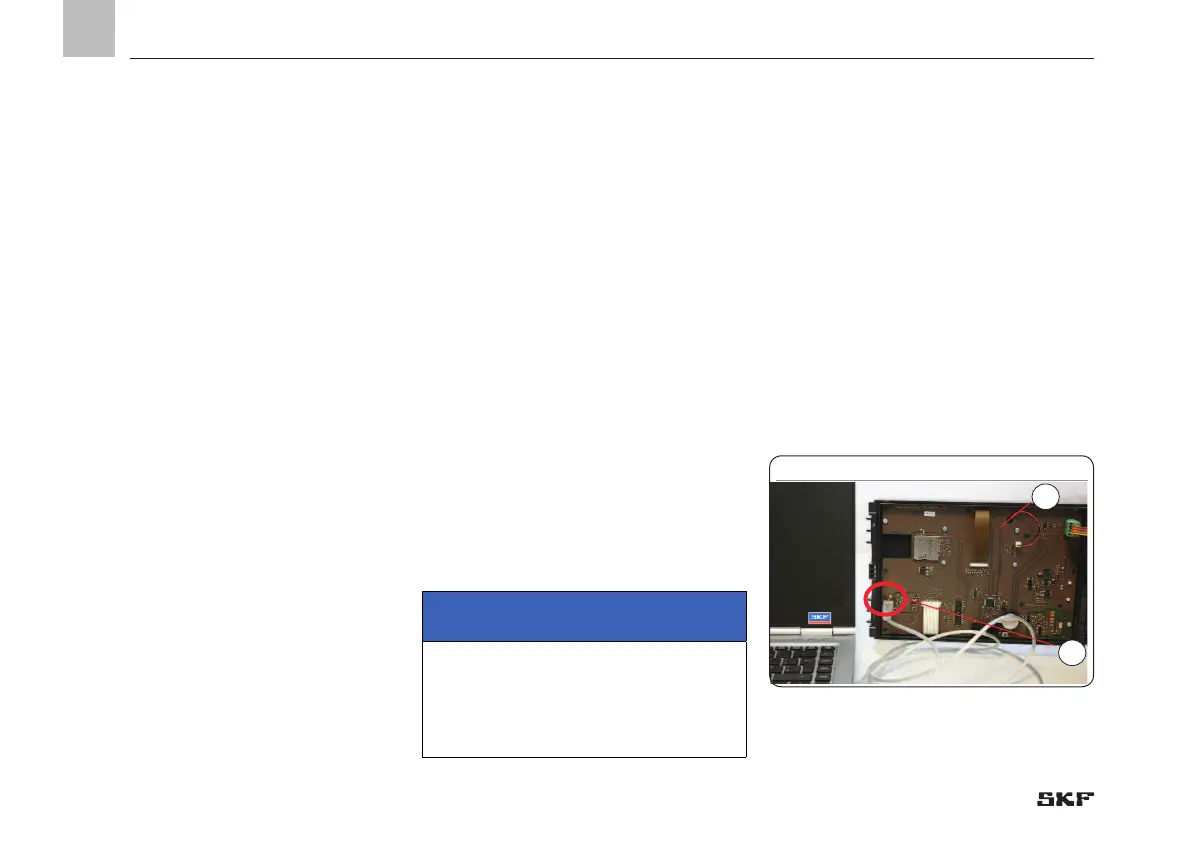6. Configuration by operator/local admin
6. Configuration by operator/local admin
General
EN
40
There are two options for configuring the
controller:
o Configuration with PC software and USB
connection -see Chapter 6.1. The PC
software application is designed for the
operating systems Windows XP, Windows
7, and Windows 8 and is included as data
media with the controller. The software
can also be downloaded as freeware from
the SKF website. After installing the
program, data transfer occurs
via the USB interface in the controller.
SKF recommends this procedure for
initial installations.
o Configuration of the system using the
display attached to the controller and the
menu keys (see Chapter 6.2.).
The complete configuration can be done
via the controller display and the associ-
ated menu keys.
6.1 Configuration of the controller unit
with PC software
• Download the file for the LMC 301
software from the SKF homepage at
http://www.skf.com/LMC301/ LMC 301 PC
Software
• Close all applications on the laptop
• Open the file
• Enter the password "skfmc2013"
)The LMC 301 software installs automati-
cally. SKF recommends not starting any
other applications during this period.
• Install the controller unit (Chapter 5)
• Open the controller unit (Chapter 5.2.2)
• Connect the USB cable (2) from the lap-
top on the inside of the controller lid (1)
Connecting the USB cable, Fig. 21
IMPORTANT NOTE
The USB cable may only be connected
to the USB port installed inside the
controller lid on the LMC 301.
- See Fig. 21, item 2.
• Turn on the power supply
• Start the LMC 301 software
)The description of the PC configuration is
included with the software.
• Configure according to the included de-
scription for configuration on the PC
) See Figure 21
1
2
