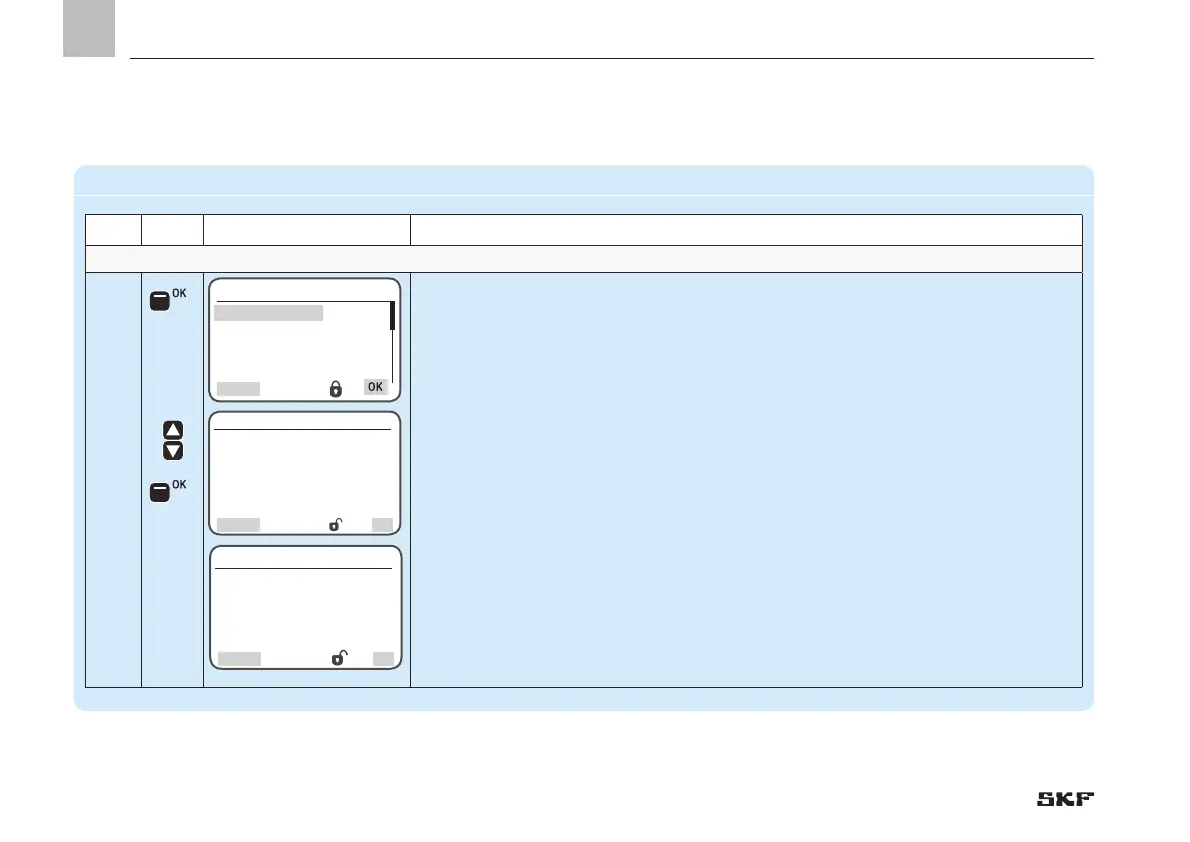6. Configuration by operator/local admin
Login settings
Step Key Display Description
Login settings - change existing password
2
• Press <OK control key>
)You will enter the Login settings menu.
• Use <down/up arrow key> to select Enter Password
• Enter current password (see previous chapter)
• Use <down/up arrow key> to select password level Set PassWord local admin
(customer service) or Set PW Supervisor (SKF Service)
• Press <OK control key>
)You will enter the Set PW local admin or Set PW Supervisor menu. The current
password and the entry field for the new password are displayed in this menu.
• Enter the new password as described above under Enter Password
)You will return to the Login Settings menu.
Main menu
Login settings
User settings
Device settings
Pump 1 Timings
Information
Login settings
Enter Password
Set PW local admin
Set PW Supervisor
Log Off
Back
OK
Local Admin
Old password
0000
New password
0000
Back
OK
6.3.7.1 Password change
Back
EN
54
