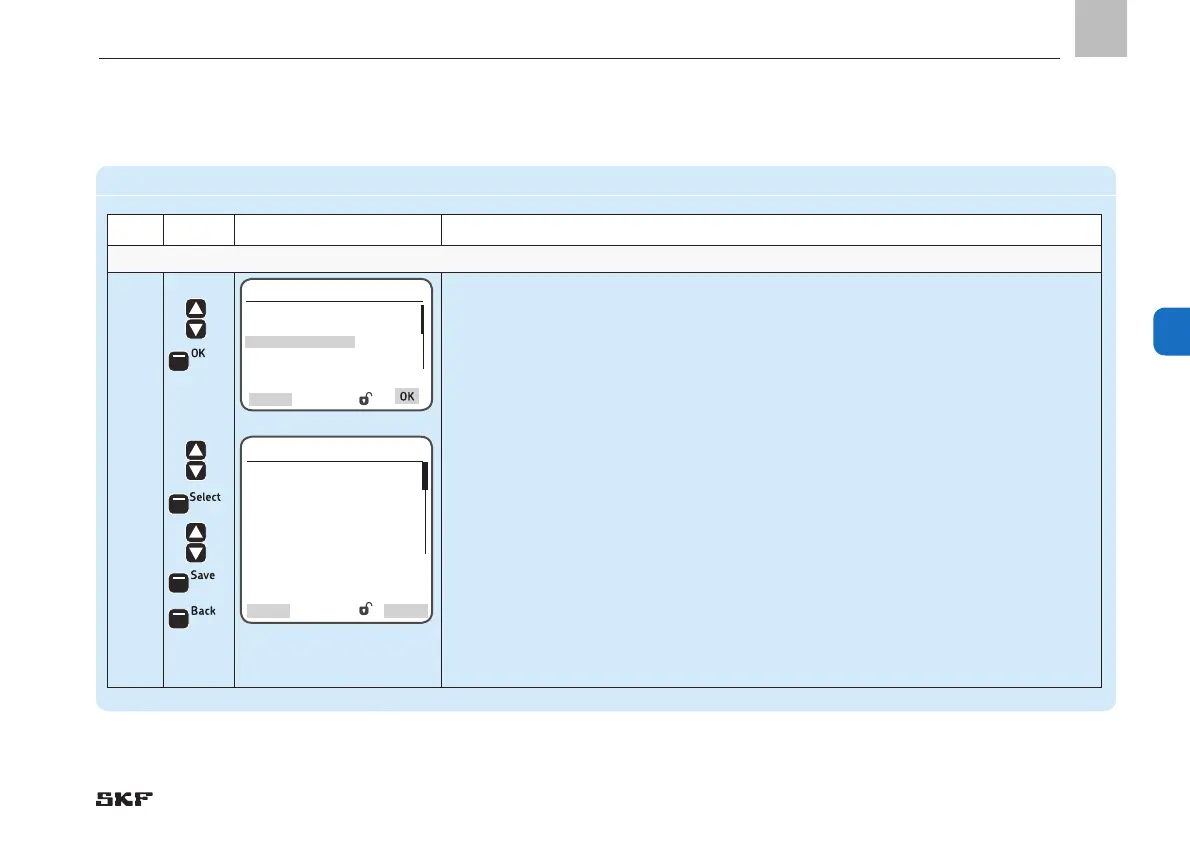6. Configuration by operator/local admin
6.3.8 Device settings
Device settings
Step Key Display Description
Device settings- Display, system date, and system time
1
• Use <down/up arrow key> to select Device settings
• Press <OK control key>
)You will enter the Device Settings menu. The following menu items are available:
o Backlight (display enabled/disabled)
o Contrast (display 0-100%)
o Date (year/month/day)
o System Clock (seconds/minutes/hours)
o Use <down/up arrow key> to select a menu item
• Press <Select control key>
• Use <down/up arrow key> to specify the value
• Use <Save control key> to save the entry
)If there are multiple entries, the cursor automatically moves to the next entry field
after saving.
• Press <Back control key>
)You will return to the Main menu.
Main menu
Login settings
User settings
Device settings
Pump 1 Timings
Information
Device settings
Backlight
[enabled/disabled]
Contrast
[ 60% ]
Date
[ 00/00/00 ]
System Clock
[ 00:00:00 ]
Back
Select
Back
EN
55
6