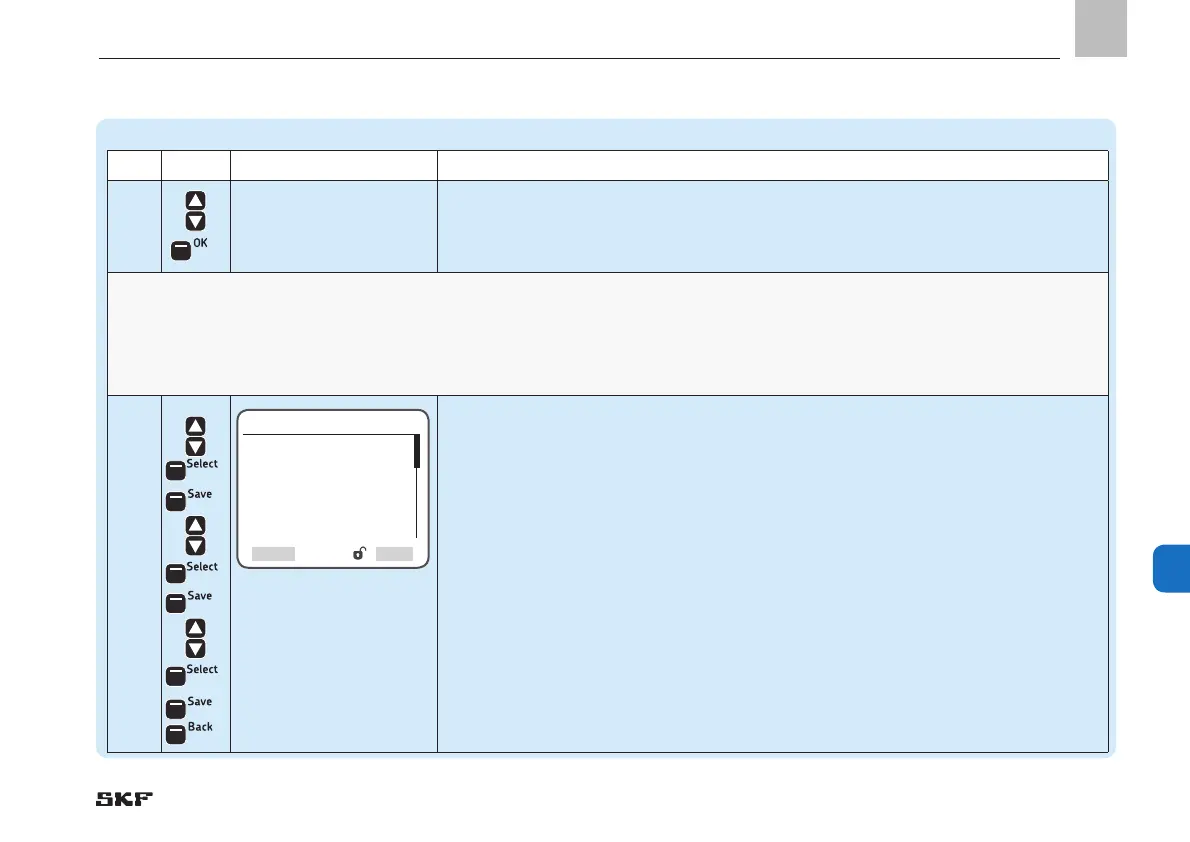11. System configuration
Pump settings => Pump settings => System Type
Step Key Display Description
1.1
• Use <down/up arrow key > to select the desired setting
• Press <OK control key>
• You will enter the selected menu.
System Type
In this menu, the lubrication system is assigned to the pump that has already been selected. For Dual Line centralized lubrication systems, activate
Dual Line. Also set the amount of zones/main lines (1-3) and the type of zone valves (change-over valves) via EM U2, EM U3, DUI1 auto-change-over,
MA/MP, or 3/2 directional solenoid valve. When the 3/2 directional solenoid valve is activated, the new submenu Relief Settings will appear in the
previous menu, with the option to configure the pressure relief time for pump and zone.
2
• Use <down/up arrow key> to select Dual Line
• Press <Select control key>
• Press <Save control key>
• Use <down/up arrow key> to select Amount of zones
)Zones: Set the total amount of lubrication zones (main lines) here.
A maximum of three zones are possible.
• Press <Select control key>
• Press <Save control key>
• Use<down/up arrow key> to select Zone Valve Type
)Specify the zone valves used. Select between
EMU2, EMU3, DU1 auto-change-over, MA/MP,
or 3/2 directional solenoid valves.
)Press <Select control key>
• Press <Save control key>
• Press <Back control key>
