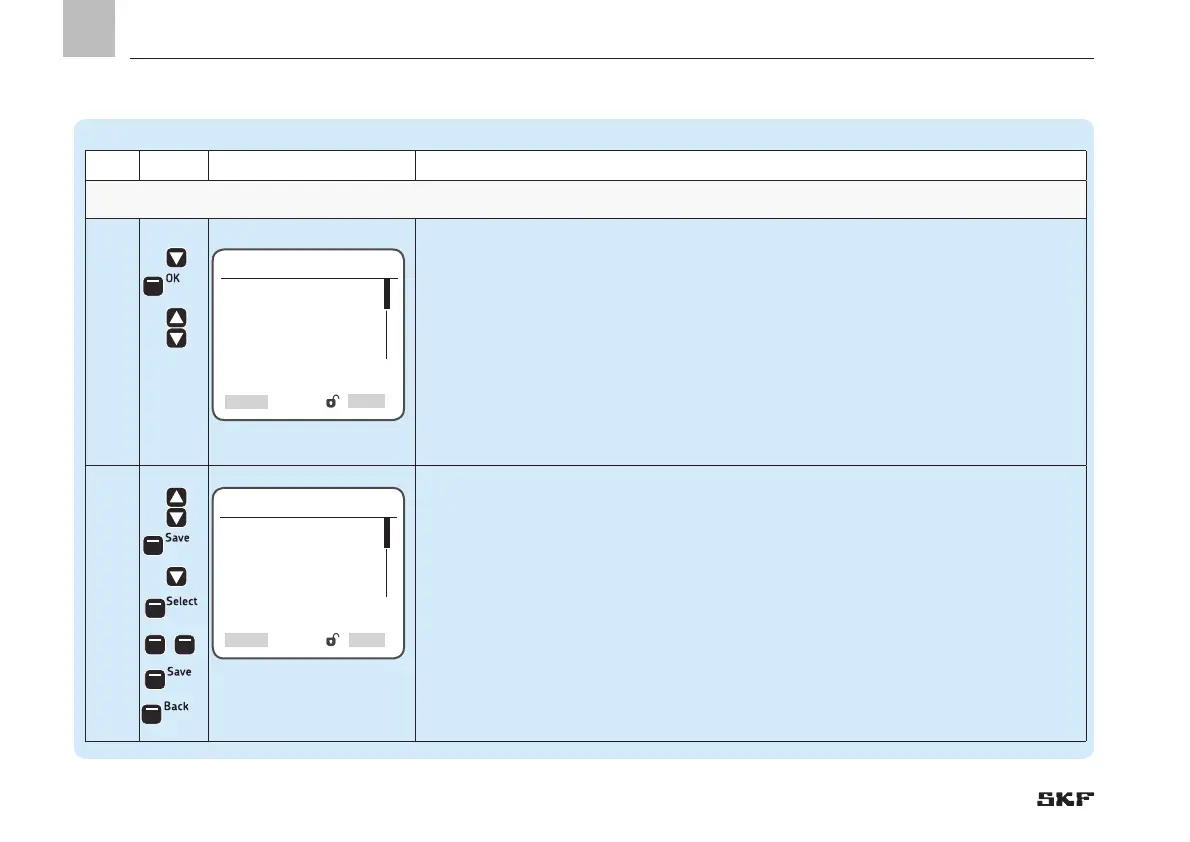11. System configuration
Pump settings => Zone 1 Settings => Lube Control => Press. Sensor at EOL
Step Key Display Description
Zone 1 Settings/Lube Control Zone 1 Pressure sensor at end of line (EOL)
1.2
• Use <down arrow key> to select Press. Sensor at EOL
• Press <OK control key>
)The following settings are available:
o disabled / normally open / normally closed / transducer 0-10V / transducer 2-10V /
transducer 0-20mA / transducer 4-20mA / transducer 1-6V
• Use <down/up arrow key> to select the sensor type
1.2
With sensor selection as normally closed or normally open:
• Use <down/up arrow key> to select the sensor type normally closed or normally open
• Press <Save control key>
• Use <down arrow key> to select the Input menu item
• Press <Select control key>
• Use <right/left arrow key> to enter the Input No.
• Press <Save control key>
• Press <Back control key>
Press. Sensor at EOL
Sensor Type
[normally open]
Input
[1.01] AI
Select