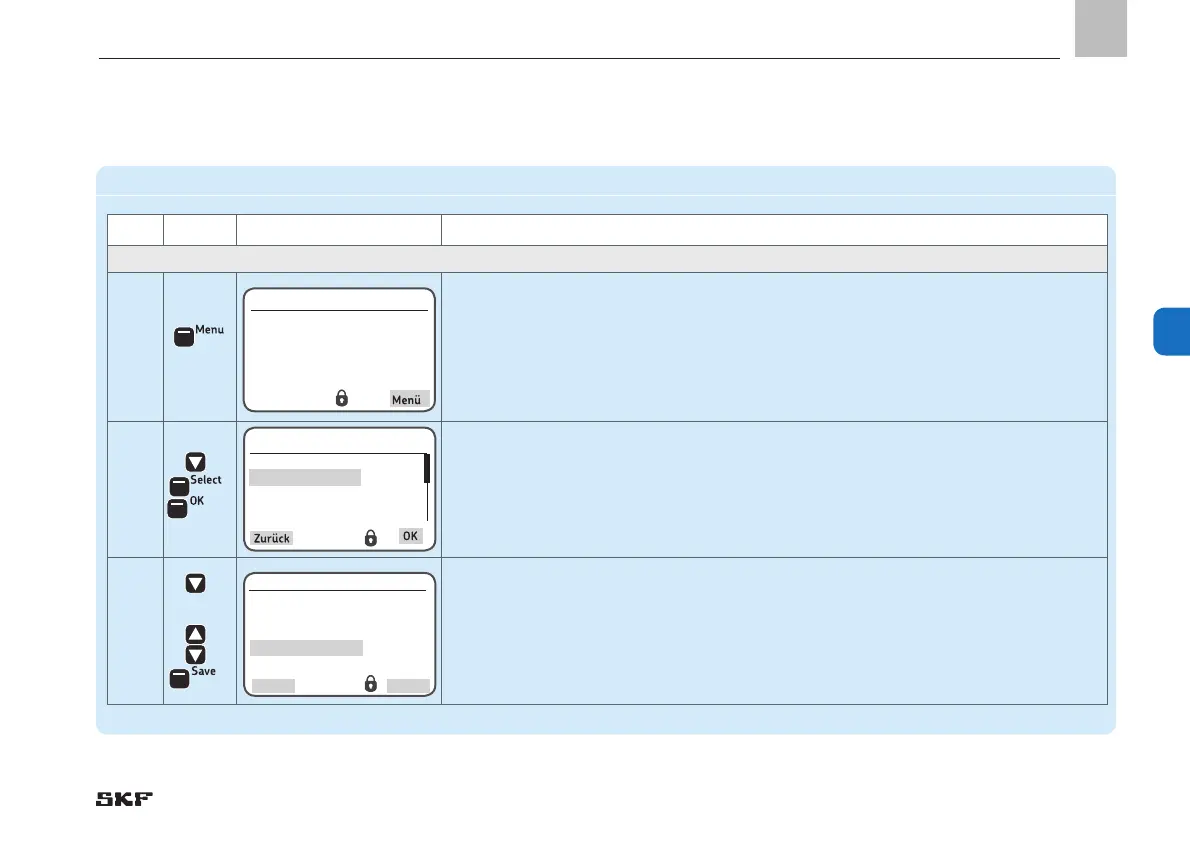6. Configuration by operator/local admin
User settings
Step Key Display Description
User settings - Set units and menu language
1
• Press <Menu control key>
)You will be taken to the main menu
2
• Use<down arrow key> to select the User settings menu item
• Confirm with <OK control key>
) You will enter the User settings menu
3
• Use<down arrow key> to select the Language [English/Deutsch] menu item
• Press <Select control key>
• Use <down/up arrow key> to select the language [English/Deutsch]
• Press <Save control key>
Main menu
Login settings
User settings
Device settings
Pump 1 Timings
Information
6.3.6 Setting options without (with) password access
Overview States
P1Z1:
User settings
Unit Settings
[metric ]
Language
[Deutsch ]