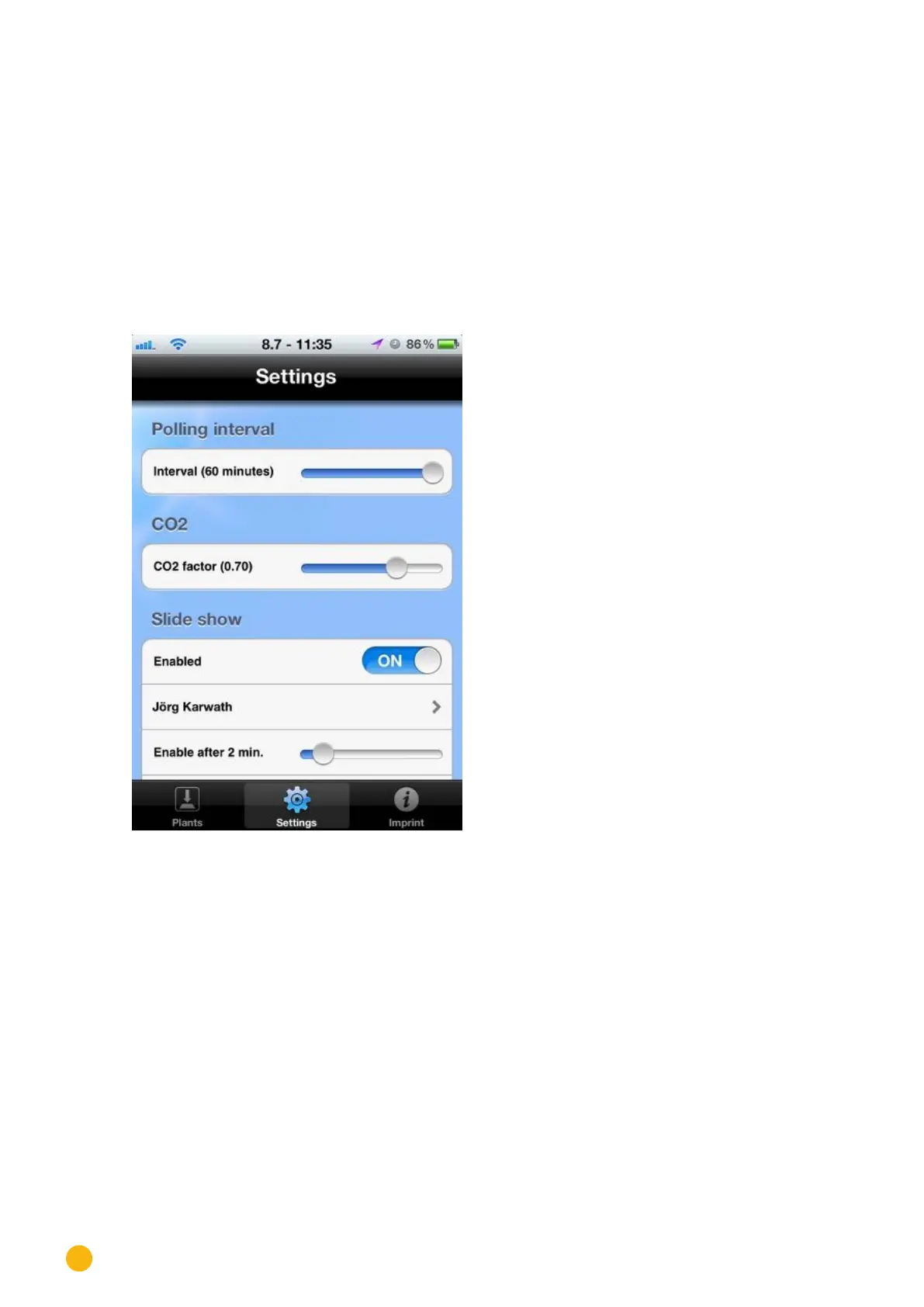126
Using the Solar-Log™ App iPhone V3 for iPhones
9.4 The top menu bar
The following items can be selected from the top menu bar:
•
Back
•
Today
•
Legend
•
Slide show
Touch Back to go back to the plant settings page.
Fig.: Plant settings.
The following settings can be configured:
•
Update intervals
• Plant update intervals are from 5 to 60 minutes.
•
CO2
• The CO2 factor can be adjusted from 0.0 to 1.0 (see the chapter "Viewing CO2 Savings").
•
Slide Show (see the chapter "The Yield Data as a Slide Show").
•
Sound (see the chapter "The Yield Data as a Slide Show").
•
Clear cache.
• Delete all of the App's cached data. It is necessary to restart the App.
Touch Today from any view to go to the current Daily values.
Touch
Legend to hide and unhide these values.
Touch
Slide Show to start this with the previously adjusted settings (see the chapter "The Yield Data as a
Slide Show"
