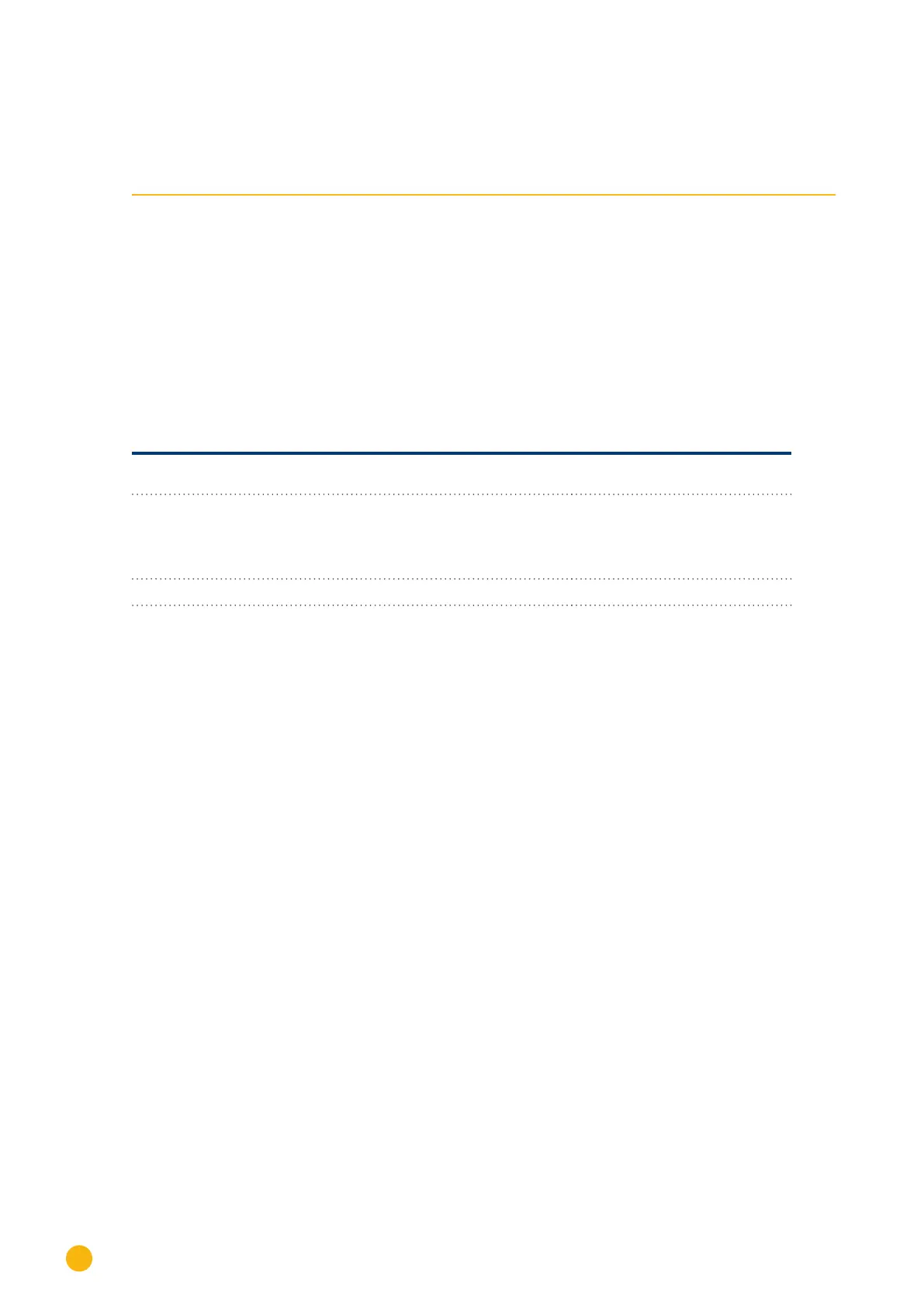70
Operating the Solar-Log 500 and 1000 via the Display
5 Operating the Solar-Log 500 and 1000 via
the Display
5.1 Display Solar-Log 500
In additional to the web interface described above, the Solar-Log 500 also has a two-line text display on
which the current power data can be displayed.
The following values are displayed at regular intervals.
Name Unit Meaning
Feed-in power Pac W Current amount of feed-in power P
on the AC side
Generator Power Pdc W Current amount of feed-in power
P on the DC side (Solargenerator)
If only one multi-string inverter
has been selected, the individual
strings are displayed separately.
YDay kWh Daily yield
Yspec Wh/Wp Specicpower"performancein
kW/kWp." After that, all of the val-
ues will be comparable in regard
totheirspecicoutput.Diminish-
ing module performance can also
be recognized.
