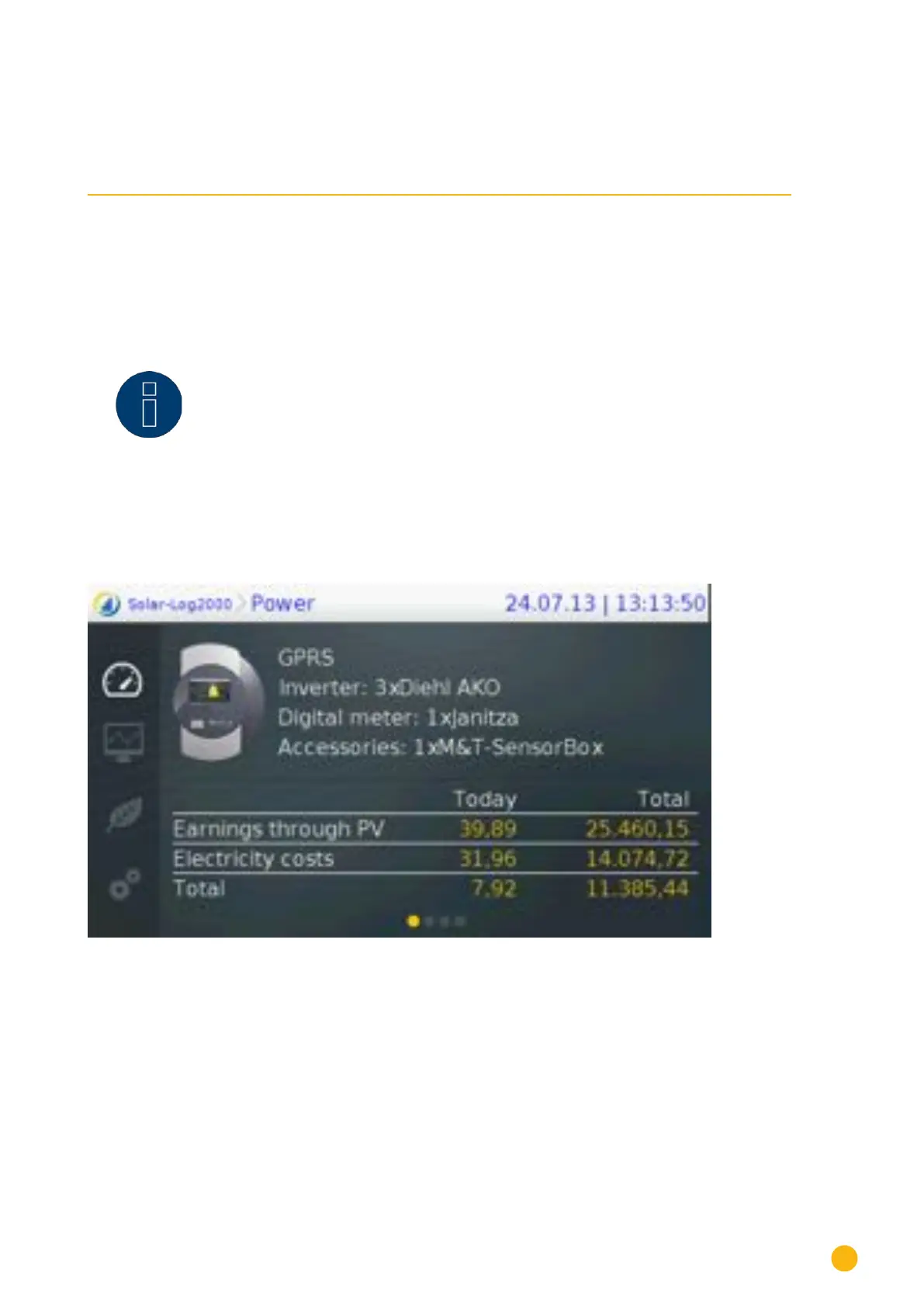61
Operating the Solar-Log 1200 and 2000 via Touch Display
4 Operating the Solar-Log 1200 and 2000
via Touch Display
The Solar-Log 1200 and 2000 are equipped with a touch screen that allows power output, yield history
and environmental performance to be quickly displayed. Data can also be transferred to and from the USB
sticks via the display.
Note!
Never use sharp, pointed objects on the touch screen!
This will damage the screen's delicate surface.
4.1 Navigating from the touch screen
After the Solar-Log 1200 or 2000 has started, the overview view is displayed.
Fig.: Start page of the display
The following is displayed in this view:
the header bar with
•
the Solar-Log™ module
•
navigation heading
•
date
•
time
